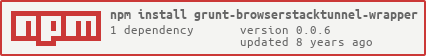grunt-browserstacktunnel-wrapper
v0.0.6
Published
A grunt plugin around browserstacktunnel-wrapper.
Downloads
31
Maintainers
Readme
grunt-browserstacktunnel-wrapper
A grunt plugin around browserstacktunnel-wrapper
Getting Started
This plugin requires Grunt ~0.4.2
If you haven't used Grunt before, be sure to check out the Getting Started guide, as it explains how to create a Gruntfile as well as install and use Grunt plugins. Once you're familiar with that process, you may install this plugin with this command:
npm install grunt-browserstacktunnel-wrapper --save-devOnce the plugin has been installed, it may be enabled inside your Gruntfile with this line of JavaScript:
grunt.loadNpmTasks('grunt-browserstacktunnel-wrapper');The "browserstacktunnel-wrapper" task
Overview
In your project's Gruntfile, the browserstacktunnel-wrapper task is available to use.
You can run grunt browserstacktunnel-wrapper standalone
Or add it to an existing task: grunt.registerTask('test', ['clean', 'browserstacktunnel-wrapper']);
Opening a tunnel can be either accomplished by running browserstacktunnel-wrapper or browserstacktunnel-wrapper:start. Once the tunnel is established it can be closed with browserstacktunnel-wrapper:stop. Furthermore, the task hooks into grunt.fail while it is open to automatically close the tunnel whenever a task along the way fails.
Options
Options are identical to those of browserstacktunnel-wrapper as they are just handed through.
{
key: YOUR_KEY,
hosts: [{
name: 'localhost',
port: 8080,
sslFlag: 0
}], // optionally set hosts
osxBin: 'your_bin_dir',
linux32Bin: 'your_bin_dir',
linux64Bin: 'your_bin_dir',
win32Bin: 'your_bin_dir',
localIdentifier: 'my_tunnel',
v: true,
proxyUser: PROXY_USER,
proxyPass: PROXY_PASS,
proxyPort: PROXY_PORT,
proxyHost: PROXY_HOST,
force: false,
forcelocal: false,
onlyAutomate: false,
}Developing & Contributing
Developing on the task alone is fairly easy just git clone https://github.com/luhmann/grunt-browserstacktunnel-wrapper.git then cd grunt-browserstacktunnel-wrapper. From there one has to link the package to itself via npm link && npm link grunt-browserstacktunnel-wrapper which will allow for calling grunt dev. Now just work the task/webpack-dev-server.js and check results - feel free to submit a pull-request!
Release History
- 0.0.x Development Version. Do not use!
- 0.0.6 Update dependencies to node 5
- 1.0.0 Not released yet