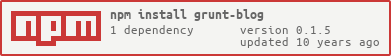grunt-blog
v0.1.5
Published
A grunt plugin to organize content and generate indexes for Memba Mini Blog Engine.
Downloads
3
Readme
grunt-blog
A grunt plugin to organize markdown content and generate indexes for Memba Mini Blog Engine.
Overview
This plugin works as a component of Memba Mini Blog Engine. It performs 3 tasks:
- Analysing and updating the markdown in all the md files located in the news directory,
- Copying the new updated files in a chronological hierarchy under the posts directory,
- Indexing these files in the form of an RSS file at the root of the posts directory.
Getting Started
This plugin requires Grunt ~0.4.2
If you haven't used Grunt before, be sure to check out the Getting Started guide, as it explains how to create a Gruntfile as well as install and use Grunt plugins. Once you're familiar with that process, you may install this plugin with this command:
npm install grunt-blog --save-devOnce the plugin has been installed, it may be enabled inside your project's Gruntfile with this line of JavaScript:
grunt.loadNpmTasks('grunt-blog');and configured by adding a section named blog to the data object passed into grunt.initConfig().
grunt.initConfig({
blog: {
options: {
//
//Web site options
home: '...',
route: '...',
index: '...',
sitemap: '...',
//
//File options
homeRoot: '...'
newsRoot: '...',
postsRoot: '...',
//
//RSS options
category: '...',
copyright: '...',
description: '...',
docs: '...',
generator: '...',
image: '...',
language: '...',
lastBuildDate: '...',
link: '...',
managingEditor: '...',
pubDate: '...',
rating: '...',
title: '...',
ttl: '...',
webMaster: '...'
},
your_target: {
// Target-specific options go here.
},
},
});The "blog" task configuration
Web site options
options.home
Type: String
Default value: 'http://miniblog.memba.com'
The home of your blog where index.html can be reached.
options.route
Type: String
Default value: '#/blog/'
The route .
options.index
Type: String
Default value: 'index.rss'
The file name of the RSS index located in options.postsRoot. Unless you dig into the code of Memba Mini Blog Engine, we recommend keeping the default value.
options.sitemap
Type: String
Default value: 'sitemap.xml'
The file name of the XML sitemap located in options.homeRoot. Unless you dig into the code of Memba Mini Blog Engine, we recommend keeping the default value.
File options
options.homeRoot
Type: String
Default value: ''
Location of index.html.
This is the portion of options.newsRoot and options.postsRoot that we should remove to build relative paths to display media files.
options.newsRoot
Type: String
Default value: 'news'
The directory containing the new md files which should be added as posts to the blog.
An md file is a text file with:
- the *.md extension,
- meta data in the form key:value\n at the top
- [markdown] (http://daringfireball.net/projects/markdown/) at the bottom separated from the meta data by \n\n
Note: \n is a line feed
For example:
title: my title
description: my description
Some markdown hereoptions.postsRoot
Type: String
Default value: 'posts'
The directory of published md files and media files organized chronologically by grunt-blog.
RSS Options
For more information:
See http://cyber.law.harvard.edu/rss/rss.html See http://www.w3schools.com/rss/rss_channel.asp.
options.category
Type: String
Default value: 'Web Development'
The category the RSS channel belongs to. Also used as a default category for items.
See http://www.w3schools.com/rss/rss_tag_category_channel.asp See http://www.w3schools.com/rss/rss_tag_category_item.asp
Note: There can only be one category at this stage.
options.copyright
Type: String
Default value: 'Copyright (c) 2013-2014 Memba. All rights reserved.'
Notice of copyrighted material.
See http://www.w3schools.com/rss/rss_tag_copyright.asp
options.description
Type: String
Default value: 'A static blog engine which displays live markdown content (What You Write Is What You Publish).'
A description for the channel, used as a default description for items.
See http://www.w3schools.com/rss/rss_tag_title_link_description_channel.asp See http://www.w3schools.com/rss/rss_tag_title_link_description_item.asp
options.docs
Type: String
Default value: 'http://cyber.law.harvard.edu/rss/'
URL to the documentation of the format used in the RSS feed.
See http://www.w3schools.com/rss/rss_tag_docs.asp
options.generator
Type: String
Default value: 'http://miniblog.memba.com'
Program used to generate the RSS feed.
See http://www.w3schools.com/rss/rss_tag_generator.asp
options.image
Type: String
Default value: 'http://miniblog.memba.com/styles/images/logo.png'
Image to display when aggregators present a feed.
See http://www.w3schools.com/rss/rss_tag_image.asp
options.language
Type: String
Default value: 'en-US'
The language the channel is written in.
See http://www.w3schools.com/rss/rss_tag_language.asp
options.lastBuildDate
Type: Date
Default value: new Date().toISOString()
Last modified-date for the content in the RSS feed.
See http://www.w3schools.com/rss/rss_tag_lastbuilddate.asp
options.link
Type: String
Default value: 'http://miniblog.memba.com/posts/index.rss'
A link to the channel.
See http://www.w3schools.com/rss/rss_tag_title_link_description_channel.asp See http://www.w3schools.com/rss/rss_tag_title_link_description_item.asp
options.managingEditor
Type: String
Default value: 'Memba'
E-mail address for the editor of the content of the feed, also used as default for item authors.
http://www.w3schools.com/rss/rss_tag_managingeditor.asp
options.pubDate
Type: Date
Default value: new Date().toISOString()
Last publication date for the content in the RSS feed.
See: http://www.w3schools.com/rss/rss_tag_pubdate.asp
options.rating
Type: String
Default value: undefined
The PICS rating of the feed.
See: http://www.tutorialspoint.com/rss/pics-ratings.htm
options.title
Type: String
Default value: 'Memba Mini Blog Engine'
A title for the channel.
See http://www.w3schools.com/rss/rss_tag_title_link_description_channel.asp See http://www.w3schools.com/rss/rss_tag_title_link_description_item.asp
options.ttl
Type: Number
Default value: 1440
The (ttl=time to live) element specifies the number of minutes the feed can stay cached before refreshing it from the source.
See http://www.w3schools.com/rss/rss_tag_ttl.asp
options.webMaster
Type: String
Default value: 'Memba'
E-mail address to the webmaster of the feed.
See http://www.w3schools.com/rss/rss_tag_webmaster.asp
Usage Example
In this example, we show you the typical configuration you should be considering in your project.
grunt.initConfig({
blog: {
options: {
home: 'http://yoursite/index.html', //The path to your Mini Blog Engine
newsRoot: 'news', //your news directory
postsRoot: 'posts', //your posts directory
title: 'Your title for your RSS channel',
link: 'http://yoursite',
description: 'Your description for your RSS channel',
copyright: 'Copyright (c) 2013-2014 You. All rights reserved.',
category: 'Web Development', //The default category for your blog posts
managingEditor: 'The default author for your blog posts',
}
},
});Contributing
In lieu of a formal style guide, take care to maintain the existing coding style. Add unit tests for any new or changed functionality. Lint and test your code using Grunt.
Release History
v0.1.2 First functional release (more testing/polishing/documenting required though) v0.1.3 Documentation and image processing completed (more on the way though)