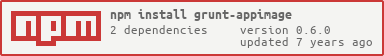grunt-appimage
v0.6.0
Published
Grunt task to create AppImages.
Downloads
4
Readme
grunt-appimage 
Grunt task to create AppImages.
A simple way to automate the creation of GNU/Linux AppImages (http://appimage.org).
Install
$ npm install grunt-appimage --save-devUsage
grunt.initConfig({
appimage: {
myapp: {
options: {
name: 'MyApp',
exec: 'myapp',
arch: '64bit',
icons: 'path/to/icons',
comment: 'Awesome App',
archive: 'path/to/MyApp.AppImage'
install: true
},
files: [{
src: 'path/to/myapp'
}]
}
}
});Files
Standard grunt files. More information.
Options
name
Required
Type: String
Application name.
exec
Required
Type: String
Executable file path.
arch
Type: String
Default: 64bit
AppImage architecture: 32bit, 64bit.
icons
Type: String
Default: <empty>
Icons path. More information.
comment
Type: String
Default: <empty>
Comments about the application.
archive
Required
Type: String Function
Mode: AppImage
This is used to define where to output the archive. Each target can only have one output file. If the type is a Function it must return a String.
install
Type: Boolean
Default: true
This flag enables an installation message when the AppImage is launched to install the application (desktop launch and icons).
Examples
grunt.initConfig({
appimage: {
myapp: {
options: {
name: 'MyApp'
exec: 'myapp',
archive: 'dist/MyApp.AppImage'
},
src: 'dist/MyApp/myapp'
}
}
});grunt.initConfig({
appimage: {
myapp32: {
options: {
name: 'MyApp'
exec: 'app',
arch: '32bit'
archive: 'dist/MyApp-32.AppImage'
},
files: [{
src: 'dist/MyApp/*'
}]
},
myapp64: {
options: {
name: 'MyApp'
exec: 'app',
arch: '64bit'
archive: 'dist/MyApp-64.AppImage'
},
files: [{
src: 'dist/MyApp/*'
}]
}
}
});grunt.initConfig({
appimage: {
myapp: {
options: {
name: 'MyApp'
exec: 'app',
icons: 'res/icons',
comment: 'Awesome App',
archive: 'dist/MyApp.AppImage',
install: false
},
files: [
{src: 'dist/MyApp/*', dot: true},
{src: 'dist/extra/*', dest: 'extra/', filter: 'isFile'}
]
}
}
});