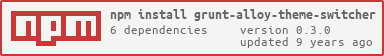grunt-alloy-theme-switcher
v0.3.0
Published
A grunt plugin to make easier theme switching AND make possible themes inheritance in a titanium's alloy project.
Downloads
8
Readme
grunt-alloy-theme-switcher
A grunt plugin to make easier theme switching AND make possible themes inheritance in a titanium's alloy project.
Reasons
This grunt plugin was made to fix 3 problems when using alloy's themes system:
- tiapp.xml files could not be themed and we had to manually edit tiapps when building themes (including android manifest and google maps api key which is lost inside the manifest)
- i18n/*/strings.xml could not be redefined by themes
- if 2 themes (or more) had files in common, we were obliged to manually copy those files
what this plugin does
- if the chosen theme inherits from another, it creates a tmp theme to merge files from the different themes (furher reading below)
- update tiapp.xml based on theme.json configuration (add properties, update settings like app id, remove specified modules...)
- merge theme's strings.xml into app/i18n folder
Warning
When running this plugin, tiapp.xml and i18n files will be overwritten so be sure to keep a backup of those files before running it. If you project is under git, you can add this task to your Gruntfile just to clean everything whenever you want:
grunt.initConfig({
shell: {
multiple: {
command: [
'git checkout tiapp.xml i18n/* app/config.json',
'rm -rf app/themes/mergedTheme'
].join('&&')
}
}
});
grunt.registerTask('clean', ['shell']);Getting Started
This plugin requires Grunt ~0.4.5
npm install grunt-alloy-theme-switcher --save-devOnce the plugin has been installed, it may be enabled inside your Gruntfile with this line of JavaScript:
grunt.loadNpmTasks('grunt-alloy-theme-switcher');The "theme.json" configuration file
You have to put a theme.json inside the root folder of your theme.
Example
Here is a complete example of what you can put inside this file:
{
"baseTheme":"noOptionalWidgets",
"settings": {
"name": "mySuperApp",
"version": "0.0.1",
"id": "com.mycompany.myapp"
},
"properties": [
{
"name": "myproperty",
"value": "a super value",
"type": "String"
}
],
"modulesToRemove":[
{
"id": "yy.logcatcher",
"platform": ["android", "iphone"]
}
]
"android":{
"versionCode":"14",
"MAPS_V2_API_KEY": "myincomprehensiblegmapstoken"
}
}Parameters
baseTheme
Themes can inherit from one another, read Themes inheritance part for more details.
settings
You can currently put any top level tiapp.xml node in the settings object, so publisher, copyright, icon etc
properties
An array of properties can be set, and for each item you must provide a name and optionnally the value and type (cf http://docs.appcelerator.com/titanium/3.0/#!/guide/tiapp.xml_and_timodule.xml_Reference-section-29004921_tiapp.xmlandtimodule.xmlReference-app_properties)
android
This part is used to generate the android's manifest. You MUST have a manifest inside you app's for this feature to work. If no manifest is found, it will raise an error. Both versionCode and MAPS_V2_API_KEY are optionnals.
modulesToRemove
Modules can be removed from tiapp.xml. For instance you can remove a crash or error reporter. A property called modulesRemoved will be added to tell js which modules were actually removed. This property is a JSON representation of an array containing removed modules ids.
Themes inheritance
what's the purpose?
Imagine you have to themes sharing a view (needed to remove a widget for instance). With theme inheritance you can create a theme containing this view and make the two other themes inherit this newly created theme. So those two child themes will be only variations (concerning assets for instance) of the parent theme.
how it works?
When choosing a theme, this plugin will look for a baseTheme property inside the theme.json file. If one is found and exist, it will create a temp directory called "mergedTheme" to put the content of the resulting merge of those two themes. The directories views, styles and i18n will just be copied recursively, and the theme.json files merged.
Remark
This inheritance is recursive and can have n levels but a theme MUST be used at only one level of a hierarchy. After that, the mergedTheme folder will be used to generate the tiapp and merge i18n xml files.
The "alloy_theme_switcher" task
Overview
This is the main task. It will parse your themes directory and ask you to what theme you'd like to switch.
Options
options.themes_folder
Type: String
Default value: ./app/themes/
Location of the alloy's themes folder (with a trailing slash).
theme
Type: String
Default value: none
You can provide a theme to build as follows:
grunt alloy_theme_switcher --theme=mySuperThemeUsage Examples
In your Gruntfile:
grunt.loadNpmTasks('grunt-alloy-theme-switcher');
grunt.registerTask('default', 'alloy_theme_switcher');And then in shell
gruntTODO
- ~~add titanium build~~ can be done using https://github.com/tonylukasavage/grunt-titanium
- find a way to leave untouched tiapp.xml, app/config.json and i18n folder
- find a way to do the merge without creating a new folder
Thanks
- Tony Luka Savage for the tiapp.xml
- Fokke Zandbergen for the ti-i18n
- Jason Kneen for tich and tith which inspired the tiapp.xml settings part and the theme select task