grunt-accessibility
v6.0.0
Published
Grade your site's accessibility and generate a report from different WCAG levels
Downloads
1,414
Maintainers
Readme
Grunt Accessibility
Uses AccessSniff and HTML Codesniffer to grade your site's accessibility using different levels of the WCAG guidelines
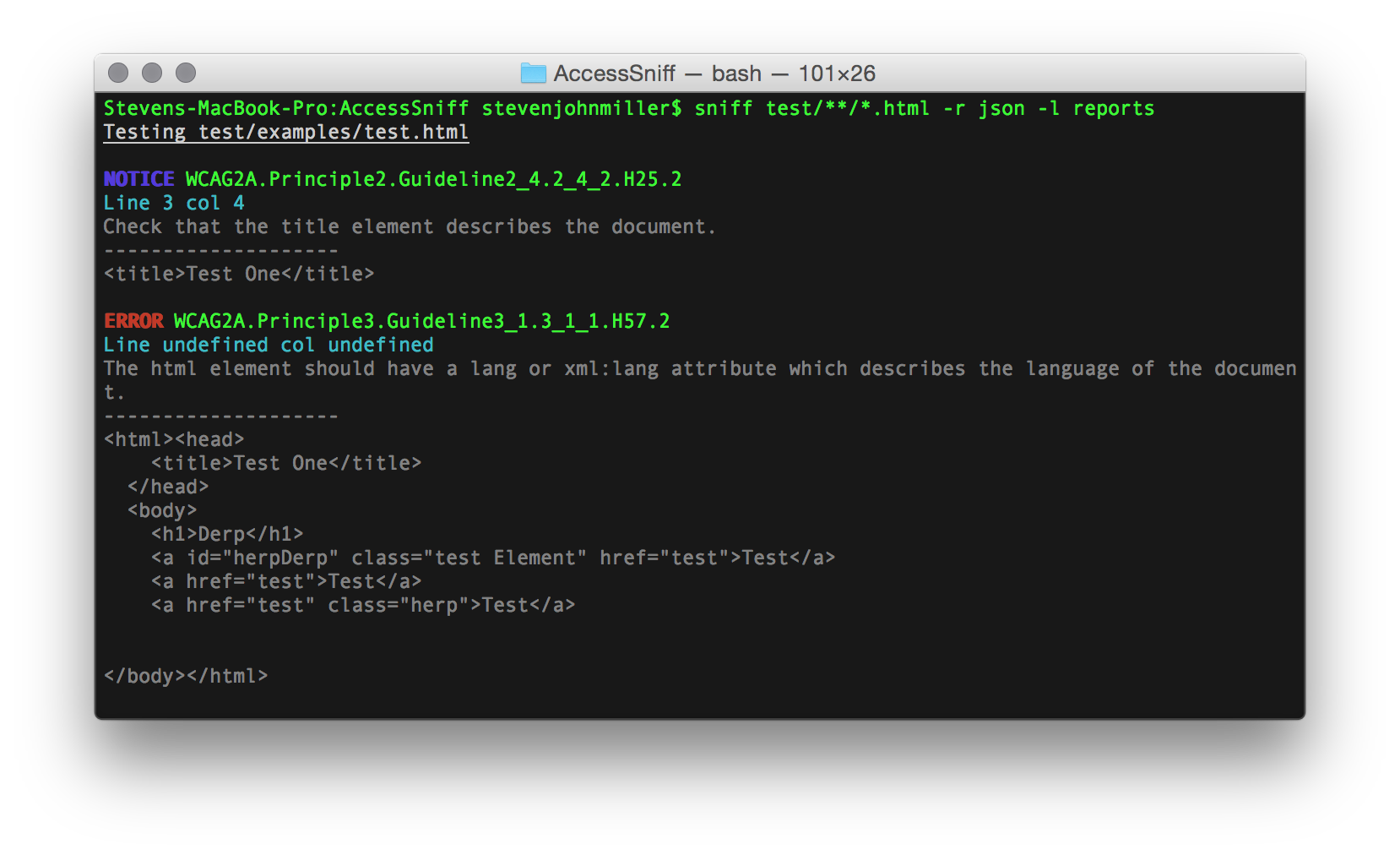
Getting Started
Install this grunt plugin next to your project's grunt.js gruntfile with: npm install grunt-accessibility
Then add this line to your project's grunt.js gruntfile:
grunt.loadNpmTasks('grunt-accessibility');Documentation
Place this in your grunt file.
accessibility: {
options: {
accessibilityLevel: 'WCAG2A'
},
test: {
options: {
urls: ['http://localhost']
},
src: ['example/test.html']
}
}Report Generation
You can link to the files you wish to lint using the grunt api. The result will be the results file.
Options
View AccessSniff options for all available options.
Contributing
In lieu of a formal styleguide, take care to maintain the existing coding style. Add unit tests for any new or changed functionality. Lint and test your code using grunt.
Release History
4.0.0
- New version of AccessSniff
- Lots of cleanup
3.0.0
- Move to using AccessSniff
2.2.0
- Fix
SRCglobbing pattern - Fix partial support
- Columns and line numbers now exist in the library
2.0.0
- Add output format to generate reports
- Add accessibiltyrc option
- Add line and column number to issues
- Lots of other tweaks and fixes
1.1.0
- Add JSON report option
- Add Dom Element option
- Add Force option
- Add Verbose option
1.0.0
- Exit phantom process when processing is done
- Update Dependencies
- Update to grunt 0.4.4
Previous Releases
- 0.4 Added in ignore rule, refactored some scripts for better injection via phantom
- 0.3 Fix so you can run another grunt process after running
- 0.2 Fix so people can actually run this thing now
- 0.1.1 Update Documentation for install
- 0.1 Initial release
License
Copyright (c) 2014 Steven Miller Licensed under the MIT license.




