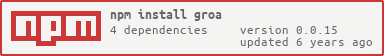groa
v0.0.15
Published
Expressive gRPC middleware framework
Downloads
22
Readme
Groa
Expressive gRPC middleware framework for Node.js. It provides the same style of middleware system and APIs many developers are familiar with which is similar to Koa 2.
Requirement
Node.js v7.6+ is required, the middleware system of Gora is based on async function.
Installation
Install via NPM:
npm install groa --saveGetting Started
The same way with Koa to implement your first gRPC server:
const Groa = require('groa');
const app = new Groa();
// Add proto file
app.addProto(__dirname + '/example.proto');
// Add middleware
app.use(async (ctx, next) => {
// response
ctx.body = ctx.req.body;
});
app.listen(50051, () => {
console.log('Listening on port 50051');
});example.proto
syntax = "proto3";
package example.foo;
service Example1 {
rpc Ping(Ping) returns (Pong) {}
}
message Ping {
string content = 1;
}
message Pong {
string content = 1;
}Send Data as a Stream
Implement streaming method is quite easy that writing to Stream object of body directly.
const Groa = require('groa');
const app = new Groa();
// Add proto file
app.addProto(__dirname + '/stream.proto');
const delay = (interval) => {
return new Promise((resolve) => {
setTimeout(resolve, interval);
});
}
// Add middleware
app.use(async (ctx, next) => {
// send a message
ctx.body.write({
timestamp: new Date()
});
// delay 1 second
await delay(1000);
// send a message
ctx.body.write({
timestamp: new Date()
});
// delay 1 second
await delay(1000);
// complete
ctx.body.end();
});
app.listen(50051, () => {
console.log('Listening on port 50051');
});stream.proto
syntax = "proto3";
package example.foo;
service Example1 {
rpc receive(ReceiveRequest) returns (stream ReceiveResponse) {};
}
message ReceiveRequest {
}
message ReceiveResponse {
string timestamp = 1;
}Receive Data from Stream
When input is a stream, ctx.req.body will be a stream object for receiving data. Besides, ctx.body contains the same stream object with ctx.req.body if output is stream as well.
const Groa = require('groa');
const app = new Groa();
// Add proto file
app.addProto(__dirname + '/stream.proto');
// Add middleware
app.use(async (ctx, next) => {
// Alias as ctx.body for input stream
ctx.req.body.on('data', (data) => {
console.log(data);
// Send the same data back to client
ctx.body.write(data);
});
});
app.listen(50051, () => {
console.log('Listening on port 50051');
});stream.proto
syntax = "proto3";
package example.foo;
service Example1 {
rpc receive(stream ReceiveRequest) returns (stream ReceiveResponse) {};
}
message ReceiveRequest {
string timestamp = 1;
}
message ReceiveResponse {
string timestamp = 1;
}Status Code and Error Message
You can set status code and message when problem occurring for a request, the following is status code of gRPC Groa supported:
- OK: 0
- CANCELLED: 1
- UNKNOWN: 2
- INVALID_ARGUMENT: 3
- DEADLINE_EXCEEDED: 4
- NOT_FOUND: 5
- ALREADY_EXISTS: 6
- PERMISSION_DENIED: 7
- RESOURCE_EXHAUSTED: 8
- FAILED_PRECONDITION: 9
- ABORTED: 10
- OUT_OF_RANGE: 11
- UNIMPLEMENTED: 12
- INTERNAL: 13
- UNAVAILABLE: 14
- DATA_LOSS: 15
- UNAUTHENTICATED: 16
Usage:
ctx.status = Groa.status.ABORTED;
ctx.message = 'Something\'s wrong'Or you can throw an error:
ctx.throw('wrong'); // UNKNOWN if no status code
ctx.throw(Application.status.OUT_OF_RANGE);
ctx.throw(Application.status.OUT_OF_RANGE, 'OUT OF RANGE!!!');Middlewares
- Router: gora-router
Using Groa to build a Client with Promise-style functions
Groa provide a Client class which provides Promise-style functions to make client much easier in ES6.
const { Client } = require('groa');
const client = new Client('0.0.0.0', 50051);
const main = async () => {
// Loading definition file
await client.loadProto(__dirname + '/example.proto');
// Get service defnined
let Example1 = client.getService('example.foo.Example1');
// call
let ret = await Example1.ping({
content: 'hello'
});
console.log(ret);
};
main();TODO
- Need more testcases
- Support google.api.http to generate restful API automatically
- Support SSL
License
Licensed under the MIT License
Authors
Copyright(c) 2017 Fred Chien(錢逢祥) <[email protected]>