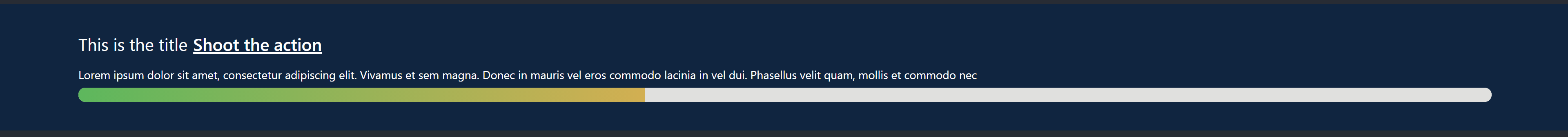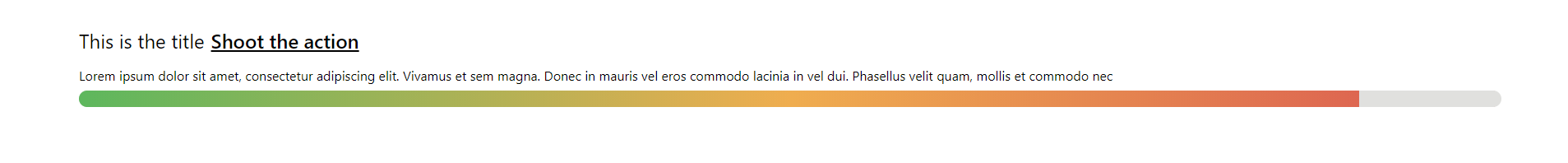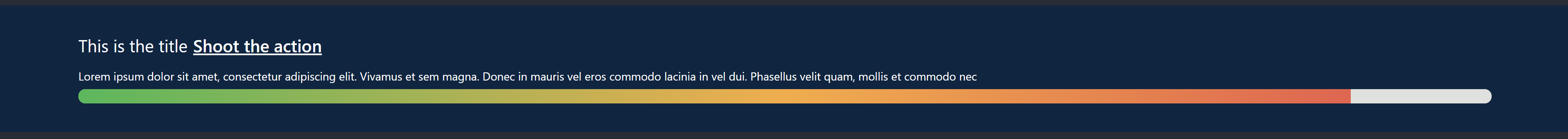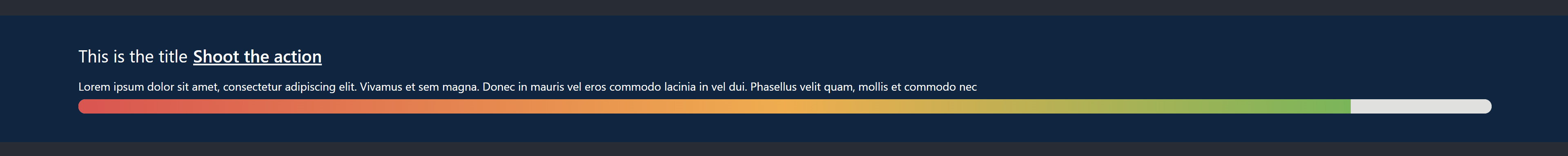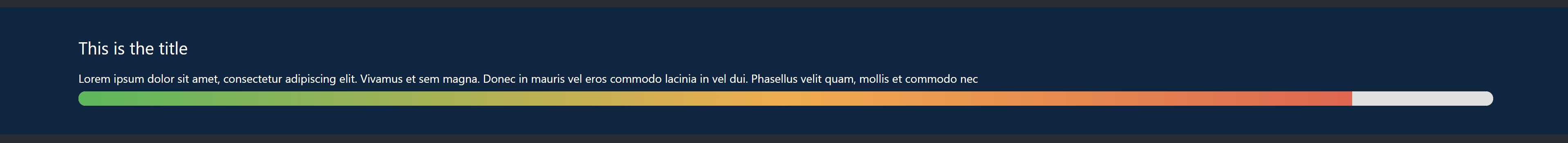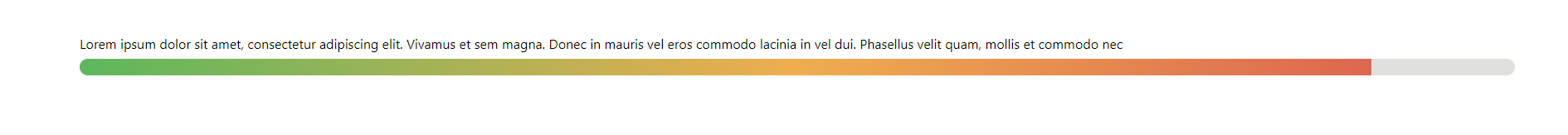green-red-react-progress-bar
v1.2.0
Published
It is a progress bar to reactivate which can go from green to red or from red to green. Its background colors and size can also be modified.
Downloads
2
Readme
green-red-react-progress-bar
It is a library of react, in short, a progress bar.
- It is easy to implement, with several options.
- It can go from green to red or red to green.
- It can have dark theme or light theme.
- It has an extended or small version.
- It can receive classes or styles.
- It can may or may not include title.
- It can may or may not include button.
- It can may or may not include description.
- It can be with rounded or straight edges.
To install
npm install --save green-red-react-progress-barParameters
The following parameters can be passed to it.
| PARAMETERS | ACTION | TYPE | DEFAULT | ------ | ------ | ------ | ------ | | darkTheam | set dark theme | boolean | false | expand | set expand mode | boolean | false | redToGreen | set red to green progress bar | boolean | false | roundProgressbar | set round progressbar | boolean | true | containerClass | pass a class to container | string | - | containerStyle | pass a style to container | object | - | titleClass | pass a class to title | string | - | titleStyle | pass a style to title | object | - | buttonClass | pass a class to button | string | - | buttonStyle | pass a style to button | object | - | descriptionClass | pass a class to description | string | - | descriptionStyle | pass a style to description | object | - | handleButton | the function of the button | function | ()=>{} | titleText | the title text | string | - | showButton | set the button | boolean | false | titleButton | the text button | string | - | descriptionText | the description text | string | - | percentage | the percentage | number | 0
Ej:
import ProgressBar from "green-red-react-progress-bar";
<ProgressBar
darkTheam={true}
expand={true}
titleText={`This is the title`}
showButton={true}
titleButton={'Shoot the action'}
descriptionText={`Lorem ipsum dolor sit amet, consectetur adipiscing elit. Vivamus et sem magna. Donec in mauris vel eros commodo lacinia in vel dui. Phasellus velit quam, mollis et commodo nec`}
handleButton={()=>{console.log('click')}}
percentage={30}
/>Ej images: