graphtype
v0.0.10
Published
GraphQL query builder for typescript. Write GQL queries as TS objects and let compiler typecheck your queries
Downloads
72
Readme
graphtype
Build Type-safe GraphQL Queries in TypeScript. Let the compiler typecheck your queries.
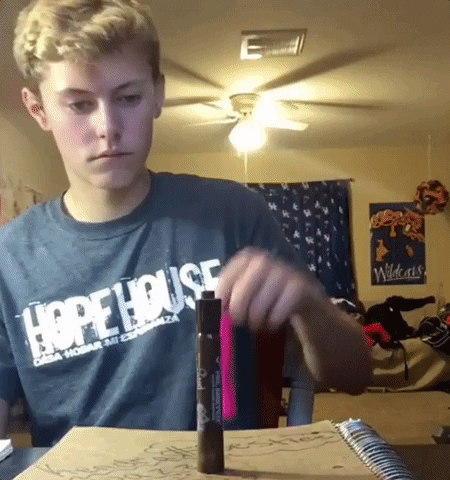
Install
npm install graphtypeOr if you use Yarn:
yarn add graphtypeMotivation
GraphQL is great and solves many problems, like overfetching and underfetching. Although writing queries is sometimes a bit of pain. Why? Let's take a look at the example we usually have to make.
When we use GraphQL library such as Apollo, We usually define query and its interface like this:
interface GetUserQueryData {
getUser: {
id: number
name: string
bankAccount: {
id: number
branch?: string
}
}
}
const query = graphql(gql`
query getUser {
user {
id
name
bankAccount {
id
branch
}
}
}
`)
apolloClient.query<GetUserQueryData>(query).then(data => ...)This is duplicates the shape of the object. To add a new field to our entity, we have to edit both GraphQL query and TypeScript interface. And TS checking does not work if we do something wrong.
graphtype tries to solve this. The main idea is to have only one source of truth by defining the schema using GraphQL-like object and a bit of helper class.
How to use
First, define GraphQL-like JS Object:
import { graphqlify, t, params } from 'graphtype'
const getUserQuery = {
user: params(
{ id: 1 },
{
id: t.Number,
name: t.String,
bankAccount: {
id: t.Number,
branch: t.nullable.String
}
}
)
}Note that we use our types helper to define types in the result.
Then, convert the JS Object to GraphQL (String) with graphqlify:
const gqlString = graphqlify.query(getUserQuery)
console.log(gqlString)
// =>
// query {
// user(id: 1) {
// id
// name
// bankAccount {
// id
// branch
// }
// }
// }Finally, execute the GraphQL:
// GraphQLData is a type helper which returns one level down
import { GraphQLData } from 'graphtype'
import { executeGraphql } from 'some-graphql-request-library'
// We would like to type this!
const result: GraphQLData<typeof getUserQuery> = await executeGraphql(gqlString)
// As we cast `result` to `typeof getUser`,
// Now, `result` type looks like this:
// interface result {
// user: {
// id: Number
// name: String
// bankAccount: {
// id: Number
// branch?: String
// }
// }
// }Features
- Nested Query
- Array Query
- Input variables, parameters
- Query and Mutation
- Nullable types
Examples
Basic Query
query getUser {
user {
id
name
isActive
}
}graphqlify.query(
{
user: {
id: types.Number,
name: types.String,
isActive: types.boolean
}
},
'getUser'
)Basic Mutation
Change the first argument of graphqlify to mutation.
mutation updateUser($input: UserInput!) {
updateUser(input: $input) {
id
name
}
}graphqlify.mutation(
{
updateUser: params(
{ input: types.raw('UserInput') },
{
id: types.Number
}
)
},
'updateUser'
)Mutation with a named variable
By default graphql variables are named the same as they are defined in the field. When you have multiple fields with the same variable name, you need to rename them. Use $ for this:
import { graphqlify, types, params, $ } from 'graphtype'
graphqlify.mutation(
{
updateUser: params(
{ input: $('userInput', types.raw('UserInput')) },
{
id: types.Number
}
)
},
'updateUser'
)this results as:
mutation updateUser($userInput: UserInput!) {
updateUser(input: $userInput) {
id
name
}
}Nested Query
Write nested object just like GraphQL.
query getUser {
user {
id
name
parent {
id
name
grandParent {
id
name
children {
id
name
}
}
}
}
}graphqlify.query(
{
user: {
id: types.Number,
name: types.String,
parent: {
id: types.Number,
name: types.String,
grandParent: {
id: types.Number,
name: types.String,
children: {
id: types.Number,
name: types.String
}
}
}
}
},
'getUser'
)Array Field
Just add array to your query. This does not change the result of compile, but TypeScript can aware the field is array.
query getUsers {
users(status: 'active') {
id
name
}
}graphqlify.query(
{
users: params({ status: types.String }, [
{
id: types.Number
}
])
},
'getUsers'
)Nullable Fields
Add types.nullable or nullable helper method to define nullable field.
import { types, nullable } from 'graphtype'
graphqlify.query(
{
user: {
id: types.Number,
name: types.nullable.String, // <-- user.name is `String | undefined`
bankAccount: nullable({
// <-- user.bankAccount is `{ id: Number } | undefined`
id: types.Number
})
}
},
'getUser'
)Constant field
Use types.constant method to define constant field.
query getUser {
user {
id
name
__typename # <-- Always `User`
}
}graphqlify.query(
{
user: {
id: types.Number,
name: types.String,
__typename: types.constant('User')
}
},
'getUser'
)Enum field
Use types.enum method to define Enum field.
query getUser {
user {
id
name
type # <-- `Student` or `Teacher`
}
}enum UserType {
'Student',
'Teacher'
}
graphqlify.query(
{
user: {
id: types.Number,
name: types.String,
type: types.enum(UserType)
}
},
'getUser'
)Note: Currently creating type from array element is not supported in TypeScript. See https://github.com/Microsoft/TypeScript/issues/28046
Multiple Queries
Add other queries at the same level of the other query.
query getFatherAndMother {
father {
id
name
}
mother {
id
name
}
}graphqlify.query(
{
father: {
id: types.Number,
name: types.String
},
mother: {
id: types.Number,
name: types.Number
}
},
'getFatherAndMother'
)See more examples at src/index.test.ts
Why not use apollo client:codegen?
There are some GraphQL -> TypeScript convertion tools. The most famous one is Apollo codegen:
https://github.com/apollographql/apollo-tooling#apollo-clientcodegen-output
In this section, we would like to explain why graphtype comes.
Disclaimer: I am not a heavy user of Apollo codegen, so the following points could be wrong. And I totally don't disrespect Apollo codegen.
Simplicity
Apollo codegen is a great tool. In addition to generating query interfaces, it does a lot of tasks including downloading schema, schema validation, fragment spreading, etc.
However, great usability is the tradeoff of complexity.
There are some issues to generate interfaces with Apollo codegen.
- https://github.com/apollographql/apollo-tooling/issues/791
- https://github.com/apollographql/apollo-tooling/issues/678
I (and maybe everyone) don't know the exact reasons, but Apollo's codebase is too large to find out what is the problem.
On the other hand, graphtype is as simple as possible tool by design, and the logic is quite easy. So I think if some issues happen we can fix them easily.
Multiple Schema problem
Currently Apollo codegen cannot handle multiple schemas.
- https://github.com/apollographql/apollo-tooling/issues/588
- https://github.com/apollographql/apollo-tooling/issues/554
Related projects
This project was initially forked from an early version of
- https://github.com/acro5piano/typed-graphqlify
Currently it is much more like this project: https://github.com/helios1138/graphql-typed-client
- Probably most important difference is graphql-typed-client requires whole schema.json to be loaded at runtime. This generated file can be very big for complex schemas, so that's why I decided to maintain project as a ligtweight alternative to graphql-typed-client.
