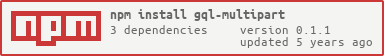gql-multipart
v0.1.1
Published
Complementary middleware for express-graphql and koa-graphql which adds support parsing multipart request and file uploads
Downloads
15
Maintainers
Readme
gql-multipart
Complementary middleware for express-graphql and koa-graphql which adds support parsing multipart request and file uploads.
Installation
$ npm install gql-multipartAPI
gqlMultipartExpress()
This method creates middleware for Express library
gqlMultipartExpress([options: GQLMultipartOptions])gqlMultipartKoa()
This method creates middleware for Koa library
gqlMultipartKoa([options: GQLMultipartOptions])GQLMultipartOptions
- highWaterMark - integer: highWaterMark to use for multipart parser instance (Default: WritableStream default).
- fileHwm - integer: highWaterMark to use for temp file streams (Default: ReadableStream default).
- defCharset - string: Default character set to use when one isn't defined (Default: 'utf8').
- tempDir - string: Determines temp directory. Default OS temp directory.
- maxFieldNameSize - integer: Max field name size (in bytes) (Default: 100 bytes).
- maxFieldSize - integer: Max field value size (in bytes) (Default: 1MB).
- maxFields - integer: Max number of non-file fields (Default: Infinity).
- maxFileSize - integer: The max file size (in bytes) (Default: Infinity).
- maxFiles - integer: The max number of file fields (Default: Infinity).
- maxHeaderPairs - integer: The max number of header key=>value pairs to parse Default: 2000 (same as node's http).
Setup
Just mount express-graphql as a route handler before any graphql handler middleware.
Setup for Express
GraphQL schema used in following examples:
import {buildSchema} from "graphql";
const schema = buildSchema(`
scalar File
type User {
id: Int
name: String
email: String
}
type Query {
user(id: Int!): User
}
type Mutation {
createUser(name: String, email: String): User
uploadFile(userId: Int!, file: File!): String
uploadFiles(userId: Int!, files: [File!]!): [String]
}
`);
const resolvers = {
user: (args) => {
// return user instance
},
uploadFile: ({file}) => {
// do anything with file
const data = fs.readFileSync(file.tempFile, file.encoding);
return 'OK'
},
uploadFiles: ({files}) => {
for (const f of files) {
// do anything with file
const data = fs.readFileSync(f.tempFile, f.encoding);
}
return 'OK';
}
};
module.exports = {schema, resolvers};import express from "express";
import graphqlHTTP from "express-graphql";
import {gqlMultipartExpress} from "gql-multipart";
import {schema, resolvers} from "./my-schema";
const app = express();
app.use('/graphql', gqlMultipartExpress()); // Must be mounted before express-graphql
app.use('/graphql', graphqlHTTP({
schema: this.schema,
rootValue: resolvers
}));Setup for Koa
import Koa from "Koa";
import mount from "koa-mount";
import {gqlMultipartKoa} from "gql-multipart";
import {schema, resolvers} from "./my-schema";
const app = new Koa();
app.use(mount('/graphql', gqlMultipartKoa())); // Must be mounted before koa-graphql
app.use(mount('/graphql', graphqlHTTP({
schema: this.schema,
rootValue: resolvers
})));Client implementation
Request can be send easily using any client implementation which supports multipart form data.
SPEC
Consider the following guidelines:
First part must contain graphql payload data as JSON encoded string and part name must be "payload"
Following parts must contain variables and names must start with "$" character.
Non string variables (number, boolean, array, object) must be encoded as JSON and Content-Type must be application/json.
To send array of file for single variable, use same part name.
Simple client using fetch
gql-multipart spec is very simple and you do not need any client implementations. Following example uses FormData and fetch() method.
function uploadFile(ownerId, ownerName, file, encoding) {
const form = new FormData();
const payload = {
query: `
mutation ($userId: Int!, $file: File!) {
uploadFile(userId: $userId, file: $file)
}`
};
form.append('payload', JSON.stringify(payload));
form.append('$userId', ownerId, {
header: {'content-type': 'application/json'}
});
form.append('$file', file, {
header: encoding ? {'content-transfer-encoding': encoding}: null
});
return fetch('http://localhost:3999/graphql', {
method: 'POST',
body: form
}).then((res) => {
// Upload complete
});
}
function uploadFiles(ownerId, ownerName, files) {
const form = new FormData();
const payload = {
query: `
mutation ($userId: Int!, $files: [File!]!) {
uploadFiles(userId: $userId, files: $files)
}`
};
form.append('payload', JSON.stringify(payload));
form.append('$userId', ownerId, {
header: {'content-type': 'application/json'}
});
for (const f of files) {
form.append('$files', f);
}
return fetch('http://localhost:3999/graphql', {
method: 'POST',
body: form
}).then((res) => {
// Upload complete
});
}
Sample request body
--------------------------5743007ba5b4
Content-Disposition: form-data; name="payload"
{ "query": "mutation ($userId: Int!, $file: File!) { uploadFile(userId: $userId, file: $file) }" }
--------------------------5743007ba5b4
Content-Disposition: form-data; name="$userId"
Content-Type: application/json
1528
--------------------------5743007ba5b4
Content-Disposition: form-data; name="$file"; filename="anyfile.txt"
Content-Type: text/plain
Any file content.
--------------------------5743007ba5b4--Known client implementations
Compatibility
- node with Express
>= 6.x; - node with Koa
>= 8.x;