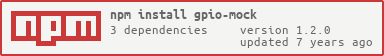gpio-mock
v1.2.0
Published
A framework to mock RPi GPIO
Downloads
23
Readme
GPIO Mock
A framework to mock GPIO by redirecting calls to /sys/class/gpio/* to ./sys/class/gpio/*
This framework does not provide any simulated hardware, with the exception of DS18B20 digital thermomters which can be simulated in a number of ways.
GPIO Mock redirects any fs function call concerning paths starting with '/sys/class/gpio' to (by default) './sys/class/gpio'. This means that tests that either do not require hardware, or tests that can function with simulated hardware can function without changes to the code.
Documentation
Version 1.2.0
Older versions
Some examples
Using 'fs' directly
####Test
let gpioMock = require('gpio-mock');
let fs = require('fs');
gpioMock.start(function(err) {
fs.writeFile('/sys/class/gpio/export', '1', function(err) {
if (!err) {
// GPIO 1 is exported.
fs.writeFile('/sys/class/gpio/gpio1/direction', 'out', function(err) {
if (!err) {
// GPIO 1 is set to out
fs.writeFile('/sys/class/gpio/gpio1/value', 1, function(err) {
// GPIO 1 is set to high
}
}
});
}
});
// Reset changes to fs when done
gpioMock.stop();
});Simulated hardware
let fs = require('fs');
// Simulated LED
function ledSwitch() {
setTimeout(function() {
fs.readFile('./sys/gpio/gpio1/value', 'utf8', function(err, fd) {
if (!err && fd === '1') {
console.log('LED is on!');
}
});
ledSwitch();
}, 200)
}The simulated LED above could just as well be an IR LED, with a simulated IR receiver writing '1' to ./sys/class/gpio/gpio2/value when GPIO1 is '1', and writing '2' when GPIO1 is '0';
Using mc-gpio
####Test
let gpioMock = require('gpio-mock');
let gpio = require('mc-gpio');
gpioMock.start(function(err) {
gpio.openPinOut(1, function(err, data) {
if (!err) {
// GPIO1 is open and set to out
gpio.write(1, '1', function(err, data) {
if (!err) {
// GPIO1 is set to high
}
}
}
});
// Reset changes to fs when done
gpioMock.stop();
});Simulated hardware
let fs = require('fs');
// Simulated LED
function ledSwitch() {
setTimeout(function() {
fs.readFile('./sys/gpio/gpio1/value', 'utf8', function(err, fd) {
if (!err && fd === '1') {
console.log('LED is on!');
}
});
ledSwitch();
}, 200)
}Simulating DS18B20 digital thermometer
let gpioMock = require('gpio-mock');
let ds18b20 = require('mc-tempsensor');
// Hardware definition for DS18B20;
let f = {
"behavior": "function",
"temperature": function() {
return Math.random() * 100000;
}
};
gpioMock.start(function(err) {
gpioMock.addMockHardwareModule('ds18b20', 'ds18b20.js', function(err) {
if (!err) {
gpioMock.addMockHardware('ds18b20', '28-800000263717', f, function(err) {
if (!err) {
tempsensor.init('28-800000263717');
tempSensor.readAndParse(function(err, data) {
if (err) {
// Handle error
} else {
console.log('Temperature is ' + data[0].temperature.celcius + ' C');
}
});
} else {
callback(err);
}
});
} else {
callback(err);
}
});
});For some more concrete examples, take a look at Mash Control
Adding additional mock hardware
If the basic GPIO mocking is not enough, for example when using something that behaves similar to the DS18B20 digital thermometer, you can write a Mock Hardware module and add it as the above example shows.
Have a look att ds18b20.js for a functioning implementation and mockHardwareExample.js for a skeleton. What is most important are the functions and variables exposed by the module. Below is the module.exports taken from mockHardwareExample.js
module.exports = {
functionHardware: functionHardware,
staticHardware: staticHardware,
stop: stop,
add: add,
set: set,
remove: remove,
sysPath: sysPath,
mockPath: mockPath
};This is the minimum required by GPIO Mock to work.
functionHardware = function() {};- Called every 500 ms when updating mocked hardware. This is used to update mocked hardware according to a function
staticHardware = function() {};- Called every 500 ms when updating mocked hardware. This is used to reset mocked hardware to a set value, in case any external process has manipulated it.
stop = function() {};- Called when gpio-mock is stopped. This should stop everything in the mocked hardware module and clear all mocked hardware.
add = function(id, hardwareDefinition, callback) {};- Called to add a new instance of the mocked hardware. This function should not replace already existing mocked
hardware.
ida unique id for the mocked hardware instancehardwareDefinitionan object representing the hardware instancecallbackcallback function
- Called to add a new instance of the mocked hardware. This function should not replace already existing mocked
hardware.
set = function(id, hardwareDefinition, callback) {};- Called to replace an instance of the mocked hardware.
idid for the mocked hardware instance to update the definition ofhardwareDefinitionan object representing the hardware instancecallbackcallback function
- Called to replace an instance of the mocked hardware.
remove = function(id, callback) {};- Called to remove an instance of the mocked hardware.
idid of the mocked hardware instance to removecallbackcallback function
- Called to remove an instance of the mocked hardware.
sysPath- This is a constant string representation of any file system representation if the mocked hardware, it should point to the 'root' directory of the hardware in the file system.
mockPath- This is a variable string representation of the mocked file system representation. It can be given a default value, however gpio-mock will overwrite it.