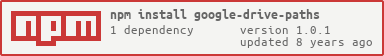google-drive-paths
v1.0.1
Published
Retrieve all available paths of a file located in Google Drive
Downloads
9
Maintainers
Readme
#Google Drive Paths
A standalone Node module capable to interact with Goole Drive API v2 and retrieve a list with all the possible full paths of a file located in Google Drive.
##Installation steps
npm install google-drive-paths
##Usage
var getFilePaths = require('google-drive-paths');
getFilePaths(googleDriveClient, GOOLE_DRIVE_FILE_ID, '', function(paths) {
console.log(paths);
});##Example
var google = require('googleapis'),
OAuth2 = google.auth.OAuth2,
getFilePaths = require('google-drive-paths'),
CLIENT_API_KEY = 'YOUR API KEY HERE',
CLIENT_API_SECRET = 'YOUR API SECRET HERE',
CLIENT_REDIRECT_URI = 'YOUR SPECIFIED REDIRECT URI HERE',
ACCESS_TOKEN = 'YOUR ACCESS TOKEN HERE',
REFRESH_TOKEN = 'YOUR REFRESH TOKEN HERE',
oauth2Client,
googleDriveClient;
oauth2Client = new OAuth2(CLIENT_API_KEY, CLIENT_API_SECRET, CLIENT_REDIRECT_URI);
oauth2Client.setCredentials({
access_token: ACCESS_TOKEN,
refresh_token: REFRESH_TOKEN
});
googleDriveClient = google.drive({
version: 'v2',
auth: oauth2Client
});
getFilePaths(googleDriveClient, 'THE TARGET FILE ID HERE', '', function(paths) {
/* assuming our target file is named "testFile.png", it should retrieve all paths and output something like this:
[
'/folder1/testFile.png/',
'/folderX/testFile.png/',
'/folder3/testFile.png/',
'/folder2/testFile.png/',
'/folderX/folder1/testFile.png/',
'/folder1/folder1.1/testFile.png/',
'/folderX/folder2/testFile.png/',
'/folderX/folder1/folder1.1/testFile.png/',
'/folderX/folder3/testFile.png/'
]
*/
console.log(paths.length);
console.log(paths);
});##Current version The current version is 1.0.1.