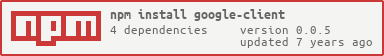google-client
v0.0.5
Published
Command line interface for Google searches
Downloads
25
Maintainers
Readme
google-client
A Node command line interface for performing Google searches

Disclaimer
This is currently in an early access build. As such, behavior may not always be as expected. Please open an issue if you experience any bugs.
This is a third party application not in affiliation with Google.
Installation
$ npm install google-client -gUsage
Run the command line:
$ google [options] queryFlags
We can use the following arguments to control the search:
| Flag | Description | Default | |----------------|------------------------------------------------|------:| | -c / --chrome | Open in search page in browser | false | | -l / --lucky | (I'm feeling lucky) open first link in browser | false | | -r / --results [RESULTS] | Specify number of results | 10 | | -x / --exclude [ITEM] | Exclude item from search results (can be used more than once) | none | | -s / --site [SITE] | Filter by results found from this site | none |
Examples usage
# Regular search queries
$ google node.js best practices
# I'm Feeling Lucky
$ google npm -l
# Open search results page
$ google -c Electron Angular
# Specify number of results
$ google -r 5 github latest broadcasts
# Exclude results
$ google jaguar speed -x car -x motor
# Specify site
$ google josh hawkins -s github.com
# You can even use Google's other built-in operators ($x for shopping prices)
$ google -s amazon.com oculus rift $600Changelog
- 0.0.4 - Add site & exclude flags and colors
- 0.0.3 - Corrected query parameter
- 0.0.2 - Minor text fixes
- 0.0.1 - Initial program