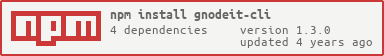gnodeit-cli
v1.3.0
Published
A simple way of managing notes via the command line, and automatically syncing them to git.
Downloads
24
Maintainers
Readme
gNodeIt-cli
A simple, reliable, command line interface to create notes, write content in VSCode and automatically syncing them into a configured repository.
How to use
gNodeIt-cli is really simple to use.
Prerequesits
Node.js
Installing gNodeIt
Configuring gNodeIt
A .env file in the root folder is necessary to use gNodeIt
A example:
# Base configuration
EDITOR='code'
OPEN='folder'
ATTACH_HEADER=true
NOTES_PATH='C:/Users/yourUser/Desktop/notes/'
FOLDERSTRUCTURE='fullDate'
GIT_SYNC=true
GIT_BASIC_AUTH_USERNAME='GitUser'
GIT_BASIC_AUTH_PASSWORD='GitPassword'
GIT_PATH='github.com/GitUser/notesrepository'
CLIENT_NAME='DeviceName'To-Do's
- Tests
- Open and continue editing
- Configuration via CLI
- Fetch and pull before creating new documents - DONE
- Initiate new repositories
- ToDo sync (get To-Do's from Documents and sync them to configured To-Do Apps)
License
GNU GENERAL PUBLIC LICENSE Version 3, 29 June 2007