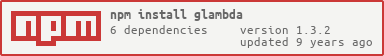glambda
v1.3.2
Published
A module for mocking and testing AWS API Gateway in conjunction with Lambda functions.
Downloads
3
Readme
GLambda
AWS Gateway + Lambda Testing Module
A module for mocking and testing AWS API Gateway in conjunction with Lambda functions.
Introduction
Setup
Install the module:
npm install glambda --save-devTo see a fully functional demo, see the /test directory. The index.js
file is setup to run using the lambdas and the gateway.yml
file. The tests run against this configuration as well.
After installing the npm module simply include it in a file where it will run and
set any config options on init:
// Include the module
var glambda = require('glambda')
// Set options and init
glambda.init({
lambdas: './lambdas',
schema: './gateway.yml',
port: 8181,
apiPath: '/api',
log: true,
cors: {
origin: '*',
methods: 'GET,PUT,POST,DELETE,OPTIONS',
headers: 'Content-Type, Authorization, Content-Length, X-Requested-With'
}
})The above shows a standard set of config options:
lambdas: Path to the directory containing lambdasschema: Path to the API gateway YAML configport: Port on which the HTTP server will runapiPath: Any path (proceeding root) to include in HTTP requests mappinglog: Wether or not to log to console
Simply running the file created above will spin up the service, then accessing the endpoints via the corresponding lambda name will spawn the Lambda function and return its results.
Environment Variables
The system runs a configuration load process which uses the default values,
overrides with any initialized (passed) config properties and (lastly) checks
for environment variables following the convention GL_{PROPERTY}.
Note: CORS settings don't currently support environment variables
The Gateway YAML Configuration
The gateway.yml format was designed to closely match the
AWS API Gateway. The structure is intended
to appear similar to the Resource (left-hand) pane when editing an API in the
web interface.
---
/:
/foo:
GET:
lambda: "foo"
templates:
application/json:
method: "get"
POST:
lambda: "foo"
templates:
application/json:
method: "post"
body: "$input.json('$')"
/foo/{fooId}:
GET:
lambda: "foo"
templates:
application/json:
id: "$input.params('fooId')"
method: "get"
PUT:
lambda: "foo"
templates:
application/json:
id: "$input.params('fooId')"
baz: "quz"
body: "$input.json('$')"It's simple to identify the core nodes of the tree, i.e. the paths of the requests and their associated methods. To explain, the following shows results of a number of requests made against the above configuration:
| PATH | METHOD | BODY | RESPONSE/EVENT |
| -------- | ------ | -------------------- | --------------------------------------------------------- |
| / | ANY | N/A | METHOD NOT ALLOWED |
| /foo | GET | N/A | { method: 'get' } |
| /foo | POST | { fizz: 'buzz' } | { method: 'post', body: { fizz: 'buzz' } |
| /foo/123 | GET | N/A | { method: 'get', fooId: 123 } |
| /foo/123 | PUT | { baz: 'quz' } | { method: 'put', fooId: 123, body: { baz: 'quz' } } |
Logging
GLambda will output information from both the service and the Lambdas. An example of the Lambda-specific log output is below:
[2015-08-02 14:26:46] INFO: Lambda Processed (...)
lambda: foo
event: {"method":"get"}
pid: 30945
memory: { rss: 20062208, heapTotal: 9751808, heapUsed: 3989464 }
time: 0.124Notes
Gateway Templates
Currently Glambda only supports a single template which must be application/json.
The plan is to expand on this, see Support Multiple Templates
issue for more information.
Makefile and Scripts
A Makefile is included for managing build and install tasks. The commands are
then referenced in the package.json scripts if that is the preferred
task method:
all(default) will run all build tasksstartwill run the main scriptcleanwill remove the/node_modulesdirectoriesbuildwill transpile ES2015 code in/srcto/buildtestwill run all spec files in/test/srccoverwill run code coverage on all testslintwill lint all files in/srcdocwill run ESDoc on all files in/srcand output to/docsreportwill run Plato static analysis on/buildand output to/reportdevwill run...- linting, then...
- tests, then...
- build/transpile, then...
- the main script.
watchwill run thedevtask and rerun on change of/srcfiles
Test Inidividual File
An individual spec can be run by specifying the FILE:
make test FILE=some.spec.jsThe FILE is relative to the test/src/ directory.
Deploys
For deploying releases, the deploy TAG={VERSION} can be used where VERSION can be:
<newversion> | major | minor | patch | premajorBoth make {COMMAND} and npm run {COMMAND} work for any of the above commands.
License
Glambda is licensed under the MIT license. Please see LICENSE.txt for full details.
Credits
Glambda was designed and created at TechnologyAdvice.