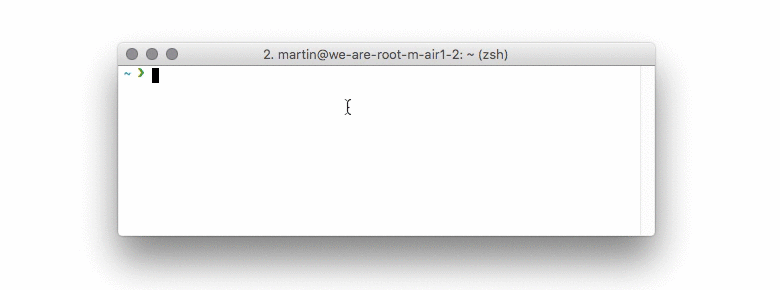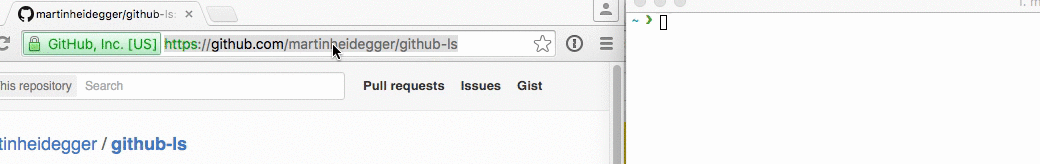github-ls
v1.1.0
Published
List files in a github folder without api, fetching or html parsing!
Downloads
34
Readme
github-ls
github-ls offers an JavaScript-only way to list the files in a github
repository.
- It needs no Github Token, because it doesn't use the API which has a rate limit.
- It does not fetch the data, because it doesn't use git fetching
- It does not parse the html, like suggested
How it works
Github supports svn
which is awesome because svn accesses its repository over https.
github-ls implements the specific subset of svn's http protocol to list files in a folder.
Installation & Usage
$ npm i github-ls -g
$ github-ls martinheidegger/github-lsJavaScript Usage
The github-ls command can also be used as a package (npm i github-ls --save):
var githubLs = require('github-ls')
githubLs('martinheidegger/github-ls', function (error, fileList) {
if (error) {
return console.log(error)
}
fileList.forEach(function (file) {
console.log(file)
})
})Advanced Usage
Its easily possible to use branches, just specify them:
(Note: test is a branch in the example)
$ github-ls martinheidegger/github-ls/tree/testIf you specify branches you can also specify folders:
(Note: the first test is the branch, the second is the folder test in the branch)
$ github-ls martinheidegger/github-ls/tree/test/testIn case you simply want to copy the url from github, you can also just pass in the full url:
$ github-ls https://github.com/martinheidegger/github-ls/tree/master/testGithub API support
The listing of files through svn is in my experience - suprisingly - faster than through the github api (still both are way very slow). However: the
github file listings of github-ls tend to have a latency issue. It takes
a little bit of time until the github changes are reflected in the svn variant.
More importantly, the access to the files using
https://raw.githubusercontent.com is cached for several minutes! In order to
get accurate and up-to-date files github-ls also supports the use of the
github api to lookup files.
Github API in the Command Line
All you have to do in the command line is to specify the environment variable GITHUB_TOKEN:
$ env GITHUB_TOKEN="6522-this-is-not-a-token-52bf8226de22868" github-ls martinheidegger/github-lsGithub API with JavaScript
Instantiate a github4 client and pass it in as second parameter to github-ls. Note: This requires a version of github4 that includes PR#97.
var Client = require('github4')
var client = new Client({
version: '3.0.0',
headers: {
'user-agent': 'my-app-user-agent'
}
})
github-ls('martinheidegger/github-ls', client, function (err, list) {
// process the list
})State
Right now it should basically work but the error messages might be wildly unhelpful. If you find any problem, please don't hesitate to post an issue or create a Pull Request.
Tests
To run the tests you need to have a test_auth.json file in your project
folder that contains a valid github token. Example:
{
"token": "6522-this-is-not-a-token-52bf8226de22868"
}Thanks
I would like to thank s9tpepper for helping me find a good way and motivating me. I also would like to say that I wouldn't have had the idea without the push from fforres, bnb and dinodsaurus that work with me on nodeschool-admin and iancrowther who motivates me to work on nodeschool in general.
github-ls builds on the great work of
hyperquest,
cheerio and
stream-to-array without
those libraries it would have been way more work! You guys rock!