git-consistent
v1.1.4
Published
Give consistency to your project's git logs.
Downloads
116
Readme
git-consistent 




Give consistency to your project's git logs.
Samples
Install
$ npm install -g git-consistent
# or
$ yarn global add git-consistentOptional settings
# set alias
$ git config --global alias.con "consistent -i"
# setting editor (for text type input) if you use editor other than vim.
$ export EDITOR='code -w'
# or
$ export EDITOR='atom -w'
# or
$ export EDITOR='subl -w'
# or etc.Usage
Init
$ git consistent --init
Use Type? (Y/n): Y
Use Emoji? (y/N): N
Does the subject start with lower case? (Y/n): Y
Does the subject put dot (.) at end? (y/N): Y
Generated '.gitcommit_template' and '.git_consistent'.
You can edit them freely.
Enjoy!Output usage
$ git-consistent --help
Usage: git-consistent [options]
Options:
--type <type> commit type
-m, --subject <subject> The subject contains succinct description of the change
--body [body] The body contains details of the change (default: )
...
-V, --version output the version number
-h, --help output usage informationInline mode
$ git consistent --type="feat" --subject="implement new feature" --body="This is amazing feature."Interactive mode
$ git consistent -i
Select type: feat
Enter subject: implement new feature
Enter body multiline:
This is amazing feature.You can use both mode interactive and inline at the same time. In that case, you input value that are not given as option only.
$ git consistent -i --subject="implement new feature"
Select type: feat
Enter body multiline:
This is amazing feature.--subject have alias of -m.
You can commit like you normally do!
$ git config --global alias.con "consistent -i"
$ git con -m "write README"
? Select type: docs
git commit -m "docs: write README"Advance
Decorate
scope:
type: text
required: false
description: 'The scope could be specifying place of the commit change.'
prefix: '('
suffix: ')'format check
subject:
type: string
required: true
description: 'The subject contains succinct description of the change'
rules:
firstLetter: lower
dotAtEnd: false
ascii: false$ git consistent --subject="Write documents."
subject must be first letter is lowercase.
subject should not put dot (.) at the end.
$ git consistent --subject="ドキュメントを書いた"
subject must be first letter is lowercase.
subject should only alphabet.variables
<githubIssueNum> <subject>
<githubIssueUrl>
<body>githubIssueNum:
type: string
required: false
description: 'github issue number'
prefix: 'fix #'
subject:
type: string
required: true
description: 'The subject contains succinct description of the change'
githubIssueUrl:
type: variable
origin: githubIssueNum
description: 'github issue url'
prefix: 'https://github.com/isuke/git-consistent/issues/'
body:
type: text
default: ''
required: false
description: 'The body contains details of the change'$ git consistent -i --subject="test" --body="This is test."
Enter githubIssueNum: 12
$ git log -n 1
commit a9d6457f3674c8620fbe72c769cee09ba5459f02
Author: isuke <[email protected]>
Date: Sat Feb 10 17:40:33 2018 +0900
fix #12 test
https://github.com/isuke/git-consistent/issues/12
This is test.branch
<subject>
<issueLink><body>...
issueLink:
type: branch
required: false
description: 'Github issue link'
regExp: 'issue([0-9]+)'
prefix: 'https://github.com/you/repository/issues/'
suffix: "\n"
...$ git branch
* issue123_hoge
master
$ git consistent -i --subject="test" --body="This is test."
$ git log -n 1
commit a9d6457f3674c8620fbe72c769cee09ba5459f02
Author: isuke <[email protected]>
Date: Sat Feb 10 17:40:33 2018 +0900
test
https://github.com/you/repository/issues/123
This is test.emoji
emoji:
type: enum
required: true
description: 'commit type'
values:
-
name: ':heavy_plus_sign:'
description: 'when implementing function'
-
name: ':sunny:'
description: 'when fixing a bug'
-
name: ':art:'
description: 'when refactoring'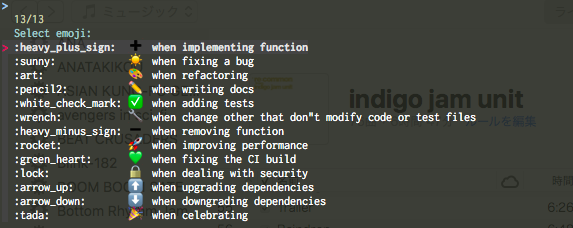
git-duet
Run git-duet mode when with -d option.
$ git consistent -d --type="feat" --subject="duet test" --body=""
$ git log -n 1
Author: isuke <[email protected]>
Date: Sat Feb 10 15:13:40 2018 +0900
feat: duet test
Signed-off-by: foo <[email protected]>Type list sample
.git_consistent format
<term>:
<option key>: <option value>
<option key>: <option value>
<option key>: <option value>
<term>:
<option key>: <option value>
<option key>: <option value>
<option key>: <option value>
<term>:
<option key>: <option value>
<option key>: <option value>
<option key>: <option value>| key | description | value |
| ---------------- | -------------------------------------------------- | ------------------------------------------------------------------------ |
| term | .gitcommit_template's term | string |
| option key | term's options | type, required, description, values, prefix, suffix, rules |
| type | term's input type | enum, string, text, variable, branch |
| required | required? | boolean |
| description | term's description | string |
| values | enum's values | Array |
| prefix | a decoration to be attached before the input value | string |
| suffix | a decoration to be attached after the input value | string |
| regExp | (type: branch only) regular expression for extracting values from branch names | string |
| regExpMatchNum | (type: branch only) number of values to retrieve from the match specified by regExp | string |
| regExpFlag | (type: branch only) regExp's falg | i |
| rules | input value format rules | Object |
| rule key | rule's type | firstLetter, dotAtEnd, nonAscii, numberOnly |
| firstLetter | upper case or lower case about input value's first letter | upper, lower |
| dotAtEnd | need dot (.) input value's last | boolean |
| nonAscii | Use not ascii symbols | boolean |
| numberOnly | number only? | boolean |
| maxLength | max length of string | integer |
| minLength | min length of string | integer |
Command options
| Option | Description |
| ------------------- | ------------------------- |
| -d, --duet | run git-duet mode |
| -D, --dry-run | run dry-run mode |
| -i, --interactive | run interactive mode |
| -S, --silent | don't show commit command |
| -I, --init | generate config files |
| -V, --version | output the version number |
Badges
- Markdown
[](https://github.com/isuke/git-consistent)- reStructuredText
.. image:: https://img.shields.io/badge/git--consistent-friendly-brightgreen.svg :alt: git-consistent friendly :target: https://github.com/isuke/git-consistent- AsciiDoc
image:https://img.shields.io/badge/git--consistent-friendly-brightgreen.svg["git-consistent friendly",link="https://github.com/isuke/git-consistent"]




