gif-countdown
v0.4.1
Published
Library to generate GIF countdown with customized background image and font
Downloads
13
Readme
Library to generate GIF countdown with customized background image and font
Features
- Generate animated GIF with your preferred background image, font and countdown text
- Show different image when the counter is zero / expired
- For advanced use, frame delay, number of frames, number of times to repeat, gif quality and number of seconds count down can be configured
How to Use - See example folder for details
const GifCountdown = require("gif-countdown");
const path = require("path");
const gifCountdown = new GifCountdown();
await gifCountdown.loadImage(path.join(__dirname, "./assets/images/bg.png"));
// Optional - To add image when counter is to zero
// Note: It has been loaded after loadImage() and the expired image size has to be equal to counter background image
//
await gifCountdown.loadExpiredImage(path.join(__dirname, "./assets/images/expired_image.png"));
await gifCountdown.registerFontText(
path.join(__dirname, "./assets/fonts/OpenSans-Bold.ttf"),
"Open Sans", 40,
(counter)=> ` ${counter.days} ${counter.hours} ${counter.minutes} ${counter.seconds}`,
"rgb(163, 168, 178)", 25, 49
);
await gifCountdown.generate("2023-01-01T23:59:59-08:00");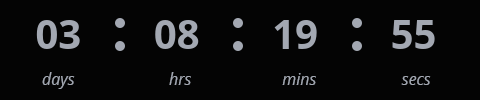
Sample Usage
- Create a serverless api to serve animated countdown GIF for email campaign - https://github.com/CompAndSave/email-countdown-serverless
