ghost-sitemap
v0.0.3
Published
Frustation free sitemap generator for ghost
Downloads
4
Readme
Ghost Sitemap Generator
Ghost sitemap generator is robust npm module to create sitemaps for your ghost blog like a breeze.
I setup a ghost blog and realised there is no easy way to generate and publish sitemaps for your ghost blog. Bamm!
Ideally it shouldn't be that hard to generate one as ghost is minmal and focused blogging platform so i wrote one.
Installation
npm install -g ghost-sitemapDatabase supported
All db supported by ghost
Features
- Generate posts , pages, tags and index sitemap
- Easy to configure using sitemapfile.json file
- Ping google and bing about your new sitemap
Commands
Make sure you run all commands from the root of your ghost project
- ghostSitemap init - To generate config file
- ghostSitemap generate - To generate a series of sitemaps
- ghostSitemap ping [arguments] - To ping google and bing
ghostSitemap init
it will create a configration file where you define ghost config paths as well as sitemap frequency and priority
ghostSitemap generate
it will generate possibly 4 sitemaps depending upon data present in your ghost database.
Possible sitemaps
- posts.xml - If have published posts
- pages.xml - If have published pages
- tags.xml - If have available tags
- sitemap.xml - Paths to above 3 sitemaps
ghostSitemap ping [arguments:(all),(google,bing)]
it will ping google , bing or both depending upon arguments based.
Example
- ghostSitemap ping all will ping google and bing
- ghostSitemap ping google will ping google
- ghostSitemap ping bing will ping bing
- ghostSitemap ping google,bing will ping google and bing
Init config file
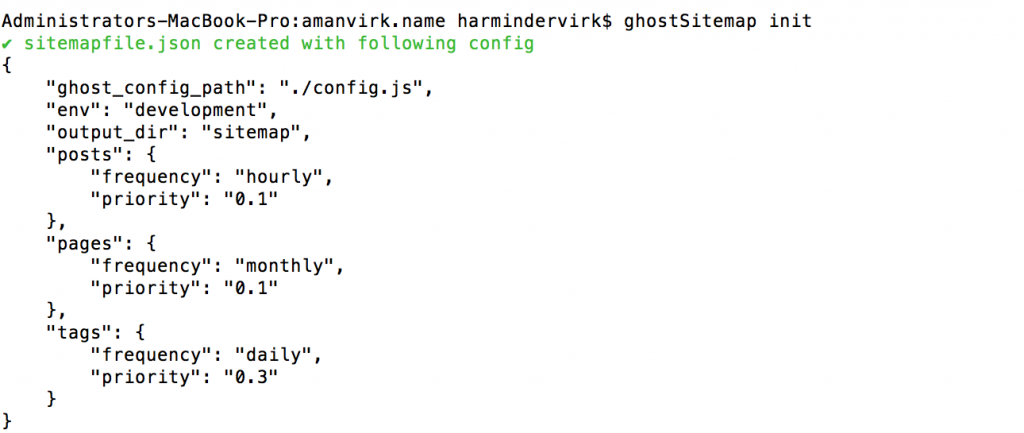
Generate sitemaps
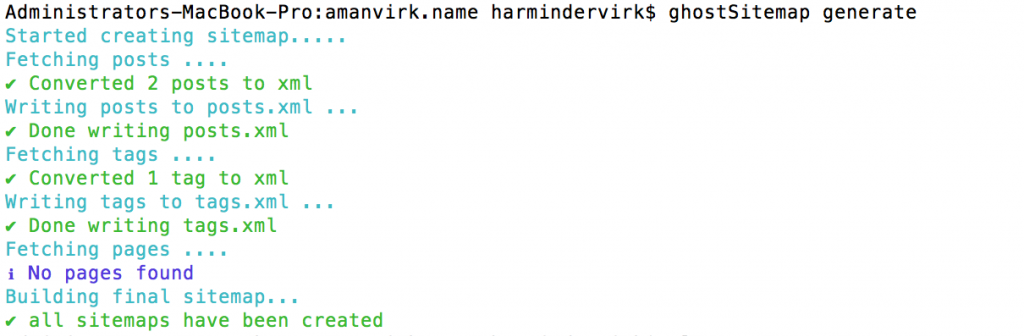
Ping Google and Bing
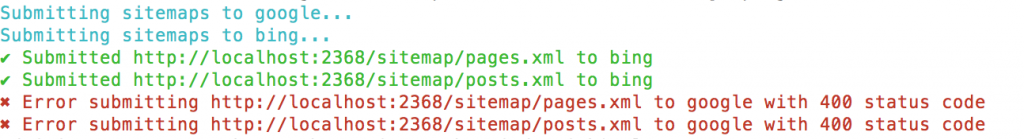
Configuring ghost to serve sitemaps
By default ghost does not serve static files apart from one defined by ghost itself, which means your created sitemaps will not be access by anyone as the directory they are save in is not public.
By making a minor change you can make it possible.
Open core/server/middleware/index.js
Scroll till you find below section
// Static assets blogApp.use('/shared', express['static'](path.join(corePath, '/shared'), {maxAge: utils.ONE_HOUR_MS})); blogApp.use('/content/images', storage.getStorage().serve()); blogApp.use('/ghost/scripts', express['static'](path.join(corePath, '/built/scripts'), {maxAge: utils.ONE_YEAR_MS})); blogApp.use('/public', express['static'](path.join(corePath, '/built/public'), {maxAge: utils.ONE_YEAR_MS}));And below line after the above code
blogApp.use('/sitemap', express['static'](path.join(corePath, '../sitemap'), {maxAge: utils.ONE_HOUR_MS}));Make sure to change /sitemap to the directory path inside your sitemapfile.json file, /sitemap is the default path if you have not played with your config file.
