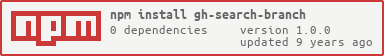gh-search-branch
v1.0.0
Published
Find GitHub repositories that contain a particular branch name.
Downloads
4
Readme
gh-search-branch
Find GitHub repositories that contain a particular branch name.
Installation
npm install gh-search-branchUsage
gh-search-branch takes three to four arguments:
function(user, branch, [options, ]callback) {
}user is the GitHub user whose repos should be searched.
branch is the name of the branch that should be searched for.
The options object is optional, and contains extra parameters for gh-search-branch. If it contains the key ua, gh-search-branch will send this string to GitHub in the User-Agent header. If it contains the key auth_token, gh-search-branch will use this as an OAuth2 token to authenticate to the GitHub API, in order to disable rate-limiting. It is strongly recommended that you set both of these options.
callback is a function callback. If a repo is found, callback will be passed null as the first argument and the name of the repo as the second. If an error is encountered while searching, callback will be passed the error object. Note that callback may be called multiple times with an error.
For example:
var branch_search = require('gh-search-branch');
var user = 'someone'; // GitHub user
var branch = 'master'; // Branch to search for
var options = {'ua': 'Foobar/1.0.0', 'auth_token': 'a1b2c3d4e5f6g7h8i9j0'}; // Options object
branch_search(user, branch, options, function(err, repo) {
if (err) throw err;
console.log('Found the ' + branch + ' branch in repo ' + repo);
});
// Omitting the options object:
branch_search(user, branch, function(err, repo) {
if (err) throw err;
console.log('Found the ' + branch + ' branch in repo ' + repo);
});Author
Alex Jordan (@strugee on GitHub)
License
LGPL3+