gg-framework
v0.3.9
Published
Gambler game framework
Downloads
259
Readme
gg-framework
Бибилиотека для создания gembler игр на react. Содержит компоненты и утилиты.
Внутри используются переменные process.env
Установка
Чтобы установить пакет в папке с проектом:
npm i gg-framework react react-domCSS переменные
html {
--gg-color-surface: #252121;
--gg-color-background-primary: #1a202b;
--gg-color-background-secondary: #2a3449;
--gg-color-background-tertiary: #42516d;
--gg-color-background-dark-blue: linear-gradient(
166.33deg,
#0f1928 9.83%,
#223756 76.18%
);
--gg-color-text-primary: #fffffff5;
--gg-color-text-secondary: #b1afaf;
--gg-color-text-tertiary: #828181;
--gg-color-text-blue: #4299fd;
--gg-color-button-blue-primary: linear-gradient(
90.73deg,
#1a7aea 0.29%,
#7bc3f7 100%
);
--gg-color-success: #246950;
--gg-font-button: 1rem / 1.5 "Dela Gothic One"; /* old */
--gg-font-h4: 1.75rem / 2.25rem "Dela Gothic One"; /* old */
--gg-font-h3: 2.25rem / 2.75rem "Dela Gothic One"; /* old */
--gg-font-h2: 2.5rem / 3.375rem "Dela Gothic One"; /* old */
--gg-lk-font-caption: 0.75rem / 1rem "Geologica"; /* old */
--gg-lk-font-button-small: 0.875rem / 1.25rem "Dela Gothic One"; /* old */
--gg-lk-font-h4: 1.25rem / 1.75rem "Dela Gothic One"; /* old */
--gg-lk-font-body: 1rem / 1.5rem "Geologica"; /* old */
--gg-lk-font-body2: 0.875rem / 1.25rem "Geologica"; /* old */
--gg-zindex-modal: 1000;
--gg-zindex-game-main-loader: 1200;
}Компоненты
Game
Главная компонента. Содержит важную логику, без которой не будет работать, например, переводы.
type GameProps = React.PropsWithChildren<{
className?: string;
transparent?: string;
}>Связанные компоненты:
<GameLoader />- отображает загрузку<GameMain />- отображает основной экран в игре<GameError />- отображает ошибки в игре
Базовый пример использования:
<Game>
<GameLoader
active={false}
progress={1}
/>
<GameMain active={true}>
test
</GameMain>
<GameError active={false} />
</Game>GameLoader
Компонента для отображения загрузки
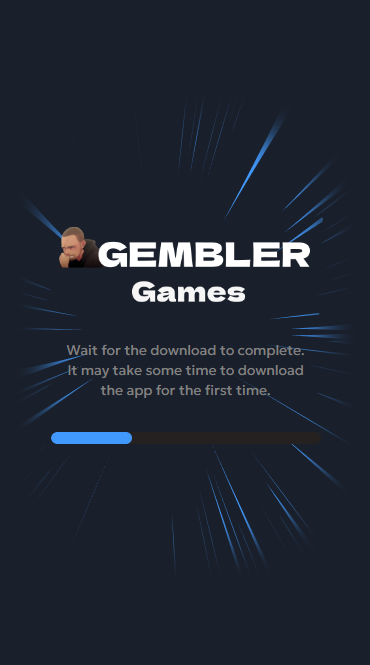
type GameLoaderProps = {
className?: string;
active?: boolean;
progress?: number;
}GameMain
Компонента для отображения основного экрана в игре. С возможностью показывать индикацию отправки запроса на сервер.

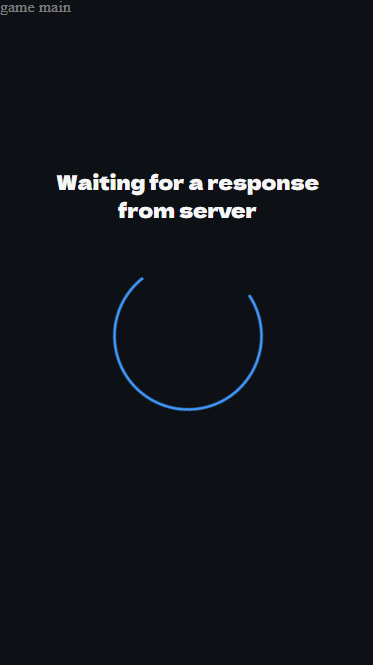
type GameMainProps = React.PropsWithChildren<{
className?: string;
active?: boolean;
loading?: boolean;
loadingText?: string;
}>GameError
Компонента для отображения ошибок в игре
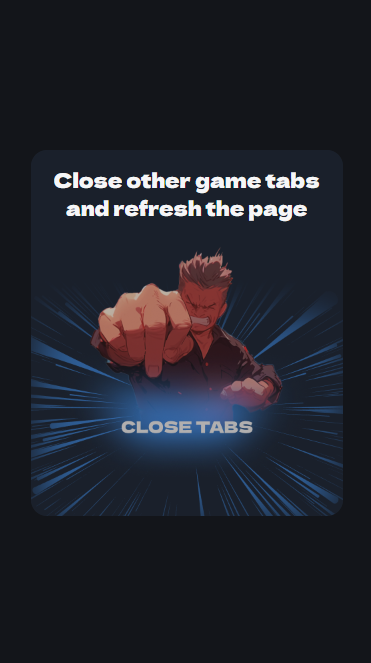
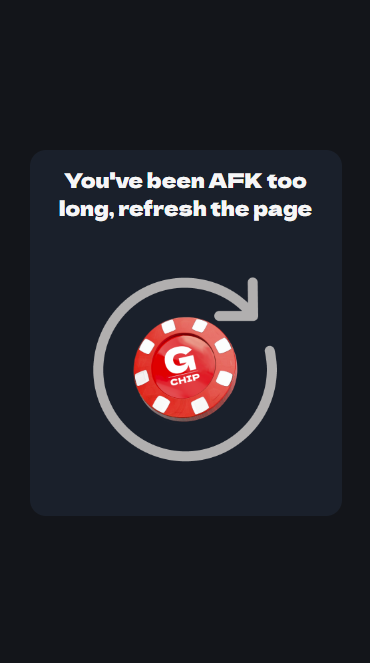
type GameErrorProps = {
className?: string;
active?: boolean;
error?: {
type: "session";
} | {
type: "custom";
text: string;
};
};Button

export type ButtonProps = React.PropsWithChildren<{
className?: string;
onClick?: () => void;
color?: "primary" | "success" | "neutral";
size?: "medium" | "small";
disabled?: boolean;
fullWidth?: boolean;
}>Modal
Компонента для отображения модального окна без самого окна. С анимацией открытия и закрытия. По умолчанию, html редерится в body с помощью portal.
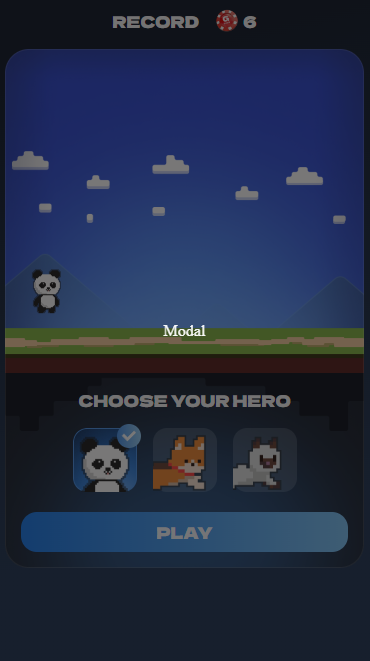
type ModalProps = React.PropsWithChildren<{
className?: string;
open?: boolean;
disablePortal?: boolean;
}>;Spinner
Индикатор загрузки в виде спинера

type ModalProps = React.PropsWithChildren<{
className?: string;
size?: number;
}>;Chips
Отображение количетсво gchip-ов

type ChipsProps = {
className?: string;
value?: number;
size?: "medium" | "big" | "small";
};Result
Результат выигрыша в игре
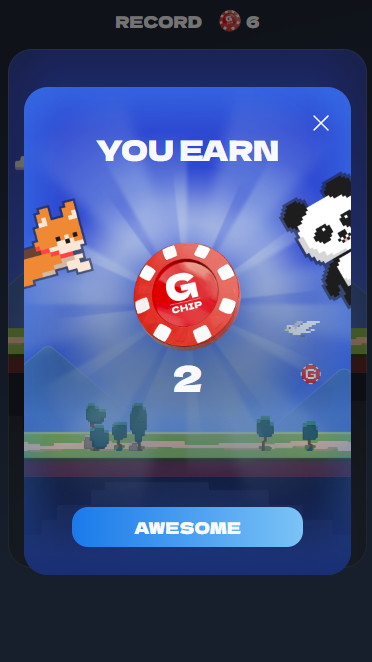
type ResultProps = {
className?: string;
open: boolean;
onClose?: () => void;
title?: string;
count?: number;
coefficient?: string;
highScore?: boolean;
buttonText?: string;
buttonProps?: ButtonProps;
backgroundImgSrc: string;
};Bet
Компонента для ввода ставки
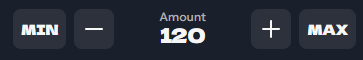
type BetProps = {
className?: string;
min: number;
max: number;
value: number;
onChange: (value: number) => void;
disabled: boolean;
};Утилиты
useAuth
export declare const useAuth: () => {
token: string | null;
ready: boolean;
};
Пример использования:
const { token, ready } = useAuth();
useEffect(() => {
if (ready && token) {
GameLogicStore.prepare({ token });
GameLogicStore.init();
}
}, [token, ready]);useTranslation
export declare const useTranslation: () => {
translate: (key: string, params?: Record<string, string>) => string | undefined;
ready: boolean;
};Пример использования:
const { translate } = useTranslation();
return <Game>
<GameError
active
error={{
type: "custom",
text: translate("You've been AFK too long...") || "",
}}
/>
</Game>useLoader
export declare const useLoader: () => {
progress: number;
ready: boolean;
loadAsset: (payload: import("../asset").Asset) => import("../asset").Asset;
};Пример использования:
const { progress, ready: loaderReady, loadAsset } = useLoader();
useEffect(() => {
if (loaderReady) {
loadAsset({
type: "image",
url: "assets/test.png",
});
}
}, [loaderReady, loadAsset]);
return <Game>
<GameLoader
active={true}
progress={0.2}
/>
</Game>request
Простой API клиент, который внутри использует API_URL. minDelay - это минимальная задержка между запросами с одинаковыми URL-ами
export declare const request: {
post: <TBody = unknown, TResponse = unknown>(
url: string,
token: string,
body: TBody,
options: {
minDelay?: number;
} = {},
) => Promise<TResponse>;
};
// load data
type LoadDataBody = undefined;
type LoadDataResponse = {
data: {
balance: number;
};
message: string;
session: number;
};
export const loadData = ({
token,
body,
}: {
token: string;
body: LoadDataBody;
}) => {
return request.post<LoadDataBody, LoadDataResponse>(
"load-grunner-data/",
token,
body
);
};Переменные окружения
API_URL- url api прод стенда. Используется вrequest. Пример:https://api.ludomancoin.comDEV_API_URL- url api дев стенда. Используется вrequest. Пример:https://api-test.ludomancoin.comTOKEN- захардкоженный токен, используемый, если нет в window. Используется вuseAuth. ВАЖНО: не использовать в prod-еDEFAULT_TRANSLATIONS- захардкоженный JSON переводы в виде строки, используемый, если нет в window. Используется вuseTranslation. ВАЖНО: не использовать в prod-еDEFAULT_APP_MODE- development | production, используется, если appMode нет в window
