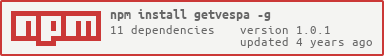getvespa
v1.0.1
Published
Beautifully designed administration panel for (Nodejs, Laravel, Java Spring, Ruby On Rails , Django , Asp.net Core ...)
Downloads
24
Readme
🔥 Beautifully designed administration panel for (Nodejs, Laravel, Java Spring, Ruby On Rails , Django , Asp.net Core ...) 🛵🛵🛵
🚦Vespa is not a CMS or a blogging platform but it can be used to create a CMS or a blogging platform, but out of the box it is neither of those. With Vespa you can create any kind of application your heart desires.
Table of Contents
- Features
- Requirements
- Installation Steps
- Swagger docs
- Deployment
- Browser Support
- Changelog
- Contributing
- License
Features
Here are some of the awesome Vespa features you'll enjoy ✌💪
- Scalable and Maintainable architecture
- Back-end agnostic (Connect to any server side including (Asp.net core,Laravel/symphony,Nestjs...)
- (Redux, Swagger, Docker) integration
- CRUD Builder
- JWT authentication
- Command-line interface
Requirements
Vespa has a few requirements you should be aware of before installing:
- Node.js >= 8.0.0
- npm >= 6.10.3
Installation Steps
using GitHub:
The easiest way to get started is to clone the repository:
# Get the latest snapshot
git clone https://github.com/getspooky/Vespa.git myproject
# Change directory
cd myproject
# Install NPM dependencies
npm install
# Then simply start your app
npm run startusing npm:
1. Require the Package
This is a Node.js module available through the npm registry. Installation is done using the npm install command:
npm install -g getvespa2. Add the APP_URL & Swagger host/port
APP_NAME=
APP_KEY=
APP_ENV=env
APP_HOST=
APP_PORT=
APP_DEBUG=
SWAGGER_PORT=
SWAGGER_HOST=3. Run The Installer
Lastly, we can install vespa.
getvespa install demoAnd we're all good to go!
Start up a local development server with npm run start
To see your application in action, open a browser window and navigate to http://localhost:8080. You should see the Vespa default information page:

Swagger
Swagger is a simple yet powerful representation of your RESTful API. With the largest ecosystem of API tooling on the planet, thousands of developers are supporting Swagger in almost every modern programming language and deployment environment.
npm run api-docsAt this point if you start and open your browser at http://localhost:4200/api-docs you will see the Swagger UI web page with the documentation of your endpoint.
Deployment
npm run build creates a build directory with a production build of your app. Set up your favorite HTTP server so that a visitor to your site is served index.html
# build for production environment
npm run buildYou don’t necessarily need a static server in order to run a Vespa project in production. It also works well when integrated into an existing server side app.
Here’s a programmatic example using Node and Express:
const express = require('express');
const path = require('path');
const app = express();
app.use(express.static(path.join(__dirname, 'build')));
app.get('/', function(req, res) {
res.sendFile(path.join(__dirname, 'build', 'index.html'));
});
app.listen(9000);Browser Support
Vespa supports reasonably recent versions of the following browsers:
- IE 10+
- Google Chrome
- Apple Safari
- Microsoft Edge
- Mozilla Firefox
Security Vulnerabilities
If you discover a security vulnerability within Vespa, please send an e-mail to Yasser Ameur El Idrissi via [email protected] . All security vulnerabilities will be promptly addressed.
Changelog
Please see CHANGELOG for more information what has changed recently.
Contributing
Please see CONTRIBUTING for details.
How Can I Help?
- Contribute to the core repository.
- Ask your employer to use Vespa in projects.
- Make a tutorial that you explain Vespa.
- Follow our Vespa repository.
License
The MIT License (MIT). Please see License File for more information.