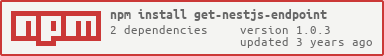get-nestjs-endpoint
v1.0.3
Published
Returns the endpoint of a NestJS controller function. This allows us to change the endpoint or refactor without our code breaking.
Downloads
4
Maintainers
Readme
get-nestjs-endpoint
Sometimes, you may want to get the string path to endpoints in a NestJS application. This library simplifies the process and uses metadata stored on the controller to pull the path of our function. What's cool about this is that it uses type-fest to ensure that the function name exists in the controller. If you ever want to change the function name, or see where that endpoint string is being used, you can use your IDE completion to tell you!
Getting Started
In order to use this package, you'll want to add it to your NestJS application.
npm install --save get-nestjs-endpointYou can now use it in your code as follows:
import { getEndpoint } from "get-nestjs-endpoint";
import { AppController } from "./app.controller";
// Your code here...
// The function name 'getHello' must exist on AppController, if it doesn't the
// code will not compile.
const endpoint = getEndpoint(AppController, 'getHello');
// 'app/hello/world'This is assuming your AppController looks something like this:
import { Controller, Get } from '@nestjs/common';
import { AppService } from './app.service';
@Controller('app')
export class AppController {
constructor(private readonly appService: AppService) {}
@Get('hello/world')
getHello(): string {
return this.appService.getHello();
}
}Known Gotchas
- Currently, the
getEndpointfunction does not return the endpoint with the starting/so you'll need to ensure you add that if you're looking for an absolute path. - This does not take
globalPrefixinto account, you'll need to add that to the endpoint. This is only the endpoint from the controller's perspective. nestjs-routerpaths are not taken into account, you'll need to add the "super route" to this endpoint in much the same way asglobalPrefix.