geospatial-messaging-client
v1.0.6
Published
")
Downloads
2
Readme
Geospatial Messaging Client
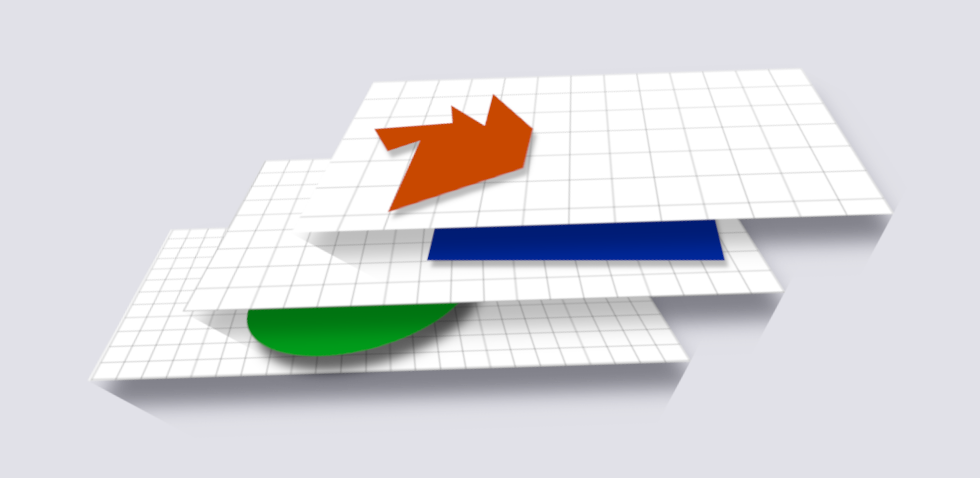
The purpose of this client is to facilitate communication via geospatial area -- meaning the client will have the ability to define custom polygons for broadcasting via Pub/Sub.
The core mechanism enabling this solution involves normalizing all custom polygons to a base grid -- made up of geohashes. Each geohash maps to a redis channel, where messages get published, enabling other clients to subscribe via redis.psubscribe.
A client subscribes to all tiles/channels that intersect with the defined custom polygon -- and publishes any message to this same set of tiles/channels.
As currently implemented, a client can subscribe to geohash tiles at/beneath them, while publishing at/above them.
Client Overview: Basic Usage
import GeoSpatialClient from 'geospatial-messaging-client';
import * as samples from './data_samples.js';
const eventHandler = ({eventType, ...event}) => console.log(eventType || 'default', `${JSON.stringify(event)}`);
const client = new GeoSpatialClient({polygon_coordinates: samples.coords_002, geohash_length: 5});
// subscribe to the event stream (RxJS)
client.observable.subscribe(eventHandler);
await client.connect({});
await client.send({hello: 'world'});
await client.send({goodbye: 'night'});
const film = {
name: 'harry potter'
,year: 2001
,run_time: '152 minutes'
,bidget: '$125M'
,box_office: '$1.024B'
}
await client.send(film, 'movieShowing');CHANGE 01 // location
await client.update({polygon_coordinates: samples.circle_coordinates, geohash_length: 5});
await client.send({strawberry: 'fields'});
await client.send({sargent: 'peppers'});
const bar = {
venue: 'The Bull and Finch Pub'
,date: '2024-01-04'
,address: {
street: '84 Beacon St'
,city: 'Boston'
,state: 'MA'
,zipcode: '02108'
}
}
await client.send(bar, 'happyHour');CHANGE 02 // location, geohash_length & party_key
await client.update({polygon_coordinates: samples.star_coordinates, geohash_length: 5, party_key: 'grp42'});
await client.send({atlanta: 'braves'});
await client.send({philadlephia: 'eagles'});
const concert = {
artist: 'The Foo Fighters'
,date: '2024-6-23'
,address: {
street: 'Hershey Park Stadium'
,city: 'Hershey'
,state: 'PA'
,zipcode: '02108'
}
}
await client.send(concert, 'liveMusic');disconnect
await client.disconnect();Development Notes
run redis locally
# create docker network (if db on docker network)
docker network create mynetwork
docker run -d \
--network mynetwork \
-p 6379:6379 \
--name some-redis \
redispackage publishing
npm login
npm run releaseFuture Features
- mcache handling (short TTLs)
- direct messaging (client_id <-> client_id)
- party messaging
