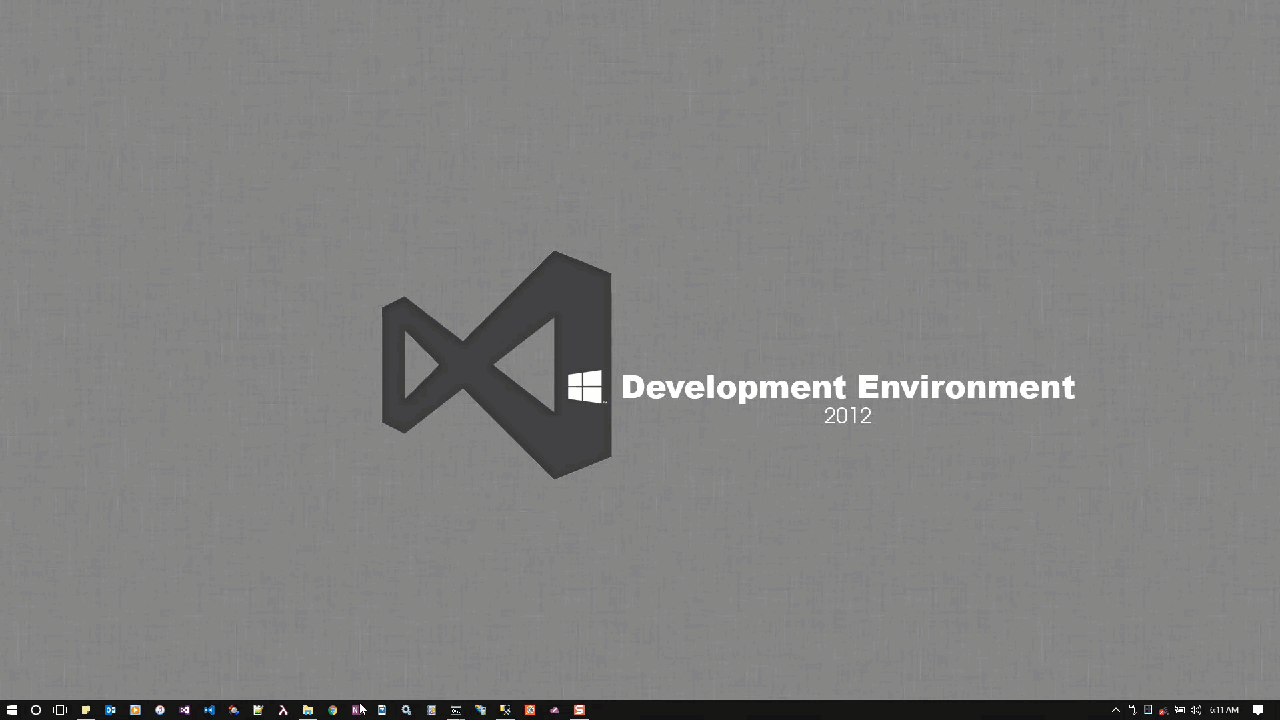generator-quickapp
v0.1.1
Published
Angular2 (ASP.NET Core) startup project template with complete user and role management. Plus other useful services for quick application development. IMPORTANT! PLEASE USE THE SOURCE PORJECT AT https://github.com/emonney/QuickApp whilst we port to Yeoman
Downloads
8
Maintainers
Readme
generator-quickapp - ASPNET Core / Angular2 startup project template with user and role management
A startup Angular2 / ASP.NET Core (cross-platform ) project template with an end-to-end user and role management implementation. As well as other common functionalities for the modern Web Application.
IMPORTANT! PLEASE USE THE SOURCE PORJECT AT https://github.com/emonney/QuickApp whilst we port to Yeoman
Download demo
This application consists of:
- Template pages using Angular2 and TypeScript
- RESTful API Backend using ASP.NET Core MVC Web API
- Database using Entity Framework Core
- Authentication based on OpenID Connect
- API Documentation using Swagger
- Webpack2 for managing client-side libraries
- Theming using Bootstrap
You get the benefits of:
- A complete backend and frontend project structure to build on with user and permission-based role management already integrated
- Data Access Layer built with the Repository and Unit of Work Pattern
- Code First Database
- A RESTful API Design
- Angular Directives Quidance
- Angular Pipes Quidance
- Angular Animations Quidance
- Angular Services
- Dialog and Notification Services
- Configuration Page and Service
- Theming with SASS
- Handling Access and Refresh Tokens with WebStorage (Bearer authentication) - No Cookies
- Jquery Integration (Example of using standard Jquery libraries)
- CRUD APIs
Installation
- Clone the Git Repository and edit with your favorite editor. i.e. Visual Studio
Yeoman generator & Visual Studio VSIX package coming soon...
IMPORTANT! The file themes.scss uses SASS. Hence ensure SASS is installed and the bindings for your environment is right. If this confuses you delete the file and remove all references to it.
NOTE For faster builds you can comment out the line "postcompile": [ "node node_modules/webpack/bin/webpack.js --config webpack.config.vendor.js" ] in the "project.json" file.
This is only required for the first time build and when the vendor packages in the webpack.config.vendor.js file is modified.
Documentation
- Overview of QuickApp
- Conceptual overview of what is ASP.NET Core
- Angular2 documentation overview
- Working with Data
- An introduction to webpack
License
Released under the MIT License.
I would love to hear your feedback