generator-ps-boilerplate-project
v2.3.3
Published
Scaffolds out a template directory structure to help out CoveoPS folks when starting off a new project for a customer.
Downloads
36
Maintainers
Readme
generator-ps-boilerplate-project
Scaffolds out a template directory structure to help out CoveoPS folks when starting off a new project for a customer in order to standardize the work ethics over the course of a project by enforcing conventional commits standard and run your project inside of a Docker container.

Usage
You’ll need to have Node 8.10.0 or later on your local development machine. You can use nvm (macOS/Linux) or nvm-windows to easily switch Node versions between different projects.
Creating a new project with npm >= 5.2
This creates a new project in the current directory using npx:
First, uninstall a previously installed global package generator-ps-boilerplate-project
npm uninstall -g generator-ps-boilerplate-projectthen run :
npx -p yo -p generator-ps-boilerplate-project@latest -- yo ps-boilerplate-projectCreating a new project with npm <= 5.2
If you use npm 5.1 or earlier, you can't use npx. Instead, install the generator globally:
npm install -g generator-ps-boilerplate-projectNow you can run:
yo ps-boilerplate-project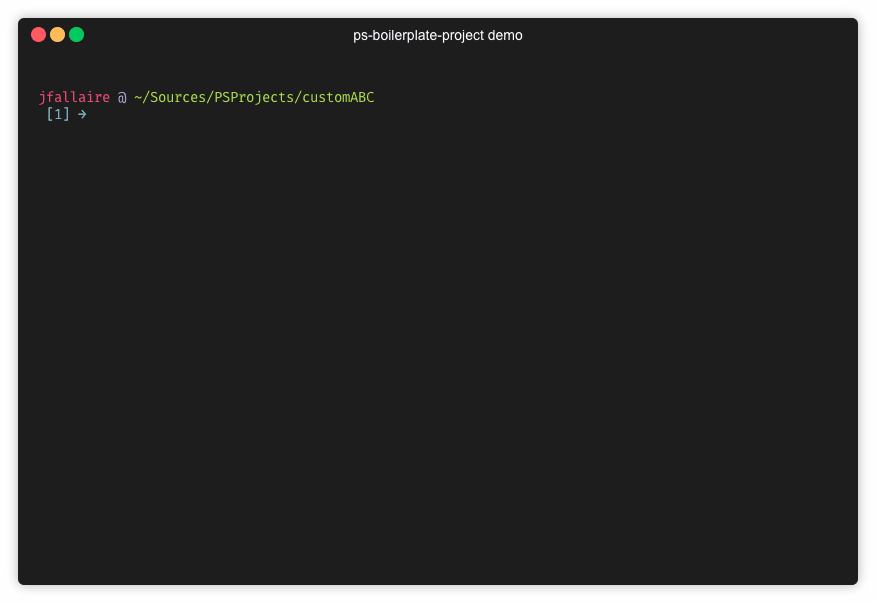
What do you get?
Scaffolds out a complete generator directory structure for you.
Simple configuration
.
├── Dockerfile
├── Makefile
├── README.md
├── commitlint.config.js
├── docker-compose.builder.yml
├── docker-compose.yml
├── iow
│ ├── CoveoCloudPlatform
│ ├── Customization
│ ├── Deployment
│ ├── Downloads
│ ├── Makefile
│ ├── Overview
│ ├── README.md
│ ├── _static
│ ├── _templates
│ ├── appendixA.rst
│ ├── conf.py
│ ├── dev.rst
│ ├── index.rst
│ └── requirements.txt
├── karma.conf.js
├── package.json
├── routes
│ ├── errors.js
│ └── pages.js
├── src
│ ├── fonts
│ ├── platform
│ ├── stylesheets
│ ├── typescripts
│ └── utilities
├── test
│ ├── Fake.ts
│ ├── MockEnvironment.ts
│ ├── Simulate.ts
│ ├── test.ts
│ └── typescripts
├── tsconfig.json
├── utils
│ ├── cloudplatformAPI.js
│ ├── metadata.js
│ ├── middleware.js
│ └── routesUtils.js
├── views
│ ├── pages
│ ├── partials
│ ├── templates
│ └── utilities
├── webpack.common.config.js
├── webpack.dev.config.js
├── webpack.prod.config.js
└── webpack.test.config.jsSalesforce configuration
.
├── Dockerfile
├── Makefile
├── README.md
├── commitlint.config.js
├── config
│ └── project-scratch-def.json
├── docker-compose.builder.yml
├── docker-compose.yml
├── docker-entrypoint.sh
├── force-app
│ └── main
├── gulpfile.js
├── gulptasks
│ ├── build.tasks.js
│ ├── clean.tasks.js
│ ├── compute.tasks.js
│ ├── dev.tasks.js
│ ├── env.tasks.js
│ └── metadata.tasks.js
├── iow
│ ├── CoveoCloudPlatform
│ ├── Customization
│ ├── Deployment
│ ├── Downloads
│ ├── Makefile
│ ├── Overview
│ ├── README.md
│ ├── _static
│ ├── _templates
│ ├── appendixA.rst
│ ├── conf.py
│ ├── dev.rst
│ ├── index.rst
│ └── requirements.txt
├── karma.conf.js
├── manifest
│ └── package.xml.example
├── package.json
├── routes
│ ├── errors.js
│ └── pages.js
├── sfdx-project.json
├── src
│ ├── fonts
│ ├── platform
│ ├── stylesheets
│ ├── typescripts
│ ├── utilities
│ └── vendor
├── test
│ ├── Fake.ts
│ ├── MockEnvironment.ts
│ ├── Simulate.ts
│ ├── test.ts
│ └── typescripts
├── tsconfig.json
├── utils
│ ├── cloudplatformAPI.js
│ ├── metadata.js
│ ├── middleware.js
│ └── routesUtils.js
├── views
│ ├── pages
│ ├── partials
│ ├── templates
│ └── utilities
├── webpack.common.config.js
├── webpack.dev.config.js
├── webpack.prod.config.js
└── webpack.test.config.jsNo configuration or complicated folder structures, just the files you need to start off your project.
