generator-ember-plus
v1.2.4
Published
Yeoman generator for Ember with added functionality
Downloads
21
Maintainers
Readme
Ember.js Generator Plus!
Maintainer: kfir124
The Ember.js generator plus is a fork of the [emberjs-generator] (https://github.com/yeoman/generator-ember) which aims to give the same functionality as the main emberjs-generator but includes the following Plus features:
- No questions asked! installs all the latest technologies without bothering you with questions
- [Ember-simple-auth] (https://github.com/simplabs/ember-simple-auth) full integration working out of the box!
- FontAwesome 4
- Bootstrap-sass
- [Bootstrap-for-ember] (https://github.com/ember-addons/bootstrap-for-ember)
- Latest Ember version!(1.8.0)
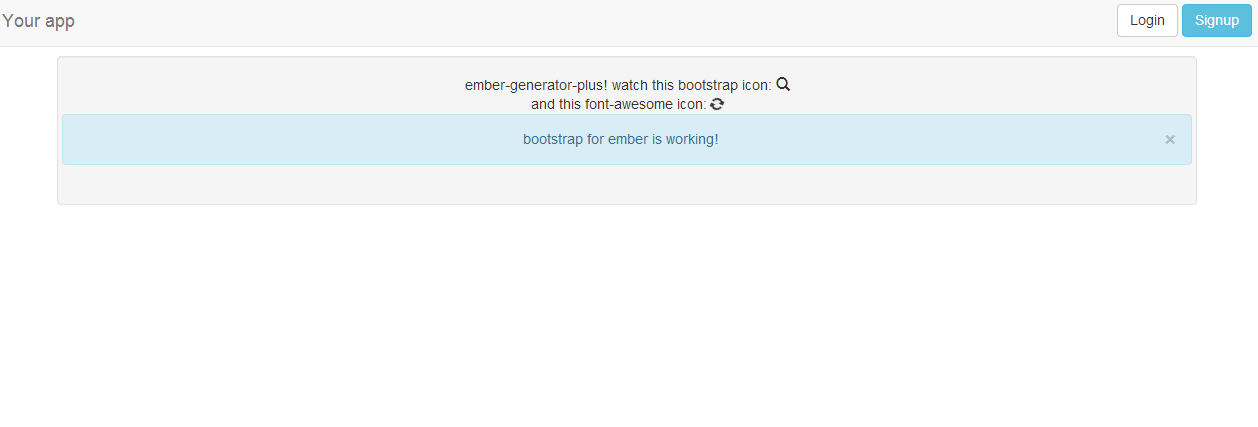
Pre-reqs
- npm
- compass
npm install -g grunt-contrib-compass- Bower ( which requires git installed )
- Ruby
- gem install compass
- gem install --pre sass-css-importer
You should have one path each for:
which ruby && which compass
Tutorials
You can either get started using the guide in our documentation lower down or via one of the community-authored tutorials about this generator.
- please remember to use generator-ember-plus instead of generator-ember
- Yeoman Ember - the missing tutorial
- Productive out-of-the-box with Yeoman and Ember
Usage
npm install -g generator-ember-plusmkdir myemberapp && cd myemberapp(The directory's name is your application's name)yo ember-plusnpm install -g grunt-mochagrunt serve
A welcome page should appear in your browser.
Generators
Add'l generators:
- ember-plus:model
- ember-plus:view
- ember-plus:controller
- ember-plus:component
ember-plus:model
Creates a model, views, handlebars, controllers, view/edit routes, and some basic fixtures given an arg, as in:
yo ember-plus:model User name:string zipcode:number
see:
- http://localhost:9000/#/users
see also:
- http://localhost:9000/#/user/1
- http://localhost:9000/#/user/1/edit
ember-plus:view
Creates a view and template given an arg, as in
yo ember-plus:view Foo
KNOWN ISSUE: IF YOU ADD A NEW VIEW, REGARDLESS OF WITH WHICH GENERATOR, YOU HAVE TO RESTART THE SERVER.
ember-plus:controller
Creates a view, handlebar, controller and route given an arg, as in:
yo ember-plus:controller Bar
(and updates router.js, overwrite when prompted)
see:
- http://localhost:9000/#/bar
ember-plus:component
Creates a component and a template for that component given an arg, as in:
yo ember-plus:component x-player
Which can be used in the application with {{x-player}}.
Options
--skip-installSkips the automatic execution of
bowerandnpmafter scaffolding has finished.--test-framework=[framework]Defaults to
mocha. Can be switched for another supported testing framework likejasmine.--coffee(NOTE: not fully supported yet)Enable support for CoffeeScript.
--karmaEnables support for karma test runner
Testing
Testing your app is as simple as running grunt test. The generator ships with the
karma test runner for running the tests. Integration
tests are written with ember-testing
and preferably mocha. Karma is highly configurable and you can take a look at the varity of options
on its website.
Troubleshooting
Command not found
Manifests as: -bash: yo: command not found
You need to make sure that npm is on your path. Add the following to your .bash_profile (or .bashrc):
PATH=/usr/local/share/npm/bin:$PATH
templateName issues
Manifests as: You specified the templateName ... but it did not exist.
You probably added a view; restart the server.
