generator-beet
v1.1.1
Published
Yeoman generator for beet projects
Downloads
8
Maintainers
Readme
generator-beet
Table of Contents
Getting started
Install generator
Install Yeoman and generator-beet using npm (assuming you have pre-installed node.js)
npm install -g yo generator-beetInstall Poetry
It's recommended to create a Python project:
- Ensures you have beet correctly installed
- Required for Github releases
- Easier beet plugin development
Generating Python projects requires Poetry: OSX / Linux:
curl -sSL https://raw.githubusercontent.com/python-poetry/poetry/master/get-poetry.py | python -Windows (Powershell):
(Invoke-WebRequest -Uri https://raw.githubusercontent.com/python-poetry/poetry/master/get-poetry.py -UseBasicParsing).Content | python -(More on how to install Poetry)
Generate a new beet project
yo beetFeatures
Datapack boilerplate
datapack
└╴data
├╴minecraft
│ └╴tags
│ └╴functions
│ ├╴load.json # Registers 'load' function
│ └╴tick.json # Registers 'tick' function
└╴<authorNamspace>
└╴functions
└╴<projectNamespace>
├╴tick.mcfunction # Called once every tick
└╴load.mcfunction # Called after datapack is (re)loadedTo prevent naming conflicts between datapacks, all your functions, advancements, etc are located in the unique namespace <authorNamespace>:<projectNamespace>.
E.g. if the author is Oran9eUtan and the project name is Teleporter, the load function can be called like this: function oran9eutan:teleporter/load
Resourcepack boilerplate
resourcepack
├╴assets
│ ├╴.mcassetsroot
│ └╴minecraft
│ ├╴models
│ └╴textures
└╴pack.pngGithub Releases
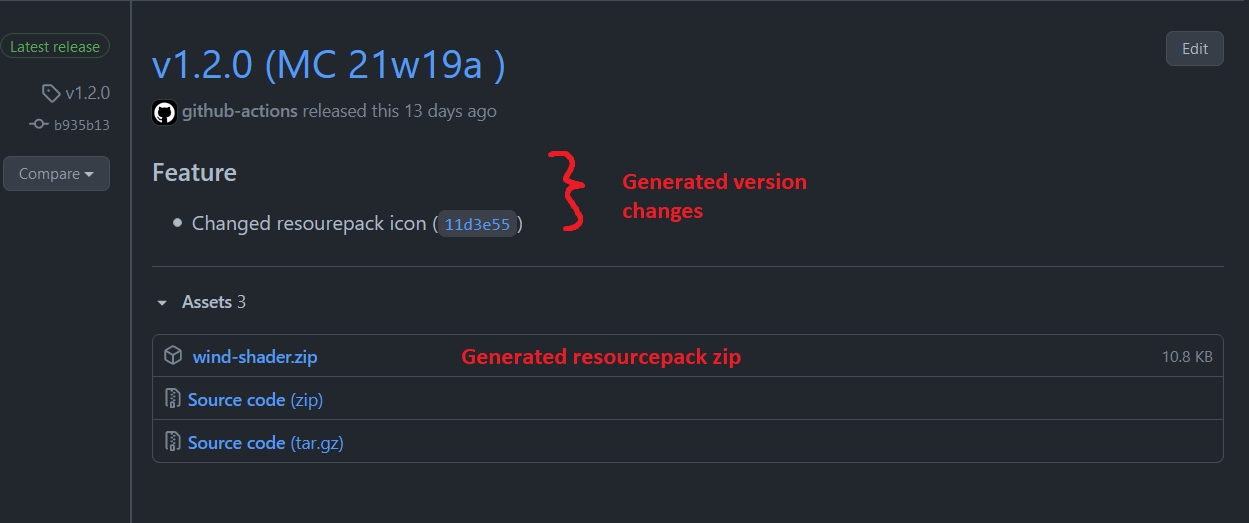
Automatically generates releases of your data-/resourcepacks on Github.
.github
└╴workflows
└╴release.ymlHow to create a new release:
- Push/Pull-Request to the release branch on Github
- The release action gets automatically triggered
- semantic-release analyses commits to determin if a new version is required
- semantic-release bumps version, updates CHANGELOG.md, runs
beet -c beet-release.json buildand creates a new Github release
Available commands
# Generate new beet project
yo beet [project-name]
--datapack # Generate datapack
--resourcepack # Generate resourcepack
--license # Include a license
--git # Initialize git repository
--python # Create a Python project
# Only generate datapack
yo beet:datapack
# Only generate resourcepack
yo beet:resourcepackContributing
Generator structure
A yeoman generator consists out of multiple sub-generators composed together. Each of them has their own directory in generators, the default beeing generators/app.
Each sub-generator can be run like so: yo beet:<sub-generator>.
# Directory structure:
generators/
├─app
├─datapack
├─git
├─poetry
└─resourcepackTest the generator
To try out the generator during development, run this command from the root of the project. It installs your local files as a symlinked global module.
npm linkTo remove it run this command from the root directory of the project.
npm unlink generator-beetLicense
MIT © Oran9eUtan



