generator-beautifulsop
v0.0.4
Published
Yeoman generator to convert markdowns into PDFs
Downloads
8
Readme
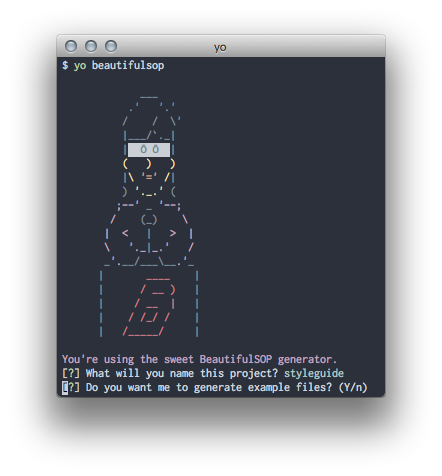
BeautifulSOP is a Markdown to PDF converter. She process your markdown files into a PDF document, perfect for constructing a Standard Operation Procedure (SOP) documents.
Why BeautifulSOP?
Because PDF files, despite of it's standard document format, aren't indexable by Git. and it makes the repository bigger. On the contrary, Markdown files is indexable, and smaller.
Installation
Install the required tools globally by running:
npm install -g yoWhich will install Grunt and Bower automatically. Now, install BeautifulSOP generator using this command:
npm install -g generator-beautifulsopUsage
A complete workflow might look like this:
mkdir PROJECT_NAME
cd PROJECT_NAME
yo beautifulsop
git init
yo beautifulsop:doc "DOCUMENT_TITLE"
grunt work
grunt buildAvalaible Generators
yo beautifulsop:doc "DOCUMENT_TITLE"
yeoman subgenerator to create a new Markdown template inside the md/ directory. If you already running grunt work, the new markdown files will automatically detected and processed.
Avalaible Tasks
Tasks can be run on parallel. For example, you can run grunt build in another window while running grunt watch on the another.
grunt work
Grunt task to render markdowns into html for browser preview. The preview supports autoreload, so when you change the markdown/style file, the browser will reflect the change automatically.
After run this command, a browser window will appears. select the generated html from the list, and this will automatically reloads when you save the markdown file.
Note that page breaks will not visible on screen, but it will be visible on the resulting PDFs.
grunt build
Grunt task to build PDF files. the resulting PDF will be avalaible on pdf directory.
grunt push
If you enable FTP upload option, this Grunt task will be avalaible. the main functions is to upload generated PDF to a FTP sites.
Caveats
- Use
<div class="page-break"></div>to create page breaks - Another helper classes are
.copyright-markand.standard-title - Edit styles by editing
src/scss/style.cssfile. - Typography on BeautifulSOP is currently limited. You can use webfonts, but only locally and in the forms of
SVG.
License
MIT
