gdev-form-validation
v2.0.3
Published
A robust form validation library for js based applications. No js required.
Downloads
4
Readme
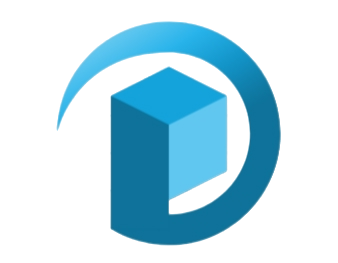 pour la version francaise de ce document, visite notre site gdev.com
pour la version francaise de ce document, visite notre site gdev.com
Gdev Form Validation
Gdev Form Validation is a dynamic and customizable form validation package designed to make form validation easy and flexible for developers. It provides multiple methods to handle form validation, including auto-validation, specific form validation, and validation as the user types both in English and French.
Installation
NPM
To install the package using npm, run:
npm install gdev_form_validationCDN
To use the package via CDN, include the following in your HTML:
<!-- CSS for styling -->
<link rel="stylesheet" href="https://cdn.jsdelivr.net/npm/gdev_form_validator@latest/dist/validator.bundle.css">
<!-- JavaScript for validation -->
<script src="https://cdn.jsdelivr.net/npm/gdev_form_validator@latest/dist/autovalidate.bundle.js"></script>Validation Response
when validation is completed, the package returns the response as an object in its simplest form so the developer can foward users input to the backend as object values:{} very easily.
onSuccess (if the validation rules have all been checked)
{
"status": "true",
"values": {
"field1_name_as_specified_in_validation_rule": "value1",
"field2_name_as_specified_in_validation_rule": "value2",
"field3_name_as_specified_in_validation_rule": "value3"
}
}onError (if one of the validation rules failed)
{
"status": "false",
"values": {}
}Usage
Auto Validation
To automatically validate all forms on a page:
Include the auto-validator script in your HTML:
<script src="https://cdn.jsdelivr.net/npm/gdev_form_validator@latest/dist/autovalidate.bundle.js"></script>make sure to provide unique id for each form to be validated and
Gdev-lang = "fr or en"attribute for language to report errors.The validator will scan through all forms on the page and validate them based on rules specified in the HTML.
To handle validation results, listen for the
onValidationCompleteevent:const form1 = document.getElementById('your-form-id'); form1.addEventListener('onValidationComplete', function(e) { console.log(window.validationResponse.your-form-id); });
Specific Form Validation
To validate a specific form:
Import the validator script or install the package using npm as shown above:
<script src="https://cdn.jsdelivr.net/npm/gdev_form_validator@latest/dist/validator.bundle.js"></script>Create a validator instance and call the
validatemethod:import { FormValidation } from 'gdev_form_validation'; const form = document.getElementById('yourFormId'); const validator = new FormValidation(form, 'en'); // 'en' or 'fr' for language form.addEventListener('submit', (e) => { e.preventDefault(); const result = validator.validate(); console.log(result); });
Validate as User Types
To validate each input field as the user types:
Call the
validateEach()method on your validator instance:validator.validateEach();
Validation Rules
Specify validation rules directly in your HTML using the Gdev-props attribute in plain English. Here are some examples:
Text Input
<div class="gdev-field-wrapper">
<input type="text" Gdev-props='{"type":"text","name":"username",minchar":10,"minWord":3}' />
<div class="gdev-error"></div>
</div>Password Input
<div class="gdev-field-wrapper">
<input type="password" Gdev-props='{"type":"password","name":"password", "confirmWith": "name of confirm field"}' />
<div class="gdev-error"></div>
</div>Email Input
<div class="gdev-field-wrapper">
<input type="email" Gdev-props='{"type":"email","name":"email", "provider": ["gmail", "outlook"] />
<div class="gdev-error"></div>
</div>Phone Input
<div class="gdev-field-wrapper">
<input type="tel" Gdev-props='{"type":"tel","name":"phone", "country": ["cameroon", "nigeria"]}' />
<div class="gdev-error"></div>
</div>Number Input
<div class="gdev-field-wrapper">
<input type="tel" name="number" Gdev-props='{"type":"number","name":"number","range":[20, 500], "multipleOf": 9}' />
<div class="gdev-error"></div>
</div>Documentation
For more detailed documentation and examples, visit our website.
License
This project is licensed under the MIT License.
