gantt-group
v2.0.13
Published
Gantt chart. Elastic javascript gantt chart. Vue gantt. Project manager responsive gantt. jquery gantt.
Downloads
103
Maintainers
Readme



Gantt-Group
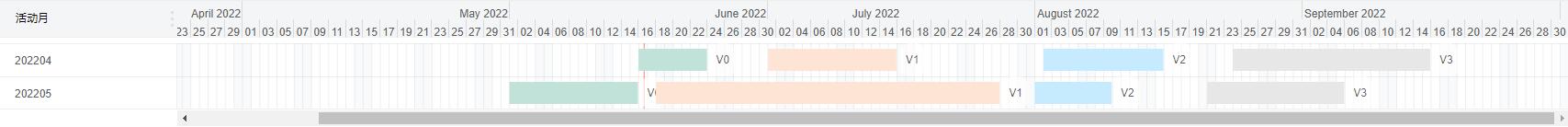 本组件基于gantt-elastic进行二次封装,甘特图一行可以显示多个任务
Gantt-Group is a vue component but it could be used in other frameworks or even with jQuery (vue is kind of elastic and lightweight framework).
本组件基于gantt-elastic进行二次封装,甘特图一行可以显示多个任务
Gantt-Group is a vue component but it could be used in other frameworks or even with jQuery (vue is kind of elastic and lightweight framework).
If you want more activity in this repo give it a :star:
Full documentation soon (for now take a look at examples folder)
For now you can look at WIKI There is also full example vue project at https://github.com/neuronetio/vue-gantt-elastic
Installation
npm install --save gantt-group
Group Usage
//原有gantt-elastic属性不变,新增一个type属性:group
//The gantt-elastic attribute will remain unchanged. Add a new type attribute: group
//sample task code,使用dayjs处理时间
tasks: [
{
id: 5,
label: '202204',
start: dayjs('2022-05-08').valueOf(),
end:dayjs('2022-9-10').valueOf(),
percent: 25,
type: 'group',
tasks: [
{
id: 6,
label: 'V0',
start: dayjs('2022-06-16').valueOf(),
end:dayjs('2022-06-24').valueOf(),
percent: 50,
type: 'task',
style: {
base: {
fill: '#C0E2D9',
stroke: '#C0E2D9',
},
},
},
{
id: 7,
label: 'V1',
start: dayjs('2022-07-01').valueOf(),
end:dayjs('2022-07-16').valueOf(),
percent: 50,
type: 'task',
style: {
base: {
fill: '#FEE4D5',
stroke: '#FEE4D5',
},
},
},
{
id: 8,
label: 'V2',
start: dayjs('2022-08-02').valueOf(),
end:dayjs('2022-08-16').valueOf(),
percent: 50,
type: 'task',
style: {
base: {
fill: '#C6EBFE',
stroke: '#C6EBFE',
},
},
},
{
id: 9,
label: 'V3',
start: dayjs('2022-08-24').valueOf(),
end:dayjs('2022-09-16').valueOf(),
percent: 50,
type: 'task',
style: {
base: {
fill: '#E7E7E7',
stroke: '#E7E7E7',
},
},
},
],
},
{
id: 6,
label: '202205',
start: dayjs('2022-04-08').valueOf(),
end:dayjs('2022-9-30').valueOf(),
percent: 25,
type: 'group',
tasks: [
{
id: 7,
label: 'V0',
start: dayjs('2022-06-01').valueOf(),
end:dayjs('2022-06-16').valueOf(),
percent: 50,
type: 'task',
style: {
base: {
fill: '#C0E2D9',
stroke: '#C0E2D9',
},
},
},
{
id: 8,
label: 'V1',
start: dayjs('2022-06-18').valueOf(),
end:dayjs('2022-07-28').valueOf(),
percent: 50,
type: 'task',
style: {
base: {
fill: '#FEE4D5',
stroke: '#FEE4D5',
},
},
},
{
id: 9,
label: 'V2',
start: dayjs('2022-08-01').valueOf(),
end:dayjs('2022-08-10').valueOf(),
percent: 50,
type: 'task',
style: {
base: {
fill: '#C6EBFE',
stroke: '#C6EBFE',
},
},
},
{
id: 10,
label: 'V3',
start: dayjs('2022-08-21').valueOf(),
end:dayjs('2022-09-06').valueOf(),
percent: 50,
type: 'task',
style: {
base: {
fill: '#E7E7E7',
stroke: '#E7E7E7',
},
},
},
],
},
],Usage
<!DOCTYPE html>
<html charset="utf-8">
<head>
<meta charset="utf-8" />
<meta name="viewport" content="width=device-width, initial-scale=1.0, maximum-scale=1.0, user-scalable=0" />
<title>GanttElastic editor demo</title>
<script src="https://cdn.jsdelivr.net/npm/vue/dist/vue.js"></script>
<script src="https://cdn.jsdelivr.net/npm/dayjs"></script>
<script src="https://unpkg.com/gantt-elastic/dist/GanttElastic.umd.js"></script>
<script src="https://unpkg.com/gantt-elastic-header/dist/Header.umd.js"></script>
</head>
<body>
<div style="width:100%;height:100%">
<div id="app" v-if="!destroy">
<gantt-elastic :tasks="tasks" :options="options" :dynamic-style="dynamicStyle">
<gantt-header slot="header"></gantt-header>
<gantt-footer slot="footer"></gantt-footer>
</gantt-elastic>
</div>
</div>
<script>
// just helper to get current dates
function getDate(hours) {
const currentDate = new Date();
const currentYear = currentDate.getFullYear();
const currentMonth = currentDate.getMonth();
const currentDay = currentDate.getDate();
const timeStamp = new Date(currentYear, currentMonth, currentDay, 0, 0, 0).getTime();
return new Date(timeStamp + hours * 60 * 60 * 1000).getTime();
}
let tasks = [
{
id: 1,
label: 'Make some noise',
user: '<a href="https://www.google.com/search?q=John+Doe" target="_blank" style="color:#0077c0;">John Doe</a>',
start: getDate(-24 * 5),
duration: 15 * 24 * 60 * 60 * 1000,
progress: 85,
type: 'project',
//collapsed: true,
},
{
id: 2,
label: 'With great power comes great responsibility',
user: '<a href="https://www.google.com/search?q=Peter+Parker" target="_blank" style="color:#0077c0;">Peter Parker</a>',
parentId: 1,
start: getDate(-24 * 4),
duration: 4 * 24 * 60 * 60 * 1000,
progress: 50,
type: 'milestone',
collapsed: true,
style: {
base: {
fill: '#1EBC61',
stroke: '#0EAC51',
},
/*'tree-row-bar': {
fill: '#1EBC61',
stroke: '#0EAC51'
},
'tree-row-bar-polygon': {
stroke: '#0EAC51'
}*/
},
},
{
id: 3,
label: 'Courage is being scared to death, but saddling up anyway.',
user: '<a href="https://www.google.com/search?q=John+Wayne" target="_blank" style="color:#0077c0;">John Wayne</a>',
parentId: 2,
start: getDate(-24 * 3),
duration: 2 * 24 * 60 * 60 * 1000,
progress: 100,
type: 'task',
},
{
id: 4,
label: 'Put that toy AWAY!',
user: '<a href="https://www.google.com/search?q=Clark+Kent" target="_blank" style="color:#0077c0;">Clark Kent</a>',
start: getDate(-24 * 2),
duration: 2 * 24 * 60 * 60 * 1000,
progress: 50,
type: 'task',
dependentOn: [3],
},
];
let options = {
maxRows: 100,
maxHeight: 300,
title: {
label: 'Your project title as html (link or whatever...)',
html: false,
},
row: {
height: 24,
},
calendar: {
hour: {
display: false,
},
},
chart: {
progress: {
bar: false,
},
expander: {
display: true,
},
},
taskList: {
expander: {
straight: false,
},
columns: [
{
id: 1,
label: 'ID',
value: 'id',
width: 40,
},
{
id: 2,
label: 'Description',
value: 'label',
width: 200,
expander: true,
html: true,
events: {
click({ data, column }) {
alert('description clicked!\n' + data.label);
},
},
},
{
id: 3,
label: 'Assigned to',
value: 'user',
width: 130,
html: true,
},
{
id: 3,
label: 'Start',
value: (task) => dayjs(task.start).format('YYYY-MM-DD'),
width: 78,
},
{
id: 4,
label: 'Type',
value: 'type',
width: 68,
},
{
id: 5,
label: '%',
value: 'progress',
width: 35,
style: {
'task-list-header-label': {
'text-align': 'center',
width: '100%',
},
'task-list-item-value-container': {
'text-align': 'center',
width: '100%',
},
},
},
],
},
/*locale:{
name: 'pl', // name String
weekdays: 'Poniedziałek_Wtorek_Środa_Czwartek_Piątek_Sobota_Niedziela'.split('_'), // weekdays Array
weekdaysShort: 'Pon_Wto_Śro_Czw_Pią_Sob_Nie'.split('_'), // OPTIONAL, short weekdays Array, use first three letters if not provided
weekdaysMin: 'Pn_Wt_Śr_Cz_Pt_So_Ni'.split('_'), // OPTIONAL, min weekdays Array, use first two letters if not provided
months: 'Styczeń_Luty_Marzec_Kwiecień_Maj_Czerwiec_Lipiec_Sierpień_Wrzesień_Październik_Listopad_Grudzień'.split('_'), // months Array
monthsShort: 'Sty_Lut_Mar_Kwi_Maj_Cze_Lip_Sie_Wrz_Paź_Lis_Gru'.split('_'), // OPTIONAL, short months Array, use first three letters if not provided
ordinal: n => `${n}`, // ordinal Function (number) => return number + output
relativeTime: { // relative time format strings, keep %s %d as the same
future: 'za %s', // e.g. in 2 hours, %s been replaced with 2hours
past: '%s temu',
s: 'kilka sekund',
m: 'minutę',
mm: '%d minut',
h: 'godzinę',
hh: '%d godzin', // e.g. 2 hours, %d been replaced with 2
d: 'dzień',
dd: '%d dni',
M: 'miesiąc',
MM: '%d miesięcy',
y: 'rok',
yy: '%d lat'
}
}*/
};
// create instance
const app = new Vue({
components: {
'gantt-header': Header,
'gantt-elastic': GanttElastic,
'gantt-footer': {
template: `<span>this is a footer</span>`,
},
},
data: {
tasks: tasks.map((task) => Object.assign({}, task)),
options,
dynamicStyle: {
'task-list-header-label': {
'font-weight': 'bold',
},
},
destroy: false,
},
});
// gantt state which will be updated in realtime
let ganttState, ganttInstance;
// listen to 'gantt-elastic.ready' or 'gantt-elastic.mounted' event
// to get the gantt state for real time modification
app.$on('gantt-elastic-ready', (ganttElasticInstance) => {
ganttInstance = ganttElasticInstance;
ganttInstance.$on('tasks-changed', (tasks) => {
app.tasks = tasks;
});
ganttInstance.$on('options-changed', (options) => {
app.options = options;
});
ganttInstance.$on('dynamic-style-changed', (style) => {
app.dynamicStyle = style;
});
ganttInstance.$on('chart-task-mouseenter', ({ data, event }) => {
console.log('task mouse enter', { data, event });
});
ganttInstance.$on('updated', () => {
//console.log('gantt view was updated');
});
ganttInstance.$on('destroyed', () => {
//console.log('gantt was destroyed');
});
ganttInstance.$on('times-timeZoom-updated', () => {
console.log('time zoom changed');
});
ganttInstance.$on('taskList-task-click', ({ event, data, column }) => {
console.log('task list clicked! (task)', { data, column });
});
});
// mount gantt to DOM
app.$mount('#app');
</script>
</body>
</html>gantt-elastic as vue component
Take a look at the vue.html inside examples folder file to see how you could add gantt-elastic inside <script> tag along with the Vue framework
Demo project: https://github.com/neuronetio/vue-gantt-elastic
You can also import gantt-elastic as compiled js component in commonjs or umd format (examples folder) or just grab GanttElastic.vue from src directory and add to your existing vue project.
import Vue from 'vue';
import GanttElastic from "gantt-elastic";
import Header from "gantt-elastic-header"; // if you want standard header (npm i -s gantt-elastic-header)
new Vue({
el:'#gantt',
template:`<gantt-elastic :tasks="tasks" :options="options">
<gantt-elastic-header slot="header"></gantt-elastic-header>
<gantt-elastic-footer slot="footer"></gantt-elastic-footer>
</gantt-elastic>`,
components: {
ganttElasticHeader: {template:`<span>your header</span>`}, // or Header
ganttElastic: GanttElastic
ganttElasticFooter: {template:`<span>your footer</span>`},
},
data() {
return {
tasks: tasks,
options: options
};
}
});or
import Vue from 'vue';
import App from './App.vue'; // your app that uses gantt-elastic from 'gantt-elastic/src/GanttElastic.vue'
new Vue({
el: '#app',
render: (h) => h(App),
});For webpack usage (pure javascript, inside other frameworks or Vue App/Component)
Take a look at this demo project: https://github.com/neuronetio/gantt-elastic-webpack for other bundlers use umd or commonjs from dist folder.
import GanttElastic from 'gantt-elastic/dist/GantElastic.umd.js';
import GanttElastic from 'gantt-elastic/dist/GantElastic.common.js'; // same as import GanttElastic from 'gantt-elastic';
import GanttElastic from 'gantt-elastic/src/GantElastic.vue'; // if you want vue component directly without compilation - look above
// and the same with require
const GanttElastic = require('gantt-elastic/dist/GantElastic.common.js');uglifyjs
If you are using uglifyjs in your project be sure to have es6 compatible version like uglify-es
Licensce
MIT
