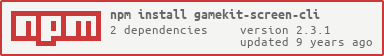gamekit-screen-cli
v2.3.1
Published
A CLI (ansi) implementation of the http://npm.im/gamekit screen interface
Downloads
8
Readme
gamekit-screen-cli
This is a CLI/Terminal implementation of the Screen display portion of the http://npm.im/gamekit API.
It lets you create a grid ascii area on the terminal and read/write characters in it.
var Screen = require("gamekit-screen-cli")
var screen = new Screen({width: 21, height: 8})
screen.paint()
screen.output(1,1,"abcd")
var c = screen.getChar(1,1)
screen.output(5,5,c)
screen.paint()API
var screen = new Screen(options)
Create a new Screen instance.
options are:
- width (required): screen width in columns
- height (required): screen height in rows
- border (default
true): whether or not to draw a border around the screen
options accepts a border boolean (default: true)
screen.paint([force])
Draw the current contents of the screen to the terminal, clearing the terminal first.
Does nothing if it doesn't think the screen contents have changed. To force a paint, pass a true value.
screen.output(row, column, text)
Change the contents of the screen to contain text at those coordinates (0-indexed).
Does not force a paint, so paint must be called to see the updated output.
If the text would overflow the current row, it will overflow into the next row.
screen.getChar(row, column)
Fetch the character at this row and column, returns the character.
screen.clear()
Reset the contents to empty space, replaces all cells with a " " character.
screen.capture()
Fetch the screen contents. This can then be used with screen.output(0, 0, contents) to resume a previous screen.
screen.cleanup()
Reset the pen and re-enable the cursor so that your terminal tries to go back to normal.
It will automatically set up SIGINT and SIGTERM handlers to call cleanup but you should still call cleanup yourself on exit.
LICENSE
MIT