galleon-seascape
v2.2.1
Published
Frontend (WEBMAIL) for Galleon Mailserver
Downloads
18
Maintainers
Readme
Seascape
Front-end (WEBMAIL) for Galleon Beta 2 Mail Server.
What's new
- XSS Protection using Anti Module
- Responsive design
- Attachment & Multi-upload support
- Auto-discovery
Installation
Follow the directions to install Galleon and after running galleon setup you'll be able to install Seascape using:
galleon install seascapeThis will automatically install and launch after a server restart:
galleon restartServing static
You can proxy Galleon API (serving on port 3080 by default) and serve Seascape dist folder as static front-end. This can be done using NGINX:
upstream Galleon {
server 127.0.0.1:3080;
keepalive 8;
}
server {
listen 80;
listen [::]:80;
# Make site accessible from your-domain.com
server_name <your-domain>;
root <path-to-static-folder>;
location / {
try_files $uri $uri/ $uri.html =404;
}
location /api/ {
proxy_set_header X-Real-IP $remote_addr;
proxy_set_header X-Forwarded-For $proxy_add_x_forwarded_for;
proxy_set_header Host $http_host;
proxy_set_header X-NginX-Proxy true;
proxy_pass http://Galleon/;
proxy_redirect off;
}
}Access
A FQDN (Fully Qualified Domain Name) is required for access. You'll need to set this up through galleon setup which will provide access to your webmail interface through <your-domain.com>:2095
Screenshots

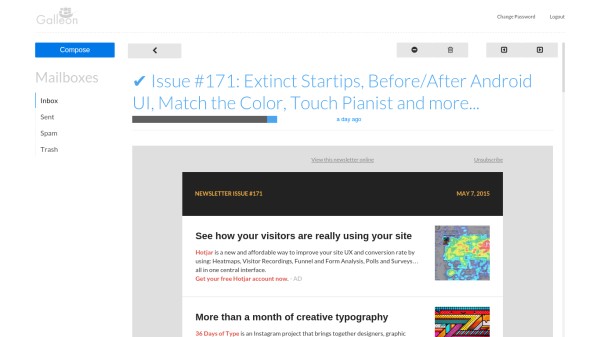
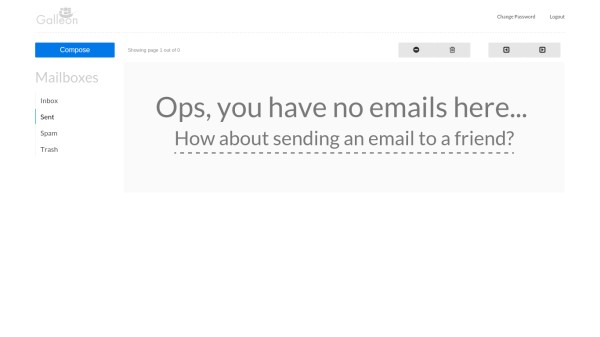
NOTICE
SEASCAPE & GALLEON are both in beta stages and may/will have critical bugs. These bugs will be fixed as we get closer to a release version. You can report any issues with this repository here.
