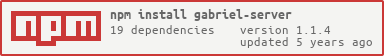gabriel-server
v1.1.4
Published
QA tool for reporting detailed issues to developers
Downloads
15
Readme
Gabriel - server
This package accopanies the Gabriel - client package.
This tool is used as a QA reporting tool which helps QA communicate context to developers by reporting the applications localStorage values, cookies, console logs and any custom data you wish.
Instalation
npm i gabriel-server
Usage
At the top of your node file, include this line:
const gabriel = require('gabriel-server');Store report
To store reports, call the .store() function in your Node/Express application:
gabriel.store(app);This will store your reports in a /reports directory to be used later by the UI.
Serve UI
Gabriel has a basic UI which will create a route named /gabriel/reports to be used by the application to fetch the reports. It also creates a subdiretory named /gabriel which you can navigate to to view your reports. Add these routes to your applcication by including the following line in your Node applicaiton. Gabriel runs on port 8002.
gabriel.serve(app);Configuration
The application can be configured by creating a .gabriel.json file in the root directory of your project.
Configuration options
- secret (mandatory): Password used for UI authentication
Run in dev mode
To run in dev mode simply clone the repo, navigate to the directory and run npm run dev which will allow you to edit the UI directly with the Angular CLI on port 4000. You can also run npm run prod to serve the UI from the Node.js server. This will run Gabriel, including the UI, on your local machine at localhost:8085. You will need to supply some sample logs in the /logs directory.