fw-rn-baidumap
v1.3.8
Published
百度地图rnsdk依赖包
Downloads
11
Readme
fw-rn-baidumap 
Baidu Map SDK modules and view for React Native(Android & IOS), support react native 0.57+
百度地图 React Native 模块,支持 react native 0.57+,已更新到最新的百度地图SDK版本。
Overlay for IOS 重构中。
Marker icon 的实现参考了 https://github.com/react-native-community/react-native-maps 的相关代码。
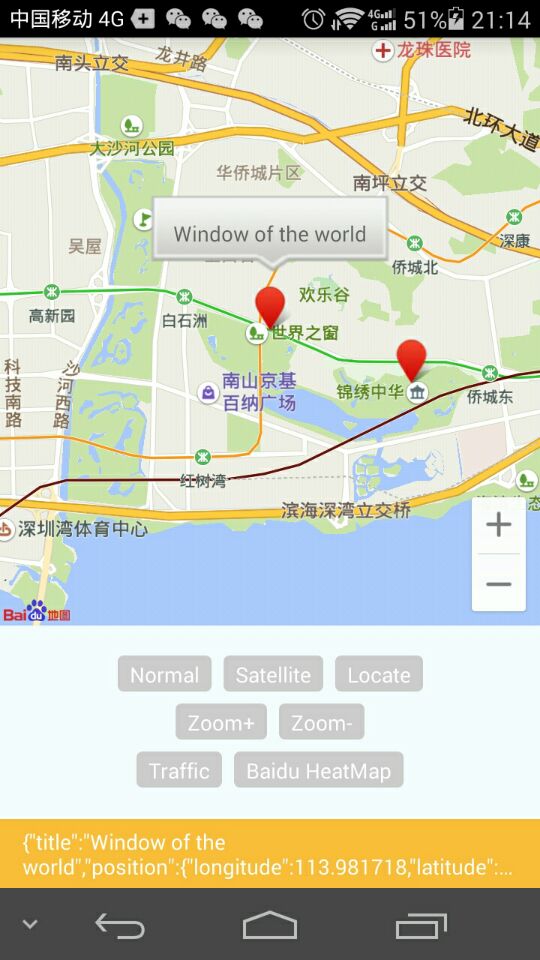
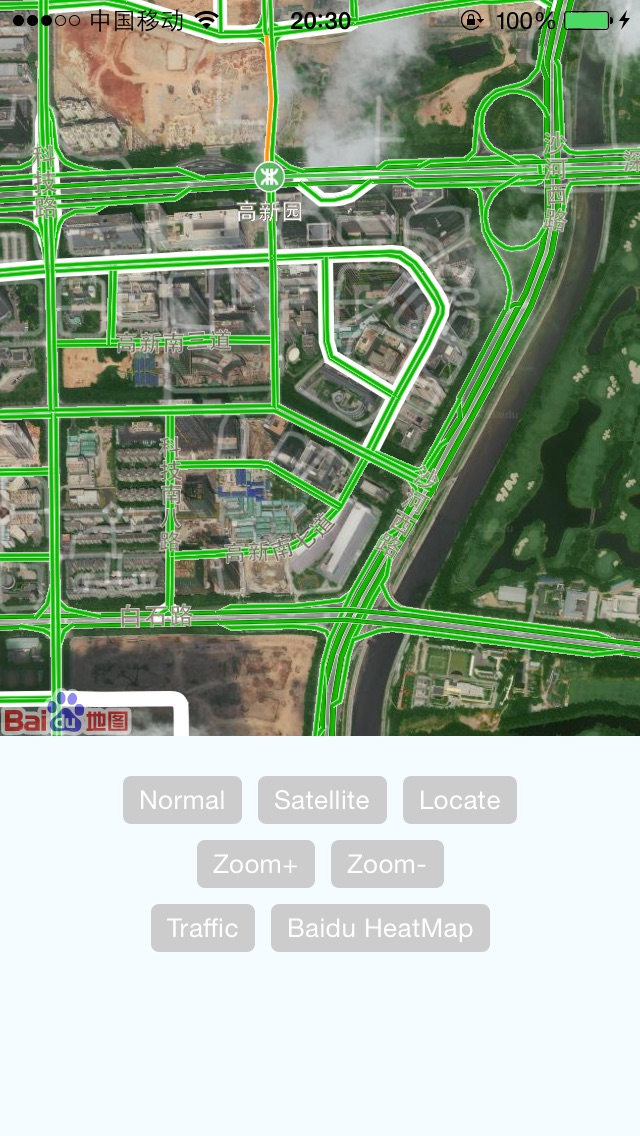
Dev & Test 开发和测试说明
react-native doesn't support symlinks. see https://stackoverflow.com/questions/44061155/react-native-npm-link-local-dependency-unable-to-resolve-module. Can't install local package by using npm link.
react-native 不支持软链,参考: https://stackoverflow.com/questions/44061155/react-native-npm-link-local-dependency-unable-to-resolve-module 所以不能使用 npm link 的方式安装本地的包
Environments 环境要求
1.JS
- node: 8.0+
2.Android
- Android SDK: api 28+
- gradle: 4.5
- Android Studio: 3.1.3+
3.IOS
- XCode: 8.0+
Install 安装
使用本地的包 (以 example 为例)
mkdir example/node_modules/fw-rn-baidumap
cp -R package.json js index.js ios android LICENSE README.md example/node_modules/fw-rn-baidumap/
rm -rf example/node_modules/fw-rn-baidumap/ios/RCTBaiduMap.xcodeproj
使用 npm 源
npm install fw-rn-baidumap --save
原生模块导入
Android Studio
react-native link fw-rn-baidumap
IOS/Xcode
使用 pod
Podfile 增加
pod 'React', :path => '../node_modules/react-native', :subspecs => [
'Core',
'CxxBridge',
'DevSupport',
'RCTText',
'RCTNetwork',
'RCTWebSocket',
'RCTAnimation'
]
pod 'yoga', :path => '../node_modules/react-native/ReactCommon/yoga'
pod 'DoubleConversion', :podspec => '../node_modules/react-native/third-party-podspecs/DoubleConversion.podspec'
pod 'glog', :podspec => '../node_modules/react-native/third-party-podspecs/glog.podspec'
pod 'Folly', :podspec => '../node_modules/react-native/third-party-podspecs/Folly.podspec'
pod 'react-native-baidu-map', :podspec => '../node_modules/fw-rn-baidumap/ios/react-native-baidu-map.podspec'AppDelegate.m init 初始化
#import "RCTBaiduMapViewManager.h"
- (BOOL)application:(UIApplication *)application didFinishLaunchingWithOptions:(NSDictionary *)launchOptions
{
...
[RCTBaiduMapViewManager initSDK:@"api key"];
...
}Usage 使用方法
import { MapView, MapTypes, Geolocation, Overlay } from 'fw-rn-baidumap'MapView Props 属性
| Prop | Type | Default | Description | ----------------------- |:-----:| :-------:| ------- | zoomControlsVisible | bool | true | Android only | trafficEnabled | bool | false | | baiduHeatMapEnabled | bool | false | | mapType | number| 1 | | zoom | number| 10 | | center | object| null | {latitude: 0, longitude: 0} | onMapStatusChangeStart | func | undefined| Android only | onMapStatusChange | func | undefined| | onMapStatusChangeFinish | func | undefined| Android only | onMapLoaded | func | undefined| | onMapClick | func | undefined| | onMapDoubleClick | func | undefined| | onMarkerClick | func | undefined| | onMapPoiClick | func | undefined|
Overlay 覆盖物
const { Marker, Arc, Circle, Polyline, Polygon, Text, InfoWindow } = Overlay;Marker Props 属性
| Prop | Type | Default | Description | ----------------------- |:-----:| :-------:| ------- | title | string| null | | location | object| {latitude: 0, longitude: 0} | | perspective | bool | null | | flat | bool | null | | rotate | float | 0 | | icon | any | null | icon图片,同 的 source 属性 | alpha | float | 1 |
Arc Props 属性
| Prop | Type | Default | Description | ----------------------- |:-----:| :-------:| ------- | color | string| AA00FF00 | | width | int | 4 | | poins | array | [{latitude: 0, longitude: 0}, {latitude: 0, longitude: 0}, {latitude: 0, longitude: 0}] | 数值长度必须为 3
Circle Props 属性
| Prop | Type | Default | Description | ----------------------- |:-----:| :-------:| ------- | radius | int | 1400 | | fillColor | string| 000000FF | | stroke | object| {width: 5, color: 'AA000000'} | | center | object| {latitude: 0, longitude: 0} |
Polyline Props 属性
| Prop | Type | Default | Description | ----------------------- |:-----:| :-------:| ------- | points | array | [{latitude: 0, longitude: 0}] | | color | string| AAFF0000 |
Polygon Props 属性
| Prop | Type | Default | Description | ----------------------- |:-----:| :-------:| ------- | points | array | [{latitude: 0, longitude: 0}] | | fillColor | string| AAFFFF00 | | stroke | object| {width: 5, color: 'AA00FF00'} |
Text Props 属性
| Prop | Type | Default | Description | ----------------------- |:-----:| :-------:| ------- | text | string| | | fontSize | int | | | fontColor | string| | | bgColor | string| | | rotate | float | | | location | object|{latitude: 0, longitude: 0}
InfoWindow Props 属性
| Prop | Type | Default | Description | ----------------------- |:-----:| :-------:| ------- | location | object|{latitude: 0, longitude: 0} | visible | bool | false | 点击 marker 后才能设为 true
Geolocation Methods
| Method | Result
| ------------------------- | -------
| Promise reverseGeoCode(double lat, double lng) | {"address": "", "province": "", "cityCode": "", "city": "", "district": "", "streetName": "", "streetNumber": ""}
| Promise reverseGeoCodeGPS(double lat, double lng) | {"address": "", "province": "", "cityCode": "", "city": "", "district": "", "streetName": "", "streetNumber": ""}
| Promise geocode(String city, String addr) | {"latitude": 0.0, "longitude": 0.0}
| Promise getCurrentPosition() | IOS: {"latitude": 0.0, "longitude": 0.0, "address": "", "province": "", "cityCode": "", "city": "", "district": "", "streetName": "", "streetNumber": ""} Android: {"latitude": 0.0, "longitude": 0.0, "direction": -1, "altitude": 0.0, "radius": 0.0, "address": "", "countryCode": "", "country": "", "province": "", "cityCode": "", "city": "", "district": "", "street": "", "streetNumber": "", "buildingId": "", "buildingName": ""}
