fps-canvas
v0.0.1
Published
JavaScript FPS Monitor
Downloads
1
Readme
fps-canvas
JavaScript FPS Monitor
FPS Frames rendered in the last second. The higher the number the better.
Screenshots
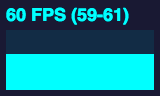
Installation
yarn add fps-canvas
# or
npm install fps-canvasApi
declare class FpsCanvas<T extends typeof WebFps | typeof PhaserFps> {
target?: InstanceType<T>;
constructor(Target: T, config?: {
maxFps?: number;
enable?: boolean;
color?: string;
bgcolor?: string;
});
container?: HTMLDivElement;
private initContainer;
destroy(): void;
}Parameters
- Target 监听fps的目标,目前有 WebFps和PhaserFps
- config
- maxFps 绘制图表最大fps
- enable 是否启用,线上环境可传false
- color 文字和绘图颜色
- bgcolor 背景颜色
Members
- target fps目标实例
- container 包裹dom对象,调整位置层级等,可通过对该dom对象操作进行
Methods
- destroy 销毁方法
Usage
React
import { FpsCanvas, WebFps } from 'fps-canvas';
useEffect(() => {
// 创建
const fps = new FpsCanvas(WebFps, {
enable: true,
maxFps: 60,
});
// 销毁
return () => {
fps.destroy();
};
}, []);Phaser
import { FpsCanvas, PhaserFps } from 'fps-canvas';
useEffect(() => {
const game = new Game({
...
});
// 创建
const fps = new FpsCanvas(PhaserFps, args);
// 绑定game
fps.target?.init(game);
return () => {
// 销毁
fps.destroy();
game.destroy(true);
};
}, []);Acknowledgements
- stats.js 实现参考
