fontizer
v1.0.17
Published
Tiny React component to you manage your website's fonts display
Downloads
9
Readme
Fontizer
Small react helper to let users handle your fonts display
Demo
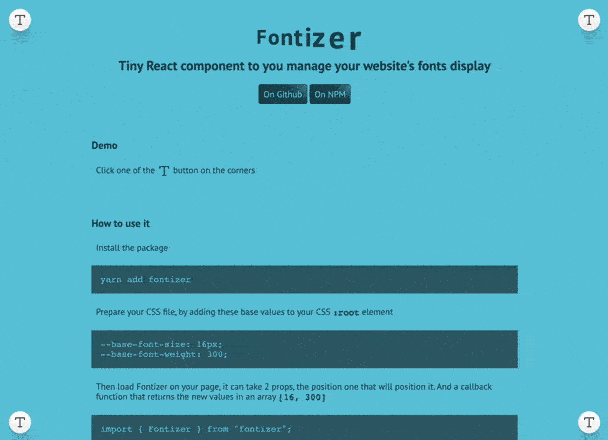
How to use it
Install the package
yarn add fontizer
Prepare your CSS file, by adding these base values to your CSS :root element
--base-font-size: 16px;
--base-font-weight: 300;Then load Fontizer on your page, it can take 3 props:
- The
positionone that will position it ( in the corners ). - A
callbackfunction that returns the new values in an array[16, 300] - A
variablesprops, which take an object with{size: '--new-variable-name', weight: '--new-variable-name'}
Note that if you decide to go with custom variable names, you MUST provide both size & weight variables
import { Fontizer } from "fontizer";
<Fontizer
position="bl"
callback={(value) => console.log(`values changed ${value}`)}
variables={{ size: "--foo-bar-size", weight: "--foo-bar-weight" }}
/>;Props
| prop | type | value | default | description | | --------- | -------- | -------------------------------- | ------------------------------------- | ------------------------------------------------------------------------- | | position | string | 'bl' | 'br' | 'tl' | 'tr' | bl | corner coordinates to position your Fontizer button/panel | | callback | Function | any javascript function | null | Pass a function using the callback returned value, happen on each updates | | variables | object | {size: '--foo', weight: '--bar'} | --base-font-size & --base-font-weight | If needed, you can override the default variables name. |
A sprinkle of CSS?
override the styles
.fontizer-wrapper {
}
.fontizer-button {
}
.fontizer-icon {
}
.fontizer-panel {
}