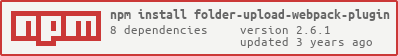folder-upload-webpack-plugin
v2.6.1
Published
Upload your folder to ssh sftp server after build, add support to 'webpack --watch'
Downloads
4
Maintainers
Readme
folder-upload-webpack-plugin
Upload your folder to ftp/sftp server easier and faster
Installation
npm i -D folder-upload-webpack-pluginUsage
add following code to your webpack config file.
const FolderUploadWebpackPlugin = require('folder-upload-webpack-plugin');
let webpackConfig = {
entry: 'index.js',
output: {
path: 'assets',
filename: 'index_bundle.js'
},
plugins: [
new FolderUploadWebpackPlugin({
confirmation: true,
server: {host: 'ip', port: '22', username: 'username', password: 'password'},
paths: () => {
let data = [];
data[path.resolve(__dirname, "build_/")] = path.join(".../build/");
return data;
},
clear: true,
logging: false,
})
]
}
Options Detail:
Option Name|Usage|Type|Default Value ---|:--:|:--:|:-: confirmation|show confirmation before upload|Boolean|false server|ssh config for options(or Array, to multiple servers) you can see docs|Object|{port:22} paths|function - return object {local: remote}, see path example|Function|(none) clear|optional clear server folder before upload|Boolean|true logging|optional show log|Boolean|false symlink|create local symlink, after upload|object|null
Extend Options Detail:
Option Name|Usage|Type|Default Value ---|:--:|:--:|:-: ssh|optional ssh class|Class|see code chmod|optional compress level|Octal|0o644 before|optional array with command|Array|[] after|optional array with command|Array|[]
for other options you can see https://github.com/mscdex/ssh2#client-methods
path example
...
paths: () => {
let data = [];
data[path.resolve(__dirname, "build_/")] = path.join("...build/");
return data;
},...Change Log
2.4.0
- fix ts2.1.0
- add after and before command2.0.0
- replace paths. see Options
- remove pathsClear && remotePath1.1.0
- change upload type1.0.0
- init