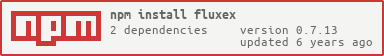fluxex
v0.7.13
Published
An extended Flux implement to build isomorphic javascript React app.
Downloads
589
Maintainers
Readme
FluxEx
An extended Flux implementation to build isomorphic javascript React app.
Features
All in one Starter
Everything in React
Minimal context APIs
To understand Flux, you only need to learn these APIs: this.executeAction(), this.getStore(), this.dispatch() !
this.executeAction()orthis.getStore(name)in components.this.dispatch()orthis.executeAction()orthis.getStore(name)in actions.this.emitChange()orthis._get()orthis._set()in stores.
- [CORE] Super lightweight, less than 250 lines of code.
- [CORE] Context based flux system.
- [CORE] React Server side rendering + client mount.
- [CORE] HTML as top level react component, no need container.
- [EXTRA] express middleware to serve the fluxex application.
- [EXTRA] full integrated gulp task for development.
- [EXTRA] pjax support.
- [EXTRA] rpc and api call support.
See the FluxEx Magic
- Check example projects you can see how fluxex do server side rendering + context deliver + Full HTML react rendering!
- No more index.html. Start with npm:express and your Html.jsx!
- No more AJAX, all http request by npm:request!
Start from Scratch
Read Start from Scratch to know how to create a fluxex application!
Quick Start
Prepare your project
npm init
npm install fluxexUse the Starter template
node_modules/.bin/fluxex_starterStart the Server
node_modules/.bin/gulp develop- Connect to http://localhost:3001/search?q=pizza
- You can start your development now, gulp handled everything (jshint, browserify, nodemon, restart, browser-sync).
- Put your actions, stores and components into correspond directories.
- Edit components/Html.jsx to include your React components.
- Edit actions/routing.js to add routing.
- Edit fluxexapp.js to add your store.
Difference with Flux
FluxEx is context based flux implemention. Server side react rendering can be done easy when the flux is scoped under a request based context. Store and dispatcher are singletons in Facebook flux, but in fluxex they are not.
var myApp = require('fluxex').createApp({
product: require('./stores/product')
}, process.cwd() + '/components/Html.jsx');// inside a component, requires Fluxex.mixin
...
onStoreChange: function () {
return this.getStore('myStore').getSomething();
},
handleClick: function () {
this.executeAction(myAction);
}// myAction
var myAction = function (payload) {
... do your tasks ....
return this.dispatch('UPDATE_SOMETHING', ....); // this returns a promise
}var myStore = {
// the dispatch will happened after these stores be dispatched
waitFor: {
UPDATE_SOMETHING: ['oneStore', 'anotherStore']
},
// handle this.dispatch('UPDATE_SOMETHING', ....)
handle_UPDATE_SOMETHING: function (payload) {
this._set('data', payload); // There are ._get() and ._set() in all stores
this.emitChange();
}
}Notes for IE8 support
- NOTE React v15+ stop supporting IE8
- You should add
require('fluxex/extra/polyfill-ie8');in yourfluxexapp.jsto polyfill EventListener methods and XMLHttpRequest consts for IE8. catchis reserved keyword in IE8, you need to replacesomePromise.catch(...)withsomePromise['catch'](...)for (... in ...)will loop beyond properties in IE8, you need to replacefor (I in myArray)withmyArray.forEach(function (V, I) { ...}
IE8 Unsupported features
- window.history.pushState
- set innerHTML of script or title node
- compare prototype.constructor with another function
- console and console.log when developer tool not opened