flowed-st
v1.0.5
Published
JSON Template over JSON
Downloads
3,834
Readme
Flowed ST
JSON Selector + Transformer
Based on ST: https://selecttransform.github.io/site
See differences compared to the original
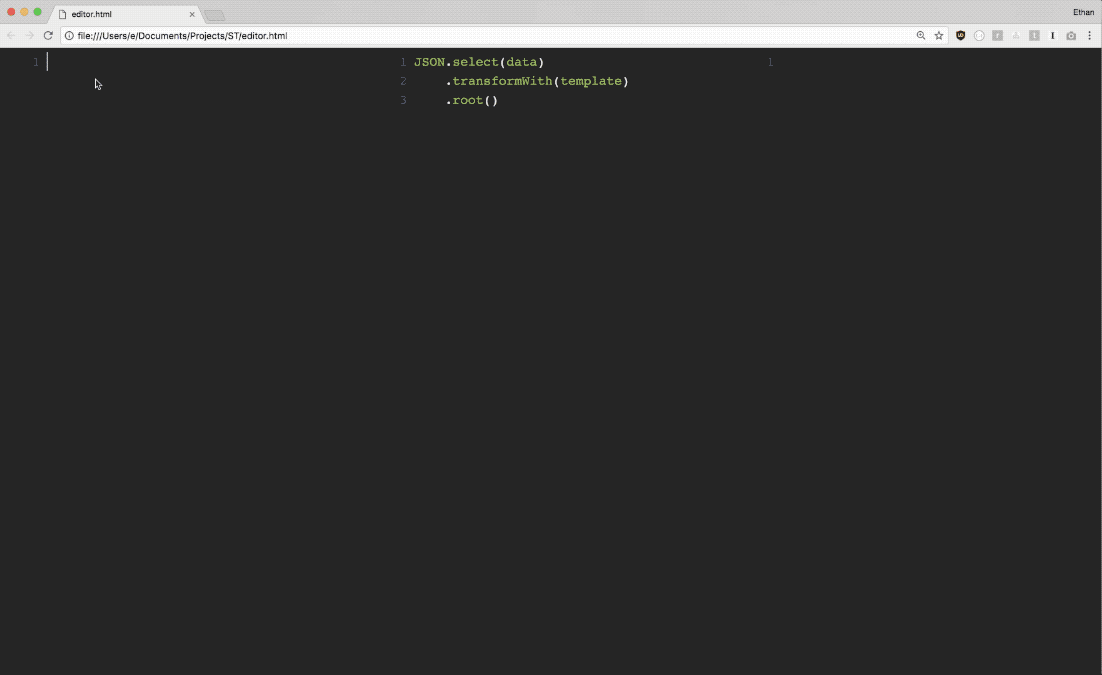
- Select: Query any JSON tree to select exactly the subtree you are looking for.
- Transform: Transform any JSON object to another by parsing with a template, also written in JSON
You can also mix and match Select AND Transform to perform partial transform, modularize JSON objects, etc.
Features
1. Select
Select a JSON object or its subtree that matches your criteria
Step 1. Take any JSON object
var data = {
"links": [
{ "remote_url": "http://localhost" },
{ "file_url": "file://documents" },
{ "remote_url": "https://blahblah.com" }
],
"preview": "https://image",
"metadata": "This is a link collection"
}Step 2. Find all key/value pairs that match a selector function
var sel = ST.select(data, function(key, val) {
return /https?:/.test(val);
})Step 3. Get the result
var keys = sel.keys();
// [
// "remote_url",
// "remote_url",
// "preview"
// ]
var values = sel.values();
// [
// "http://localhost",
// "https://blahblah.com",
// "https://image"
// ]
var paths = sel.paths();
// [
// "[\"links\"]",
// "[\"links\"]",
// ""
// ]2. Transform
Use template to transform one object to another
Step 1. Take any JSON object
var data = {
"title": "List of websites",
"description": "This is a list of popular websites"
"data": {
"sites": [{
"name": "Google",
"url": "https://google.com"
}, {
"name": "Facebook",
"url": "https://facebook.com"
}, {
"name": "Twitter",
"url": "https://twitter.com"
}, {
"name": "Github",
"url": "https://github.com"
}]
}
}Step 2. Select and transform with a template JSON object
var sel = ST.select(data, function(key, val){
return key === 'sites';
})
.transformWith({
"items": {
"{{#each sites}}": {
"tag": "<a href='{{url}}'>{{name}}</a>"
}
}
})
Step 3. Get the result
var keys = sel.keys();
// [
// "tag",
// "tag",
// "tag",
// "tag"
// ]
var values = sel.values();
// [
// "<a href='https://google.com'>Google</a>",
// "<a href='https://facebook.com'>Facebook</a>",
// "<a href='https://twitter.com'>Twitter</a>",
// "<a href='https://github.com'>Github</a>"
// ]
var objects = sel.objects();
// [
// {
// "tag": "<a href='https://google.com'>Google</a>"
// }, {
// "tag": "<a href='https://facebook.com'>Facebook</a>"
// }, {
// "tag": "<a href='https://twitter.com'>Twitter</a>"
// }, {
// "tag": "<a href='https://github.com'>Github</a>"
// }
// ]
var root = sel.root();
// {
// "items": [{
// "tag": "<a href='https://google.com'>Google</a>"
// }, {
// "tag": "<a href='https://facebook.com'>Facebook</a>"
// }, {
// "tag": "<a href='https://twitter.com'>Twitter</a>"
// }, {
// "tag": "<a href='https://github.com'>Github</a>"
// }]
// }Usage
In a browser
<script src="st.js"></script>
<script>
var parsed = ST.select({ "items": [1,2,3,4] })
.transformWith({
"{{#each items}}": {
"type": "label", "text": "{{this}}"
}
})
.root();
</script>In node.js
Install through npm:
$ npm install stjsUse
const ST = require('st');
const parsed = ST.select({ "items": [1,2,3,4] })
.transformWith({
"{{#each items}}": {
"type": "label", "text": "{{this}}"
}
})
.root();Learn more at selecttransform.github.io/site
Differences compared to the original
#concatdoes not return the template when one of their children did not run the transformation. This makes possible to transform values that originally has constructions of the form{{seems like a template}}as original values, not as templates.- Templates with array items that evaluates to falsy values (
false,0,"",null,undefinedorNaN) are not removed from the result. For example: Having the data{ a: "", b: "non empty", c: 0, d: 123 }and the template["{{a}}", "{{b}}", "{{c}}", "{{d}}"],- The original version evaluated to:
["non empty", 123], - Whereas the new version evaluates to:
["", "non empty", 0, 123], preserving the array size and element indices.
- The original version evaluated to:
- Global function
JSON.stringifyis not overridden so the rest of the projects using this package does not deal with unexpected side effects. - Updated dev dependencies to fix some vulnerabilities and get latest features and fixes.
- ESLint issues fixed.
