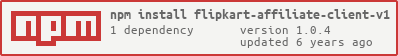flipkart-affiliate-client-v1
v1.0.4
Published
Node.js Client to access Flipkart Affiliate API Version 1.0
Downloads
8
Maintainers
Readme
Flipkart Affiliate Client for API Version 1.0
un-official Node.js client for Flipkart Affiliates API
Prerequisites
Requires "request" npm package
Installation
Install using npm
npm i flipkart-affiliate-client-v1Usage
Require Library
var flipkart = require("flipkart-affiliate-client-v1");Create Affiliate Client
var client = new flipkart.CreateAffiliateClient({
trackingId: "<Your Affiliate Tracking Id Here>",
token: "<Your Affiliate Token>",
format: "json" (or) "xml"
});Examples
Usage Examples
Products Feed Listing
Get the Product Feed of The API
client.getProductsFeedListing()
.then(function(value){
console.log(value); //object with status, error and body
})
.catch(function(err){
console.log(err);
});Product Feed
Get the Product Feed Of The API.
Takes productFeedUrl as the parameter url obtained from the Products Feed Listing
client.getProductsFeed(productFeedUrl)
.then(function(value){
console.log(value); //object with status, error and body
})
.catch(function(err){
console.log(err);
});Books Category Feed
Get the Books Category Feed Of The API.
client.getBooksCategoryFeed()
.then(function(value){
console.log(value); //object with status, error and body
})
.catch(function(err){
console.log(err);
});Top Selling Books
Get the Top Selling Books Of The API.
Takes booksCategoryFeedUrl as the parameter url obtained from the Books Category Feed
client.getTopSellingBooks(booksCategoryFeedUrl)
.then(function(value){
console.log(value); //object with status, error and body
})
.catch(function(err){
console.log(err);
});Keyword Search
Search based on the Keywords.
doKeywordSearch("category",limit) takes two parameters.
category of the product you are searching for and limit (by default the limt is set to 5)
client.doKeywordSearch("mobiles", 10)
.then(function(value){
console.log(value); //object with status, error and body
})
.catch(function(err){
console.log(err);
});Id Search
Search based On the Product Id
doIdSearch(productId) takes productId as a parameter.
client.doIdSearch("<productId>")
.then(function(value){
console.log(value); //object with status, error and body
})
.catch(function(err){
console.log(err);
});Get All Offers
Get All Offers
client.getAllOffers()
.then(function(value){
console.log(value); //object with status, error and body
})
.catch(function(err){
console.log(err);
});Get Deals of the Day
Get Deals of the Day
client.getDealsOfTheDay()
.then(function(value){
console.log(value); //object with status, error and body
})
.catch(function(err){
console.log(err);
});Get Orders Report
Get orders report based on start_date , end_date, offset and status
getOrdersReport(obj) takes an object as a parameter
object Structure
{
startDate:'2012-03-01',
endDate:'2018-04-01',
status:'approved',
offset:'0'
}client.getOrdersReport(obj)
.then(function(value){
console.log(value); //object with status, error and body
})
.catch(function(err){
console.log(err);
});Get App Install Report
Get App Install Report based on start_date, end_date and status
getAppInstallReport(obj) takes object as a parameter
Object Structure
{
startDate:'2012-03-01',
endDate:'2018-04-01',
status:'disapproved',
}client.getAppInstallReport(obj)
.then(function(value){
console.log(value); //object with status, error and body
})
.catch(function(err){
console.log(err);
});