flexbox-grid-helper
v1.0.1
Published
Simple and useful mixins to make flex grids in Sass.
Downloads
33
Maintainers
Readme
Flexbox-grid-helper
Simple and useful mixins to make flex grids in Sass. A DRY way to achieve a basic layout I usually need in many projects.
It aims to achieve the common minimum that I usually need for a grid of cards, using flexbox.
It's supposed to be used with autoprefixer, a postcss plugin.
How to install
You can clone this project, or use npm:
npm install flexbox-grid-helperHow to use
- import the _flexbox-grid-helper.scss file, inside dist folder, into your project
- use the provided mixins in the flex container to generate the styles
Examples
Given the below html:
<ul>
<li>
<div class="inner"></div>
</li>
<li>
<div class="inner"></div>
</li>
<li>
<div class="inner"></div>
</li>
<li>
<div class="inner"></div>
</li>
<li>
<div class="inner"></div>
</li>
<li>
<div class="inner"></div>
</li>
<li>
<div class="inner"></div>
</li>
<li>
<div class="inner"></div>
</li>
</ul>Example 1
ul {
@include flex-grid();
}This will generate the layout with all the defaults, provided by the sass variables. Like so:

The size of the blocks and background-color are not added by the mixin.
Example 2
ul {
@include flex-grid(2, 5px);
}
A grid with two columns and 5px of margin between blocks.
Example 3
@include flex-grid-cols(20px);
A grid with column direction and a 20px margin between blocks.
Example 4
Making a responsive grid is also very easy. Given the html above, you can put this code inside the flex container:
@include flex-grid(6, 2px);
@media (max-width: 600px) {
li {
flex-basis: flex-calc-size(2);
}
}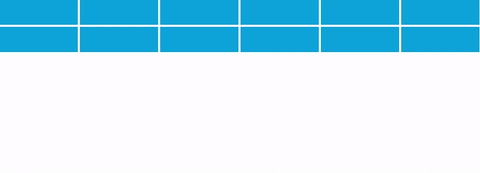
A grid with 6 columns and 2px margin, that becomes 2 columns in <= 600px screen size.
More examples will be added soon
