fixed-table-js
v1.5.3
Published
FiixedTableJS - Fixed Table Layout JavaScript Library
Downloads
27
Readme
Fixed Table JS
FixedTableJS - Fixed Table Layout JavaScript Library

これは何?
tableレイアウトで、タイトル項目のカラムを簡単に固定表示を行える、JavaScriptライブラリです。
demo
Support Browsers
Mac
| ![]() |
| ![]() |
| ![]() |
| ![]() |
| :---------------: | :---------------:| :---------------:| :---------------:|
| 52.0.2743.82 ~ | 47.0.1 ~ | 9.1.2 ~ | 39.0 ~ |
|
| :---------------: | :---------------:| :---------------:| :---------------:|
| 52.0.2743.82 ~ | 47.0.1 ~ | 9.1.2 ~ | 39.0 ~ |
Windows
| ![]() |
| ![]() |
| ![]() |
| ![]() |
| ![]() |
| :---------------: | :---------------:| :---------------:| :---------------:|:---------------:|
| 52.0.2743.116 m ~ | 48.0.1 ~ | 11 | 25.10586.0.0 | 39.0 ~ |
|
| :---------------: | :---------------:| :---------------:| :---------------:|:---------------:|
| 52.0.2743.116 m ~ | 48.0.1 ~ | 11 | 25.10586.0.0 | 39.0 ~ |
Quick start
Clone the repo:
git clone [email protected]:webcyou/fixed-table-js.gitInstall with Bower:
bower install fixed-table.jsInstall with npm:
npm install fixed-table-jsBasic Usage
<script src="fixed_table.js"></script>it's a standard table layout.
HTML
<div id="fixedTable">
<table>
<thead>....</thead>
<tbody>
<tr>
<th>...</th> or <td>...</td>
....
</tr>
</tbody>
</table>
</div><thead></thead>と、<tbody><tr></tr></tbody>の最初の子要素が固定されます。
Singleton Object
new FixedTable();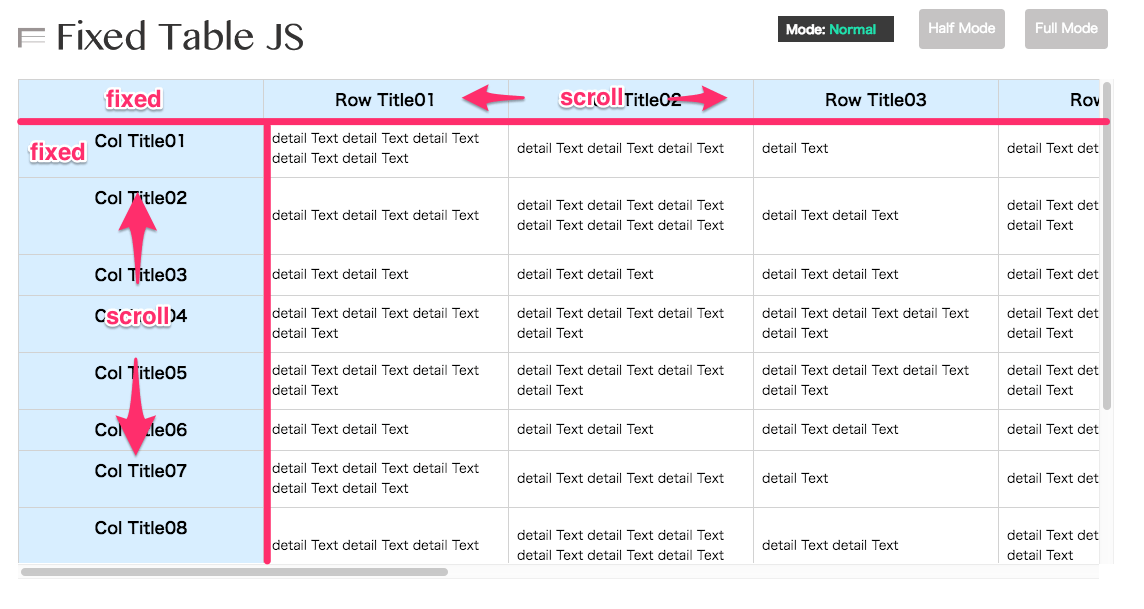
argument
new FixedTable(option);Table Box Full Mode
new FixedTable({ fullMode: true; });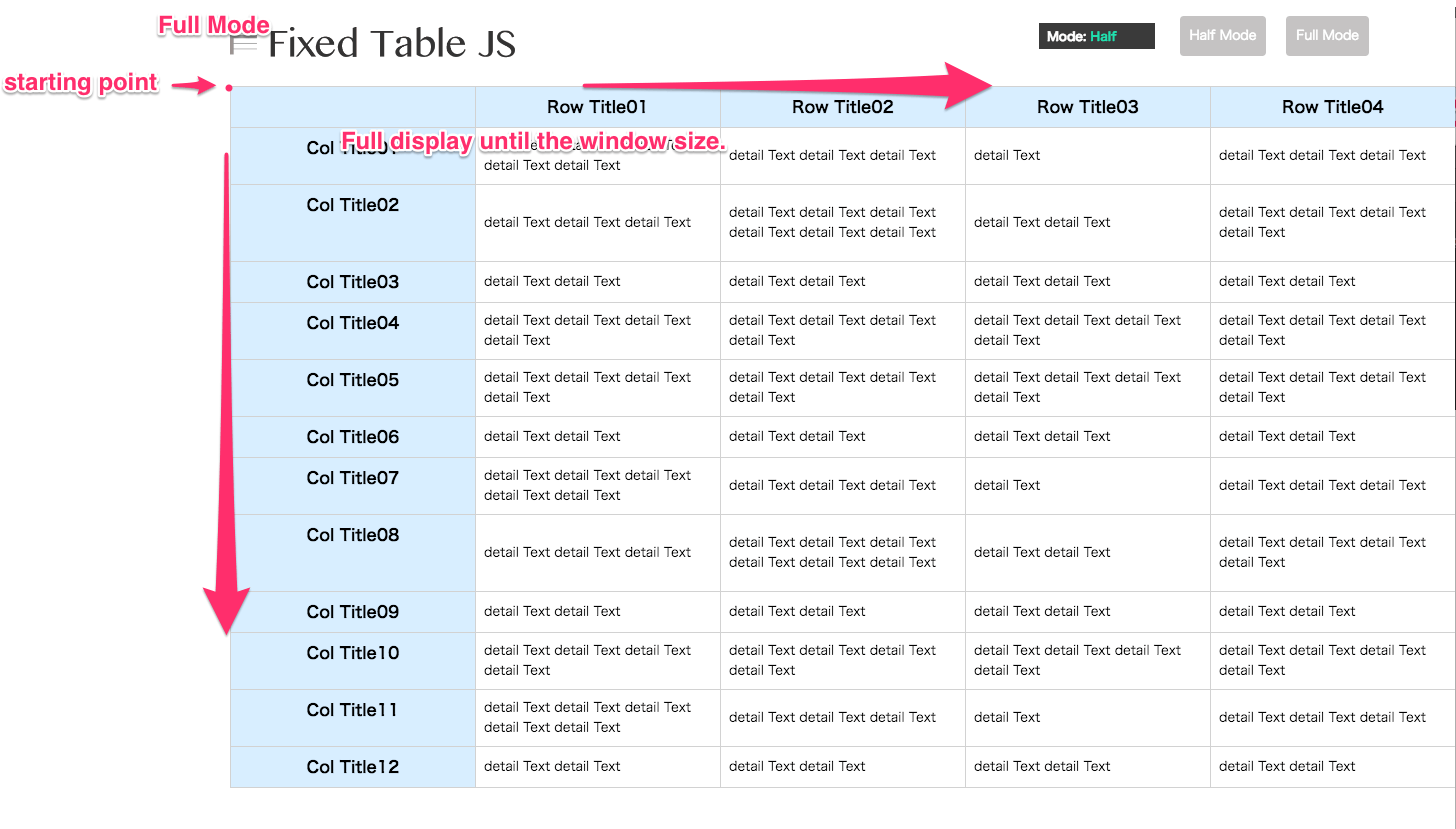
Option Parameters Reference
| ParametersName | type | DefaultValue | Details | | -------------- |:------------:|:------------:|------------------ | | id | string | 'fixedTable' | CSS ID Name | | fullMode | boolean | false | window full size | | click | boolean | false | click event callBack Function |
Public Function
| Function Name | Argument | Argument Type | Details | | -------------- |:------------------:|:------------------:|------------------ | | changeMode | true, false | boolean | テーブル表示モード切り替え | | setCellStyle | cell style data | object | cellのstyleを切り替え | | click | callback | Function | click event callBack Function |
CallBack Function
fixedTable.click(function(cell: Cell) {
...
});CallBack Parameters Reference
Cell example
Cell {
id: 14,
x: 2,
y: 0,
width: 228,
height: 40,
outerHeight: 57,
outerWidth: 245,
borderBottomWidth: "0px",
borderLeftWidth: "1px",
borderRightWidth: "0px",
borderTopWidth: "1px",
paddingBottom: "8px",
paddingLeft: "8px",
paddingRight: "8px",
paddingTop: "8px",
parent: "tbody",
tHeadCell: Cell,
tagName: "TD",
isFixed: false,
boxSizing: "content-box"
}| Parameters Name | Type | Details | | ------------------ |:------------------:|:----------------------------:| | id | number | cell ID Number | | x | number | x-coordinate | | y | number | y-coordinate | | width | number | contents inner width | | height | number | contents inner height | | outerWidth | number | contents inner outerWidth | | outerHeight | number | contents inner outerHeight | | borderTopWidth | string | contents border top width | | borderRightWidth | string | contents border right width | | borderBottomWidth | string | contents border bottom width | | borderLeftWidth | string | contents border left width | | paddingTop | string | contents padding top | | paddingRight | string | contents padding right | | paddingBottom | string | contents padding bottom | | paddingLeft | string | contents padding left | | parent | string | contents parent node(tbody or thead)| | tHeadCell | Cell | contents thead cell node | | tagName | string | self tagName | | isFixed | boolean | self fixed style | | boxSizing | string | boxSizing style |
Start develop
npm install
gulp Server started http://localhost:8088
LiveReload started on port 35729Start Test
mocha
npm run testmocha watch
npm run test:watchAuthor
Daisuke Takayama Web帳
License
Copyright (c) 2016 Daisuke Takayama Released under the MIT license
