fisy
v3.3.26
Published
fis3
Downloads
9
Readme
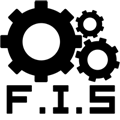
FIS3
FIS3 面向前端的工程构建系统。解决前端工程中性能优化、资源加载(异步、同步、按需、预加载、依赖管理、合并、内嵌)、模块化开发、自动化工具、开发规范、代码部署等问题。
如果对FIS先有些了解,但理解不深的,可试着带着这句话去看文档 FIS3 会在配置文件中给文件添加相应属性,用于控制文件的编译、合并等各种操作;文件属性包括基本属性和插件属性,详细请参考
npm install -g fisy文档
快速入门、配置、插件开发以及原理等文档 doc/docs/INDEX.md
例子
fis-conf.js 的例子
// default settings. fisy release
// Global start
fis.match('*.{js,css}', {
useHash: true
});
fis.match('::image', {
useHash: true
});
fis.match('*.js', {
optimizer: fis.plugin('uglify-js') // js 压缩
});
fis.match('*.css', {
optimizer: fis.plugin('clean-css') // css 压缩
});
fis.match('*.png', {
optimizer: fis.plugin('png-compressor') // png 图片压缩
});
// Global end
// default media is `dev`
fis.media('dev')
.match('*', {
useHash: false,
optimizer: null
});
// extends GLOBAL config
fis.media('production');命令
通过以下命令查看 FIS3 提供了哪些命令。
~ fisy -h
[INFO] Currently running fisy (/usr/local/lib/node_modules/fis3/)
Usage: fisy <command>
Commands:
init scaffold with specifed template.
install install components
release [media name] build and deploy your project
server launch a php-cgi server
inspect [media name] inspect the result of fis.match
Options:
-h, --help print this help message
-v, --version print product version and exit
-r, --root <path> specify project root
-f, --file <filename> specify the file path of `fis-conf.js`
--no-color disable colored output
--verbose enable verbose mode通过帮助信息,不难发现 FIS3 默认内置了命令 release、install、init、server、inspect等命令,这些命令都是 FIS fis-command-* 插件提供,通过
fisy <command>来调用,详见以下文档介绍内置的命令。
release
fisy-command-release插件提供,默认内置
编译发布一个 FIS3 项目
$ fisy release -h
[INFO] Currently running fisy (/usr/local/lib/node_modules/fis3/)
Usage: fisy release [media name]
Options:
-h, --help print this help message
-d, --dest <path> release output destination
-l, --lint with lint
-w, --watch monitor the changes of project
-L, --live automatically reload your browser
-c, --clean clean compile cache
-u, --unique use unique compile caching添加 -h 或者 --help 参数可以看到如上帮助信息,其中标明此命令有哪些参数并且起到什么作用。
-h、--help打印帮助信息-d、--dest编译产出到一个特定的目录fisy release -d ./output发布到当前命令执行目录下的
./output目录下。fisy release -d ../output发布到当前命令执行目录服目录的
../output目录下, 即上一级的output目录。-l,--lint启用文件格式检测fis3 release -l默认
fisy release不会启用 lint 过程,只有通过命令行参数指定了才会开启。-w、--watch启动文件监听fisy release -w会启动文件监听功能,当文件变化时会编译发布变化了的文件以及依赖它的文件。加了此参数,命令不会马上退出,而是常驻且监听文件变化,并按需再次执行。想停止命令需要使用快捷键 CTRL+c 来强制停止。
-L、--live启动livereload功能fisy release -Llivereload功能应该跟watch功能一起使用(-w在开启liveload的前提下,自动开启),当某文档做了修改时,会自动刷新页面。-c,--clean清除编译缓存fisy release -c默认 fis 的每次编译都会检测编译缓存是否有效,如果有效 fis 是不会重复编译的。开启此选项后,fis 编译前会做一次缓存清理。
-u,--unique启用独立缓存为了防止多个项目同时编译时缓存文件混乱,启用此选项后,会使用独立的缓存文件夹。一般用于编译机。
server
fis-command-server插件提供,默认内置
fis3 内置了一个小型 web server, 可以通过 fis3 server start 快速开启。如果一切正常,开启后它将自动弹出浏览器打开 http://127.0.0.1:8080/。
需要说明的是,fis3 自带的 server 默认是通过 java 内嵌 jetty 然后桥接 php-cgi 的方式运行的。所以,要求用户机器上必须安装有 jre 和 php-cgi 程序。
另外, fis server 是后台进行运行的,不会随着进程的结束而停止。如果想停止该服务器,请使用 fis3 server stop 进行关闭。
更多说明请参考命令行使用说明。
$ fisy server --help
[INFO] Currently running fisy (/usr/local/lib/node_modules/fis3/)
Usage: server <command> [options]
Commands:
start start server
stop shutdown server
restart restart server
info output server info
open open document root directory
clean clean files in document root
install <name> install server framework
Options:
-h, --help output usage information
-p, --port <int> server listen port
--root <path> document root
--type <php|java|node> process language
--rewrite [script] enable rewrite mode
--repos <url> install repository
--timeout <seconds> start timeout
--php_exec <path> path to php-cgi executable file
--php_exec_args <args> php-cgi arguments
--php_fcgi_children <int> the number of php-cgi processes
--php_fcgi_max_requests <int> the max number of requests
--registry <registry> set npm registry
--include <glob> clean include filter
--exclude <glob> clean exclude filter
--https start https server


