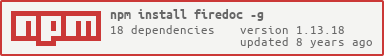firedoc
v1.13.18
Published
[](https://circleci.com/gh/cocos-creator/firedoc/tree/master)
Readme
FireDoc
API Doc generator rewritten from YUIDoc. We use this tool to self-document firedoc itself at:
- English: http://cocos-creator.github.io/firedoc/ or http://cocos-creator.github.io/firedoc/en
- 中文: http://cocos-creator.github.io/firedoc/zh
Overview
FireDoc is forked and rewritten from YUIDoc and added some powerful enhanced features at Syntax Guide.
YUIDoc is a Node.js application used at build time to generate API documentation for JavaScript code. YUIDoc is comment-driven and supports a wide range of JavaScript coding styles. The output of YUIDoc is API documentation formatted as a set of HTML pages including information about methods, properties, custom events and inheritance for JavaScript objects.
YUIDoc was originally written for the YUI Project; it uses YUI JavaScript and CSS in the generated files and it supports common YUI conventions like Custom Events. That said, it can be used easily and productively on non-YUI code.
Installation
$ npm install -g firedocUsage
Usage: firedoc [options] [command]
Commands:
build [path] build document from the directory
install [path] install theme or plugin
preview [path] build and preview the document from directory
help [cmd] display help for [cmd]
Options:
-h, --help output usage information
-V, --version output the version number
Get Started
$ firedoc build <path> --lang <lang>Or using a shortcut command:
$ firedoc <path> --lang <lang>The following is the helper of firedoc-build(1):
Usage: firedoc-build [options]
Options:
-h, --help output usage information
-l --lint lint the parser
--parse-only only parse
-H --http build doc for web
-M --markdown generate markdown docs
-T --theme <dir> specify theme directory
-D --dest <dir> the destination folder to build
-L --lang <language> the i18n language
-S --source whether or not output source files and show the link in 'Defined in' section.
-v --verbose print all verbose information--lang option is required for multi-language description. Currently firedoc supports en and zh language option. Adding those option will generate docs for that specific language.
--markdown or -M is optional flag, which lets you get the markdown-based documentation to
directly host at Github or Bitbucket. Firedoc's github
hosted documentation is generated by itself.
For sites that requires a base url (such as http://mysite.com/docs), specify a baseurl property in your yuidoc.json file:
{
"name": "My Site",
"baseurl": "/docs",
"options": {
"baseUrl": "",
"outdir": "path/to/output",
"linkNatives": true,
"paths": [
"path/to/my/src"
],
"tabtospace": 4
}
}If you want to preview your api docs with local html files, add a
"local": "true"to your config file.
Themes
By default the firedoc provides the following 3 themes:
- default the default theme of firedoc
- default(zh) the Chinese version of default
- markdown the default markdown theme for firedoc
Specify a theme locally
firedoc build <path> --theme [path/to/your/theme]Install a theme remotely
Firedoc supports that you can install a theme from Github, Bitbucket or any other valid url.
$ firedoc install notab
$ firedoc install firedoc-theme-notab
$ firedoc install https://github.com/fireball-x/firedoc-theme-notabThe above command will install the theme firedoc-theme-notab into installed firedoc directory in your machine. Then you would be able to use the theme just like this:
$ firedoc build <path> --theme notabHowever if the remote url has a same basename with what you have installed in your machine, then you can specify a different name to install it:
$ firedoc install <url> --name different-theme-nameIf you are wanting to write a new theme and need some details, you could go to: themes README.
Note: please make sure you have the installed following dependencies before using theme functionality:
- Node.js or IO.js which supports:
- Template string
- Synchronous
child_prcessspawn
gitcommand-line tool
Test
To run test
$ npm testDocumentation
Contributing
Please see the CONTRIBUTING.md.
License
This software is free to use under the Yahoo Inc. BSD license. See the LICENSE file for license text and copyright information.