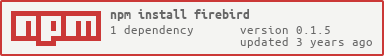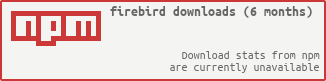firebird
v0.1.5
Published
Firebird binding to node, uses libfbclient.
Downloads
856
Readme
C++ NodeJS module to work with Firebird SQL Server. Uses fbclient library and with a few tweaks it can use libfbembedded

Features
- Synchronous and Asynchronous methods for connection, query and fetch data
- Support of Firebird Events (post_event statement)
- Covered with tests in nodeunit
- blob field support
- blob stream compatible to node stream class
- prepared statements
As for now in plans are:
- connection pool support
- prepared statements pool
- continous refactoring
- more tests
- services api
Getting Started
Under Linux, Windows and MacOS X
You will need: NodeJS (tested with v8.x or more) Firebird (tested with v2.5.x and v3.x)
On Windows you need the same requirements like Atom editor for building native C++ extensions
Get Firebird.
Update your path: export PATH=$PATH:/opt/firebird/bin
Create some Database:
isql -user sysdba -password masterkey
CREATE DATABASE 'test.fdb';
CONNECT 'test.fdb';
CREATE TABLE TEST (id integer, name varchar(50));
exit;Clone repository and build module
git clone git://github.com/xdenser/node-firebird-libfbclient.git
npm installAlternate way is to install directly from github
npm install xdenser/node-firebird-libfbclientor use the version from npmjs:
npm install firebirdTo run tests update ./tests/config.js with your test database connection parameters and
npm install nodeunit
./node_modules/.bin/nodeunit tests/def
Play with it from node:
var fb = require("./firebird");
sys = require("sys");
var con = fb.createConnection();
con.connectSync('test.fdb','sysdba','masterkey','');
con.querySync("insert into test (id,name) values (5, 'new one')");
var res = con.querySync("select * from test");
con.commitSync();
var rows = res.fetchSync("all",true);
console.log(sys.inspect(rows));Check also samples directory and this sample application.
Links
- node.js and firebird installing on Amazon EC2 instance on Mariuz's Blog
- Catch Firebird events with Node.js on www.king-foo.be
- NodeJS home
- Collection of NodeJS modules
Reference
createConnection([options]) method will create Firebird Connection object for you.
Optional options object may contain charset setting and conversion function
options = {
lc_ctype: string // alternative connection charset - default is "UTF8", see FB/IB documentation for possible values
lc_ctype_decode: (Buffer) => string // conversion function for text/varchar fields - this allows only to read fields, if not provided and lc_ctype is not UTF8 text fields will be returned as Buffer from FBResult
}Connection object
Handles database connection and queries. Supports Synchronous and Asynchronous operation.
Connection object members
function connectSync(database, username, password, role);where
database- string, a database name in Firebird notation, i.e.<hostname>:<path to database file | alias>username- string, user namepasword- string,role- string;
Connects you to database, raises exception on error (try to catch it). Returns undefined.
function connect(database, username, password, role, callback);where first four parameters same as in connectSync()
callback- function(err), where err is error object in case of error.
Asynchronously connects you to Database. Returns udefined.
function disconnect();Dconnects from database. Returns udefined.
connected;A boolean readonly property indicating if Connection object is connected to database
function querySync(sql);sql- string, an SQL query to execute.
Executes SQL query. Returns FBResult object in case of success. Raises error otherwise.
function query(sql, callback);sql- string, an SQL query to execute;callback- function(err,res), err - is error object or null, res - FBResult object.
Asynchronously executes query. Returns undefined.
function addFBevent(name);name- string, Firebird Event Name.
Registers connection to listen for firebird event name, called from PL\SQL (in stored procedures or triggers) with post_event 'name'.
You may set callback for event with connection.on('fbevent', function(name, count){ <your code>));.
Where name is event name, and count is number of times event were posted.
function deleteFBevent(name);name- string, Firebird Event Name.
Unsubscribes connection from getting events for name.
function commitSync();Synchronously commits current transaction.
Notes:
There is only one transaction associated with connection.
Transacation is automatically started before any query if connection does not have active transaction (check inTransaction property).
You also should note that DDL statements (altering database structure) are commited automatically.
To run quieries in context of other transaction use Transaction object.
function commit(callback);callback- function(err), where err is error object in case of error.
Asynchronous commit transaction.Read notes in commitSync();.
function rollbackSync();Synchronously rollbacks current transaction. Read notes in commitSync();.
function rollback(callback);callback- function(err), where err is error object in case of error.
Asynchronously rollbacks current transaction. Read notes in commitSync();.
function startSync();Synchronously starts new default transaction. The default transaction should be not in started state before call to this method. Read notes in commitSync();.
function start(callback);callback- function(err), where err is error object in case of error.
Asynchronously starts new default transaction.. Read notes in commitSync();.
function prepareSync(sql);sql- string, an SQL query to prepare.
Synchronously prepares SQL statement and returns FBStatement object.
inTransaction;A boolean readonly property indicating if connection is in started transaction state.
function newBlobSync();Creates new FBblob object and opens it for write. After finishing write operation and closing blob one may insert it in database passing as parameter to exec, execSync methods of FBStatement object.
function startNewTransactionSync();Creates new Transaction object and starts new transaction. Returns created object.
function startNewTransaction(callback);callback- function(err, transaction), where err is error object in case of error, transaction - newly created transaction.
Creates new Transaction object and starts new transaction. Returns created transaction object in callback.
Transaction object
Represents SQL transaction. To get instance of this object call startNewTransactionSync or startNewTransaction methods of Connection object. Transaction objects may be reused after commit or rollback.
function querySync(sql);sql- string, an SQL query to execute.
Executes SQL query in context of this transaction. Returns FBResult object in case of success. Raises error otherwise.
function query(sql, callback);sql- string, an SQL query to execute;callback- function(err,res), err - is error object or null, res - FBResult object.
Asynchronously executes query in context of this transaction. Returns undefined.
function commitSync();Synchronously commits this transaction.
Notes:
Transacation is automatically started before any query in context of this object if this object does not have active transaction (check inTransaction property).
You also should note that DDL statements (altering database structure) are commited automatically.
function commit(callback);callback- function(err), where err is error object in case of error.
Asynchronous commit transaction.Read notes in commitSync();.
function rollbackSync();Synchronously rollbacks transaction. Read notes in commitSync();.
function rollback(callback);callback- function(err), where err is error object in case of error.
Asynchronously rollbacks transaction. Read notes in commitSync();.
function startSync();Synchronously starts transaction. The transaction should be not in started state before call to this method. Read notes in commitSync();. See inTransaction property.
function start(callback);callback- function(err), where err is error object in case of error.
Asynchronously starts new transaction. Read notes in commitSync();.
function prepareSync(sql);sql- string, an SQL query to prepare.
Synchronously prepares SQL statement and returns FBStatement object in context of this transaction.
Note: only prepare operation runs in context of the transaction. To execute result statement in context of this or other transaction use methods execInTrans/execInTransSync of returned statement object and pass started transaction object as argument.
inTransaction;A boolean readonly property indicating if this transaction is in started state.
FBResult object
Represents results of SQL query if any. You should use this object to fetch rows from database. Each row may be represented as array of field values or as object with named fields.
Data types
Here is Firebird to Node data type accordance:
Firebird Node
DATE -> Date
TIME -> Date
TIMESTAMP -> Date
CHAR -> String
VARCHAR -> String
SMALLINT -> Integer
INTEGER -> Integer
NUMERIC -> Number
DECIMAL -> Number
FLOAT -> Number
DOUBLE -> Number
BLOB -> FBblob
FBResult object members
function fetchSync(rowCount, asObject);rowCount- integer|"all", number of rows to fetch from results;asObject- true|false, format of returned rows. When false - methods returns array of array, when true - array of objects.
Synchronously fetches result rows. If you pass "all" as rowCount - it will fetch all result rows. If you pass less rowCount than are actually in result, it will return specified number of rows. You may call fetchSync multiple times until all rows will be fetched. If you specify more rowCount than available it will return only actual number of rows.
function fetch(rowCount, asObject, rowCallback, eofCallback);rowCount- integer|"all", number of rows to fetch from results;asObject- true|false, format of returned rows. When false - methods returns array of array, when true - array of objects;rowCallback- function(row), row - Array or Object (depends on asObject parameter) representing single row from result;eofCallback- function(err,eof), err - Error object in case of error, or null; eof - true | false.
Asynchronously fetches rows one by one. rowCallback is called for each fetched row. eofCallback is called when whole operation is complete. eof indicates if end of result set was met.
FBStatement object
Represents prepared SQL query (returned by Connection.prepare() and Connection.prepareSync()).
FBStatement is derived form FBResult class. So it can fetch rows just like FBresult object after call to execSync, exec methods.
FBStatement object members
function execSync(param1, param2, ..., paramN);param1, param2, ..., paramN- parameters of prepared statement in the same order as in SQL and with appropriate types.
Synchronously executes prepared statement with given parameters. You may fetch rows with methods inherited from FBResult. Statement is executed in context of default connection transaction.
function execInTransSync(transaction, param1, param2, ..., paramN);Same as execSync but executes statement in context of given Transaction obejct.
function exec(param1, param2, ..., paramN);param1, param2, ..., paramN- parameters of prepared statement in the same order as in SQL and with appropriate types.
Asynchronously executes prepared statement with given parameters. FBStatement emits 'result' or 'error' event. You may fetch rows with methods inherited from FBResult after 'result' event emitted. Statement is executed in context of default connection transaction.
function execInTrans(transaction, param1, param2, ..., paramN);Same as exec but executes statement in context of given Transaction obejct.
FBblob object
Represents BLOB data type.
FBblob object members
function _openSync();Synchronously opens blob for reading.
function _closeSync();Synchronously closes previously opened blob.
function _readSync(buffer);buffer- Node buffer to fill with data.
Synchronously reads BLOB segment (chunk) into buffer. Tries to fill whole buffer with data. Returns actual number of bytes read.
function _read(buffer, callback);buffer- Node buffer to fill with data.callback- function(err,buffer,len), err - Error object in case of error, or null;buffer - buffer filled with data; len - actual data length.
Asynchronously reads BLOB segment (chunk) into buffer. Tries to fill whole buffer with data.
function _readAll([[initialSize], [[chunkSize], [callback]]]);initialSize- optional, initial result buffer to allocate, default = 0;chunkSize- optional, size of chunk used to read data, default = 1024;callback- optional, function (err, buffer, len), err - Error object in case of error, or null;buffer - buffer filled with data; len - actual data length.
Asynchronously reads all data from BLOB field. Object emits events while reading data error, drain', end`.
function _writeSync(buffer,[len]);buffer- Node buffer to write from to blob;len- optional length parameter, if specified only len bytes from buffer will be writen.
Synchronously writes BLOB segment (chunk) from buffer. Returns number of bytes actually writen.
function _write(buffer,[len],[callback]);buffer- Node buffer to write from to blob;len- optional length parameter, if specified only len bytes from buffer will be writen.callback- function(err), err - Error object in case of error, or null;
Asynchronously writes BLOB segment (chunk) from buffer and calls callback function if any.
Stream object
Represents BLOB stream. Create BLOB stream using var strm = new fb.Stream(FBblob);.
You may pipe strm to/from NodeJS Stream objects (fs or socket).
You may also look at NodeJS Streams reference.