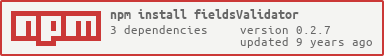fieldsValidator
v0.2.7
Published
FieldsValidator is useful to make validation of data with different sources like a mongoose model, an array of required fields, your swagger docs, ... With this npm you can dramatically reduce your code and your replication code
Downloads
36
Maintainers
Readme
FieldsValidator
FieldsValidator is useful to make validation of data with different sources like a mongoose model, an array of required fields, ... With this npm you can dramatically reduce your code and your replication code
$ npm install fieldsValidatorExamples
+ With a mongoose model
function isValidWithMongo(Model, fields, [omitRequired, omissions])
Arguments
Model(Object): the mongoose model referencefields(Object): the fields you want to check and validateomitRequired(Boolean): if you set this one, it will ignore the required fields (for a put for example)omissions(Array): values to omit in the schema of the Model
Here is an exemple of what you had before :
var User = mongoose.model('Users', UserSchema);
function signup(req, res) {
if (!req.body.password) {
return res.status(400).send('Password is required');
}
else if (typeof req.body.password !== 'string') {
return res.status(400).send('Password must be a string');
}
if (!req.body.email) {
return res.status(400).send('Email is required');
}
else if (typeof req.body.email !== 'string') {
return res.status(400).send('Email must be a string');
}
...
User.save();
....
}And what you'll have with fieldsValidator :
var User = mongoose.model('Users', UserSchema);
function signup(req, res) {
var error = fieldsValidator.isValidWithMongo(Users, req.body, false, ['hashed_password', 'salt']);
if (error) {
return res.status(400).send(error);
}
...
User.save();
....
}function getValuesInSchema(model, [additions, omissions])
Arguments
Model(Object): the mongoose model referenceadditions(Array | String): the customs fields you want to get in addition in your listomissions(Array): values to omit in the schema of the Model
Returns
(Array): values in your mongoose schema (Attention: _id & __v is omited by default)
Example:
var User = mongoose.model('Users', UserSchema);
fieldsValidator.getValuesInSchema(User);
// -> ['lastname', 'firstname', ... ]function createWithMongo(model, body, [additions, omissions])
Arguments
Model(Object): the mongoose model referencebody(Object): the object you want to fetch information with mongoose model argumentsadditions(Array | String): the customs fields you want to get in addition in your object bodyomissions(Array): values to omit in the schema of the Model
Returns
(Object): Object formated (Attention: _id & __v is omited by default)
Example:
Here is an exemple of what you had before :
var User = mongoose.model('Users', UserSchema);
function signup(req, res) {
var newUser = {
firstname: req.body.firstname,
lastname: req.body.lastname,
password: req.body.password
};
}And what you'll have with fieldsValidator :
var User = mongoose.model('Users', UserSchema);
function signup(req, res) {
var newUser = fieldsValidator.createWithMongo(User, req.body, 'password');
}The main asset in this case is you don't have to update all of your code when you're updating your mongoose schema
+ With the docs of your swagger-ui
Use your docs to help your logic
function isValidWithSwagger(swaggerParameters, fields, [omitRequired])
Arguments
swaggerParameters(Array): the array which contained the fields of your methods in your swagger spec filesfields(Object): the fields you want to check and validateomitRequired(Boolean): if you set this one, it will ignore the required fields (for a put for example)
Here is an exemple of a swagger spec files :
{
paths: {
'/login': {
post: {
tags: ['auth'],
summary: 'Login',
operationId: 'login',
parameters: [{ in : 'formData',
name: 'email',
description: 'email to login',
required: true,
type: 'string'
}, { in : 'formData',
name: 'password',
description: 'password to login',
required: true,
type: 'string'
}]
}
}
}
}
And what you'll have with fieldsValidator :
var User = mongoose.model('Users', UserSchema);
function signup(req, res) {
var error = fieldsValidator.isValidWithSwagger(swaggerSpecs['/login'].post.parameters,req.body);
if (error) {
return res.status(400).send(error);
}
...
User.save();
....
}+ With an array of custom required fields
function isValidWithCustoms(requiredFields, fields)
Arguments
requiredFields(Array): the array which contained the custom required fieldsfields(Object): the fields you want to check and validate
Here is an exemple of what you had before :
var User = mongoose.model('Users', UserSchema);
function signup(req, res) {
if (!req.body.password) {
return res.status(400).send('Password is required');
}
else if (typeof req.body.password !== 'string') {
return res.status(400).send('Password must be a string');
}
if (!req.body.email) {
return res.status(400).send('Email is required');
}
else if (typeof req.body.email !== 'string') {
return res.status(400).send('Email must be a string');
}
...
User.save();
....
}And what you'll have with fieldsValidator :
var User = mongoose.model('Users', UserSchema);
function signup(req, res) {
var error = fieldsValidator.checkFieldsRequired(['password', 'email'],req.body);
if (error) {
return res.status(400).send(error);
}
...
User.save();
....
}Roadmap
- Make a function to fetch automatically the configs of your swagger
Feel free to contribute
Made by Coenen Benjamin with love
See you on Lapetitesoeur