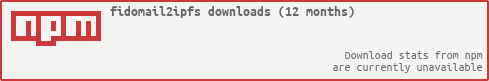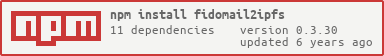fidomail2ipfs
v0.3.30
Published
Renders echomail messages from Fidonet in IPFS (the Distributed Web).
Downloads
66
Readme
This module (fidomail2ipfs) renders echomail messages from Fidonet (generating a HTML5 representation) and saves them in IPFS (InterPlanetary File System, aka the Permanent Web, aka the Distributed Web).
This module is written in JavaScript and requires Node.js to run. It uses the second version of Fidonet HTML engine, and thus a relatively recent Node.js (v6.0.0 or newer) is required.
Purposes
Web-related applications that deal with Fidonet are likely to require URLs of Fidonet-related content. Examples:
However, FGHI URL standard is not universally recognizable and thus directly using a FGHI URL is not likely to provide immediate access to the designated Fidonet content.
A compromise here is an URL that leads to a copy of Fidonet content — a copy wrapped in HTML5 and stored in IPFS. The immutability of IPFS file entries is not a problem here (because a Fidonet echomail message is also typically not altered after it is broadcasted to the subscribers of an echomail area).
Main dependencies
This module (fidomail2ipfs) mainly depends on the following Node.js modules to perform the necessary steps of its process:
The Fidonet HTML module is used to convert the Fidonet message's text to its HTML representation.
The EFGH module is used to convert the Fidonet message's metadata to an HTML representation of its header.
The JavaScript IPFS API client library is used to save (in IPFS) the (previously generated) HTML.
Installing fidomail2ipfs
Latest packaged version:
npm install fidomail2ipfsLatest githubbed version:
npm install https://github.com/Mithgol/fidomail2ipfs/tarball/master
You may visit https://github.com/Mithgol/fidomail2ipfs#readme occasionally to read the latest README because the package's version is not planned to grow after changes when they happen in README only. (And npm publish --force is forbidden nowadays.)
An optional dependency
After the installation you may receive an npm warning saying that node-webcrypto-ossl (an optional dependency of JavaScript IPFS API) could not be installed. It happens if you do not have C++ build tools for Windows (or their Linux or macOS counterparts) required to build that dependency on your system, or if such tools are incomplete or outdated.
Ignore the warning. The dependency is optional and IPFS API is able to work without it.
Using fidomail2ipfs
When you require the installed module, you get a function that renders an echomail message (generating its HTML5 representation) and saves that message in IPFS asynchronously.
That function has two parameters. The first parameter must be an object of settings (see below). The second parameter is a callback function with a signature (err, URL) that receives the URL of an IPFS-stored HTML5 page. That URL starts with the gateway's address https://ipfs.io/
The following settings are expected as the properties of the aforementioned object:
server— the address of the IPFS server that is used to publish the message. This property is optional; if it is missing,'localhost'is used by default.port— the port of the IPFS server that is used to publish the message. This property is optional; if it is missing,'5001'is used by default.messageText— the Fidonet message's text. That text is expected to be given in a JavaScript string (a Unicode string, not a binary) and with LF line endings ('\n', i.e. hexadecimal0A). This property is optional; if it is missing,''is used by default. (However, that default value is not very useful.)twitterUser— a username of a Twitter's user that the message should be attributed to. (By default,false.) If some username is given, a Summary Card with Large Image will be generated for future references and stored in HTML5 representation's<head>, but only if an image for that card can be found in the Fidonet message's text. Notes:- An image in the Fidonet message's text is expected to appear in the form of a Fidonet rune (similar to a Markdown's inline image markup).
- If several images are present in the message, only the first image is used in the card.
- Twitter may decide to ignore the card if it feels that the image is too small (less than 300×157 pixels) or too large (more than 4096×4096 pixels or more than 5 megabytes); compose your Fidonet messages accordingly and sometimes check the related Twitter Card docs to see if these contraints change in the future. (They were changed in 2017, for example.)
Additionally the message's header's settings are expected. The README of EFGH describes their meaning and their names (avatarWidth, avatarURL, from, to, origAddr, origTime, procTime, subj, URL). However, the EFGH's messageHTML is not expected because it is generated from the aforementioned messageText.
You may want to not set EFGH's procTime (leave it undefined) if you prefer the headers of the same Fidonet message to be exactly the same on different Fidonet systems (i.e. to not depend on the processing's time). It helps to prevent redundant copies of the message in the global content-addressable storage of IPFS.
Testing fidomail2ipfs
It is necessary to install JSHint for testing.
- You may install JSHint globally (
npm install jshint -g) or locally (npm install jshintin the directory of fidomail2ipfs).
After that you may run npm test (in the directory of fidomail2ipfs). Only the JS code errors are caught; the code's behaviour is not tested.
License
This source code is MIT-licensed (see the LICENSE file).
The directory bootstrap contains Bootstrap version 3.3.7 (customized to not contain Glyphicons) under its own [MIT license]((https://github.com/twbs/bootstrap/blob/master/LICENSE).