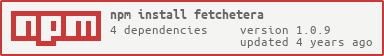fetchetera
v1.0.9
Published
node-fetch wrapper with cache
Downloads
12
Maintainers
Readme
Fetchetera
Warp node-fetch adding cache support.
fetchetera doesn't implement the cache storage itself because there are plenty of
them on npm.
The following example uses the well known lru-cache package.
Example:
import fetchetera from 'fetchetera';
import LRU from 'lru-cache';
// prepare the fetch function initializing the cache
const fetch = fetchetera(new LRU({max: 100}));
// use like regular fetch
const res = await fetch('https://swapi.co/api/people/1/}');
console.log('response: ', await res.json());Universal usage
For a universal use of fetchetera, simply assing the initilized fetch to global.fetch object.
Make sure to do so only on the server.
...
const fetch = fetchetera(new LRU({max: 100}));
global.fetch = fetch;Using with a distribuited cache
This example uses another package Keyv that supports Redis as storage.
import fetchetera from 'fetchetera';
import Keyv from 'keyv';
import '@keyv/redis';
// prepare the fetch function initializing the cache
const fetch = fetchetera(new Keyv<CacheEntry>(`redis://localhost:6379`));
// use like regular fetch
const res = await fetch('https://swapi.co/api/people/1/}');
console.log('response: ', await res.json());To try it, you need redis running on localhost:
docker run --rm --name my-redis -p 6379:6379 -d redis
See caching in action
Debugging or just watch cache happening is a bit tricky because caching is
transparent to the user. You don't know if a cached response is being used
or if the origin returned a 304 for a revalidation.
Instead of putting console.log here and there, you can setup a reverse proxy
to inspect the communication with the origin and then address the requests to
the proxy.
For example the following command redirect all traffic from port 1337 to 3000 port and dumps all the communications:
docker run --rm -it -p 1337:1337 mitmproxy/mitmproxy mitmdump -v -p 1337 -m reverse:http://host.docker.internal:3000