fcal
v0.4.3
Published
Math expression evaluator
Downloads
26
Maintainers
Readme

🏠 Homepage
Fcaljs is an extensive math expression evaluator library for JavaScript and Node.js. Using fcal, you can perform basic arithmetic, percentage operations with precision. It features a flexible expression parser with a large set of built-in units, functions and constants. Inspired from Numi
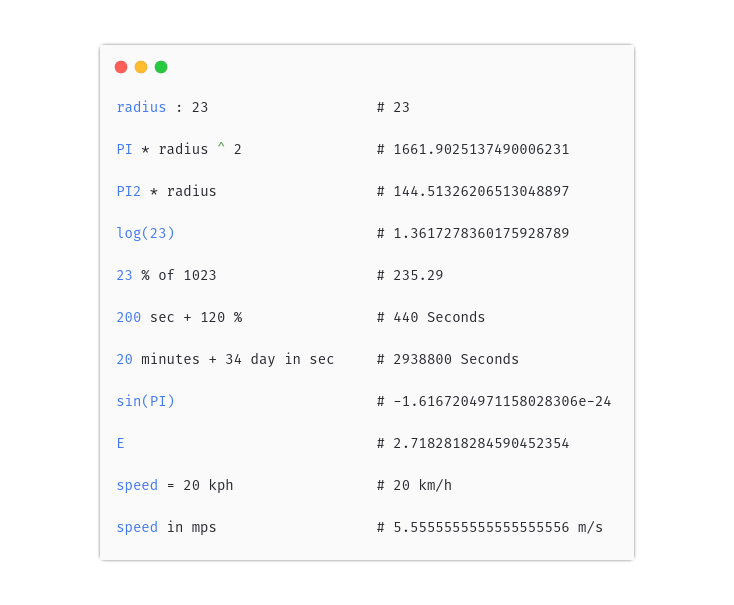
Features
- Units
- Variables
- Functions
Example
const fcal = new Fcal();
// New variable
fcal.evaluate('radius : 23 m'); // 23 Meters
fcal.evaluate('PI * radius ^ 2'); // 1661.9025137490006231 Meters
fcal.evaluate('PI2 * radius'); // 144.51326206514 Meters
// Predefined functions
fcal.evaluate('log(23)'); // 1.3617278360175928789
// Percentage
fcal.evaluate('23 % of 1023'); // 235.29
fcal.evaluate('200 sec + 120 %'); // 440 Seconds
// Unit conversion
fcal.evaluate('20 minutes + 34 day in sec'); // 2938800 Seconds
fcal.evaluate('sin(PI)'); // -1.6167204971158028306e-24
// Constants
fcal.evaluate('E'); // 2.718281828459045235360287
// Predefined units
fcal.evaluate('speed = 20 kph'); // 20 km/h
fcal.evaluate('speed in mps'); // 5.5555555555555555556 m/s
fcal.evaluate('23 C add 123 F'); // 196.40000000000004 °F
fcal.evaluate('1.2 nsec + 3 week in sec'); // 1814400.0000000012 Seconds
// Various number system
fcal.evaluate('0b1010011 day + 45'); // 128 Days
fcal.evaluate('23.44 kmh in oct'); // 0o27.341217270243656051 km/hInstall
Browser
the library is the single JavaScript file fcal.js (or minified, fcal.min.js).
<script src="https://cdn.jsdelivr.net/npm/fcal/dist/fcal.js"></script>With NPM
$ npm install --save fcalconst { Fcal } = require('fcal');Use
const { Fcal } = require('fcal');
const fcal = new Fcal();
var value = fcal.evaluate('102 day in minutes + abs(-34 day) in sec');
console.log(value); // 11750400 SecondsPercentage
var value = fcal.evaluate('27% of 230 cm');
console.log(value); // 62.1 CentimetersYou can perform general percentage operation with + , -
var value = fcal.evaluate('1024 m + 6.1%');
console.log(value); // 1086.464 MetersIf type of left and right hand side of of is same, then operation will return percentage
var value = fcal.evaluate('10 of 10.100');
console.log(value); // % 99.009900990099009901Scales
You can use Thousand k, million M and billion B scales.
var value = Fcal.eval('-0x14 M');
console.log(value); //-20000000Equality and comparison
console.log(Fcal.eval('100 == 1230')); // false
console.log(Fcal.eval('20 cm < 1 m')); // true
console.log(Fcal.eval('100 cm != 100 m')); // trueYou can use === to compare irrespective type of value
console.log(Fcal.eval('100 C === 100 F')); // trueTernary operator
var value = Fcal.eval('234 cm > 1 m and true ? 34: 100');
console.log(value); // 34Syntax errors
Fcal will throw exception if there is error with expression
For more error context, use info method in FcalError
try {
var value = Fcal.eval('343 + 23.45E+*34');
} catch (e) {
if (e instanceof FcalError) {
console.log(e.info());
}
}
/*
err: Expecting number after + but got '*'
| 343 + 23.45E+*34
| ......^^^^^^^
*/Strict mode
By default, fcal will not throw exception if you try to use operations between different types or different units
But with strict mode
const fcal = new Fcal();
fcal.setStrict(true)
try {
var value = fcal.evaluate('23% + 34 cm + 1');
} catch (e) {
if (e instanceof FcalError) {
console.log(e.info());
}
/*
err: Unexpected '+' operation between different types (unit, number)
| 23% + 34 cm + 1
| ^^^^^^^^^^^^^^^
*/Using expression
You can change state of expression , re evaluate it
const { Fcal } = require('fcal');
const exp = new Fcal().expression('PI * radius cm ^ 2');
exp.setValues({ radius: 8 });
console.log(exp.evaluate()); // 201.06192982974676726 Centimeters
exp.setValues({ radius: 10 });
console.log(exp.evaluate()); // 314.15926535897932385 Centimeters
exp.setValues({ radius: Infinity });
console.log(exp.evaluate()); // Infinity Centimeters🤝 Contributing
Contributions, issues and feature requests are welcome!Feel free to check issues page.
To contribute
$ git clone https://github.com/5anthosh/fcal$ npm installRun tests
$ npm testAuthor
👤 Santhosh Kumar
- Github: @5anthosh
📝 License
Copyright © 2019 Santhosh Kumar. This project is MIT licensed.
