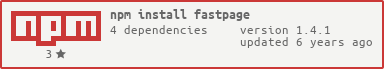fastpage
v1.4.1
Published
a tool to quickly generate front-end pages and associated files
Downloads
33
Maintainers
Readme
fastpage
要求
- node version:≥v7.6.0
简介
快速生成前端页面和相关文件的工具
- [x] 创建新页面时的大量重复工作
- [x] 根据配置生成文件夹结构
- [x] 支持多种页面(文件夹)类型,可配置
- [x] 内置替换规则,可扩展
- [x] 动态替换规则,实时输入命令时动态替换
- [ ] 其他(需求定制)
安装 & 运行
$ npm install fastpage -g在项目根目录, 执行:
初始化配置文件
$ fp -i创建主文件夹及相关文件
// 你可以直接执行 fp , 当然你也可以执行全命令: fp -r page(page 这个配置必须存在)
$ fp根据配置列表生成文件夹及相关文件
// modal 是配置列表中存在的配置
$ fp -r modal最后输入名称需要注意
$ input new page name (index): a/entry- 这个地方会进行如下处理:
- 有 path2 的时候,
路径a会被拼进路径中,但是文件名称不会变,以配置中的名称为准(后续会优化)
- 有 path2 的时候,
配置
fastpage.config.js 示例:
var config = {
page: {
tempPath: 'template', // 模板文件夹路径,相对于配置文件
list: [
{
key: 'ftl', // 文件 key
path: 'view', // 该文件生成路径,相对于配置文件
tempPath: ['index.ftl'], // 该文件模板路径,相对于模板文件夹的路径
name: ['index.ftl'] // 待生成文件的名字,tempPath & name 有多个的话,数组位置需对应
},
{
key: 'mcss',
path: 'mcss',
tempPath: ['main.mcss'],
name: ['main.mcss']
},
{
key: 'js',
path: 'javascript',
tempPath: ['entry.js'],
name: ['entry.js']
},
{
key: 'jsCom',
path: 'javascript',
path2: 'components', // 有些文件的路径是依赖新建的文件夹folder的,path2会拼接在folder后面
tempPath: ['components/index.js', 'components/config.js', 'components/index.html'],
name: ['index.js', 'config.js', 'index.html']
}
],
// 通常每个一级目录使用一个 mcss 样式文件
// 当然你也可以给每个页面均配置一个 mcss
mcssTopLevel: true,
// fastpage 内置了一些替换规则
// 你可以定制自己的替换规则
replaceList: [
{
dynamic: true, // 是否在输入命令时动态替换
rex: '~value~', // 带替换字符串 / 正则表达式
global: true, // 是不是全局替换
str: 'replace value' // 替换之后的字符串:dynamic=true 时 是建议值
}
]
},
modal: {
tempPath: '/webapp/s_tpl/modal',
list: [
{
key: 'jsCom',
path: 'webapp/src/page',
path2: 'components/modal',
tempPath: ['index.js', 'index.html'],
name: ['index.js', 'index.html']
}
],
mcssTopLevel: false,
replaceList: []
}
};
module.exports = config;命令
-v, --version, 输出版本
-i, --init, 创建 fastpage.config.js 配置文件
-c, --create, 根据配置创建目录结构
-r, --run, 创建页面文件夹及相关文件
-h, --help, 帮助